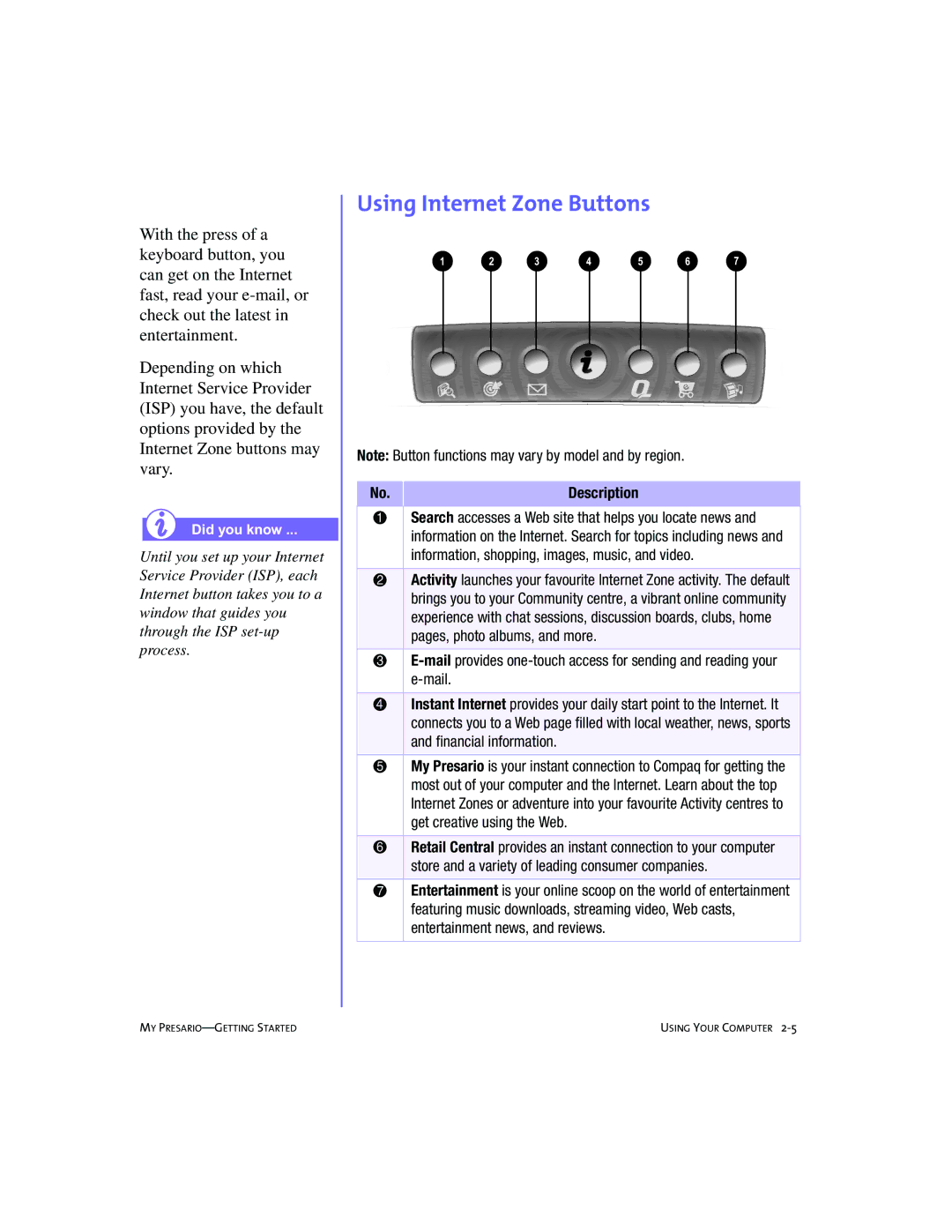With the press of a keyboard button, you can get on the Internet fast, read your
Depending on which Internet Service Provider (ISP) you have, the default options provided by the Internet Zone buttons may vary.
Did you know ...
Until you set up your Internet Service Provider (ISP), each Internet button takes you to a window that guides you through the ISP
Using Internet Zone Buttons
Note: Button functions may vary by model and by region.
No. | Description |
|
|
1 | Search accesses a Web site that helps you locate news and |
| information on the Internet. Search for topics including news and |
| information, shopping, images, music, and video. |
|
|
2 | Activity launches your favourite Internet Zone activity. The default |
| brings you to your Community centre, a vibrant online community |
| experience with chat sessions, discussion boards, clubs, home |
| pages, photo albums, and more. |
3 | |
|
|
|
|
4 | Instant Internet provides your daily start point to the Internet. It |
| connects you to a Web page filled with local weather, news, sports |
| and financial information. |
5 | My Presario is your instant connection to Compaq for getting the |
| most out of your computer and the Internet. Learn about the top |
| Internet Zones or adventure into your favourite Activity centres to |
| get creative using the Web. |
|
|
6 | Retail Central provides an instant connection to your computer |
| store and a variety of leading consumer companies. |
7 | Entertainment is your online scoop on the world of entertainment |
| featuring music downloads, streaming video, Web casts, |
| entertainment news, and reviews. |
|
|
MY | USING YOUR COMPUTER |