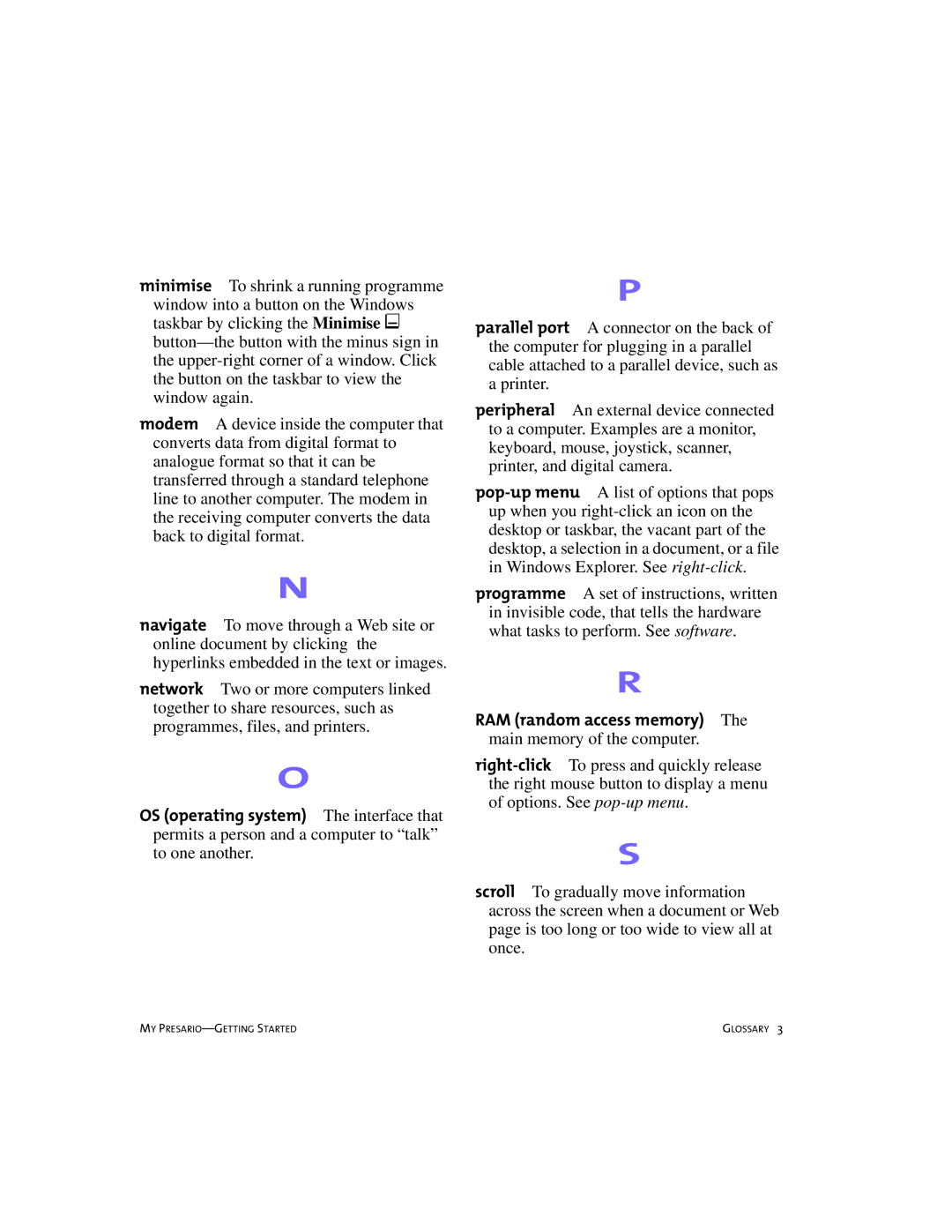minimise To shrink a running programme window into a button on the Windows taskbar by clicking the Minimise Q
modem A device inside the computer that converts data from digital format to analogue format so that it can be transferred through a standard telephone line to another computer. The modem in the receiving computer converts the data back to digital format.
N
navigate To move through a Web site or online document by clicking the hyperlinks embedded in the text or images.
network Two or more computers linked together to share resources, such as programmes, files, and printers.
O
OS (operating system) The interface that permits a person and a computer to “talk” to one another.
P
parallel port A connector on the back of the computer for plugging in a parallel cable attached to a parallel device, such as a printer.
peripheral An external device connected to a computer. Examples are a monitor, keyboard, mouse, joystick, scanner, printer, and digital camera.
programme A set of instructions, written in invisible code, that tells the hardware what tasks to perform. See software.
R
RAM (random access memory) The main memory of the computer.
S
scroll To gradually move information across the screen when a document or Web page is too long or too wide to view all at once.
MY | GLOSSARY 3 |