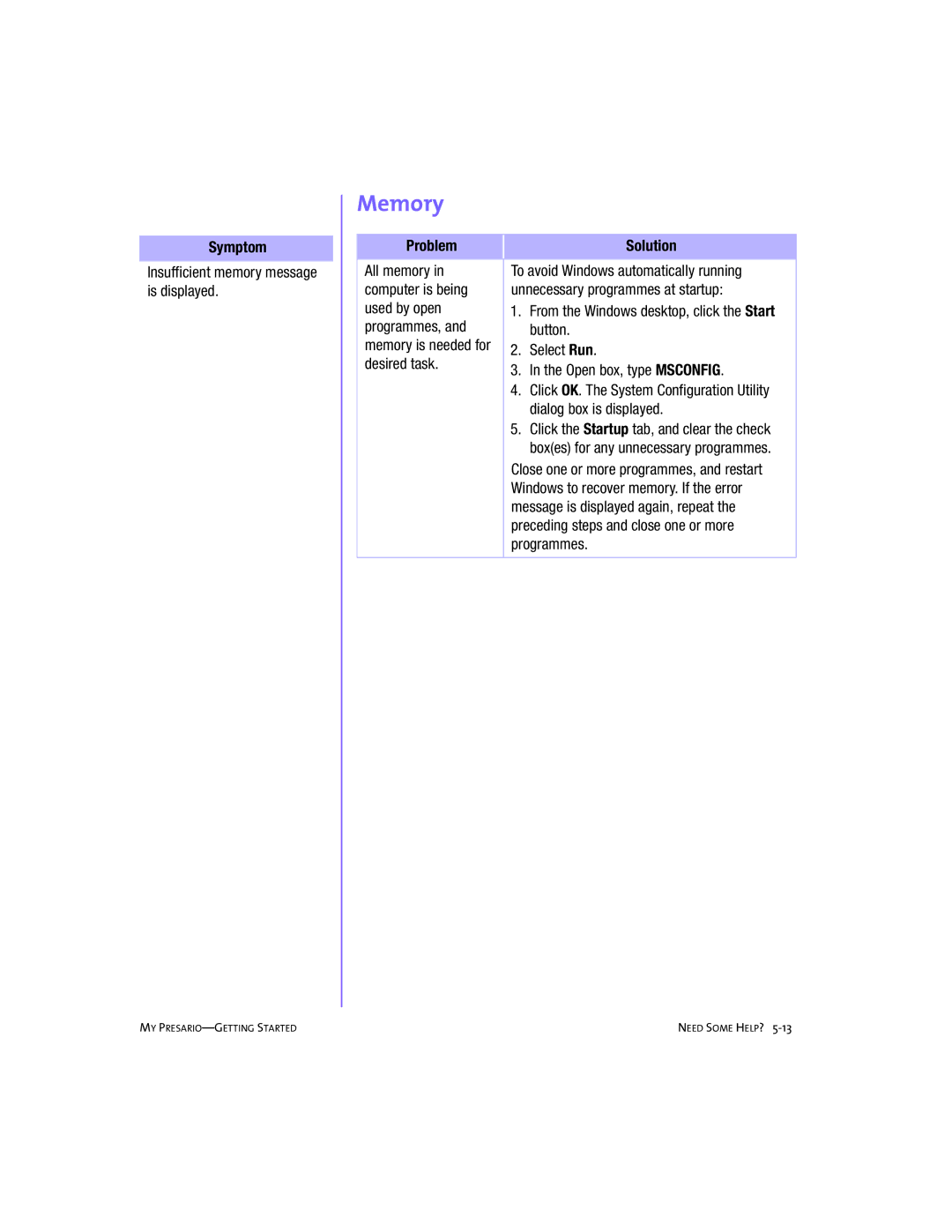Contents
My Presario Getting Started
Compaq Presario First Edition June Part Number
Page
Contents
Speakers -12 Turning on the Speakers
Creating Your Own CDs Inserting a Disk Into the Zip Drive
Glossary Index
Introduction
Using My Presario-Getting Started
Who Should Read This Guide?
Symbols and Graphics Used
Computer Illustrations and Features
Where Can
Find Information?
Safety
Safety and Comfort
Using My Presario-Learning More CD
How Do I Find Information on the CD-ROM?
Using Your Computer
What’s in Front?
What’s in Back?
Main keys Arrow keys Function keys
Keyboard Basics
Getting to Know the Standard Keyboard Keys
Using CD/DVD Control Buttons
Keyboard Buttons
Using Internet Zone Buttons
Using Quick Launch Web Buttons
Help G and My Program D buttons
Adjusting the Volume
Assigning.the My Program Button
Putting Your Computer to Sleep
Waking Your Computer
Numbers
Sleep indicates the computer is in the sleep mode
Understanding the System Status Lights
Cursor
Making Screen Selections
Accessing Software and Files
Scroll Mouse
Scrolling
Autoscrolling
Speakers
Turning on the Speakers
Diskette, Hard Drive, CD-ROM
Using the Diskette Drive
Using the Hard Drive
DVD-ROM, Zip Drives
Inserting a CD into the CD-ROM, CD-RW, or
Press the Load/Eject ≤ 1 button to open the drive
Removing a Disc from a Drive
Playing an Audio CD
Playing a DVD-ROM Movie
Point to Programs, and then Compaq WinDVD
Creating Your Own CDs
Inserting a Disk Into the Zip Drive
Removing a Disk from the Zip Drive
Using Logitech QuickCam Internet Video Camera
Internet Video Camera
Using Your Computer
Welcome to Web
Basic Concepts
What Is the Internet?
What Is a Hyperlink?
Connecting with AOL
Internet Connection
Searching the Web Using AOL
Web Searches
Typing an E-mail Message
Setting Up Outlook Express E-mail
Mail
Understanding E-mail Addresses
Sending an E-mail Using Outlook Express
Press the Instant E-mail ƒ button on the Internet keyboard
Content Advisor
Reading Your Outlook Express E-mail Messages
Restricting Internet Content
Welcome to the WEB
Common 4 Tasks
Using the Menu to Print
Print Basics
Digital Audio Files
Playing Digital Audio Files
Playing Preinstalled Games on Your Computer
Games
Installing Software from a CD, DVD, or Diskette
Software
Installing Software Downloaded from the Internet
Need Some Help?
Entering Bios Cmos Setup
Helpful Hints
QuickRestore
Using the QuickRestore CD
Compaq Support
Audio
CD-ROM, CD-RW, or DVD-ROM
Diskette Drive
Diskette drive light stays on
Problem persists, run the Windows
Maintenance Wizard to repair the drive
Diskette drive cannot read a diskette
Display Monitor
Hard Drive
Commands
Computer, press the Reset button again
Failed Drive
Internet Access
Keyboard and Scroll Mouse
Memory
Power
Glossary
Glossary
MY PRESARIO-GETTING Started Glossary
USB port universal serial bus port
Index
DVD-ROM
See also ISP 2-5 Internet Video Camera
See also mouse
See also Internet
Index