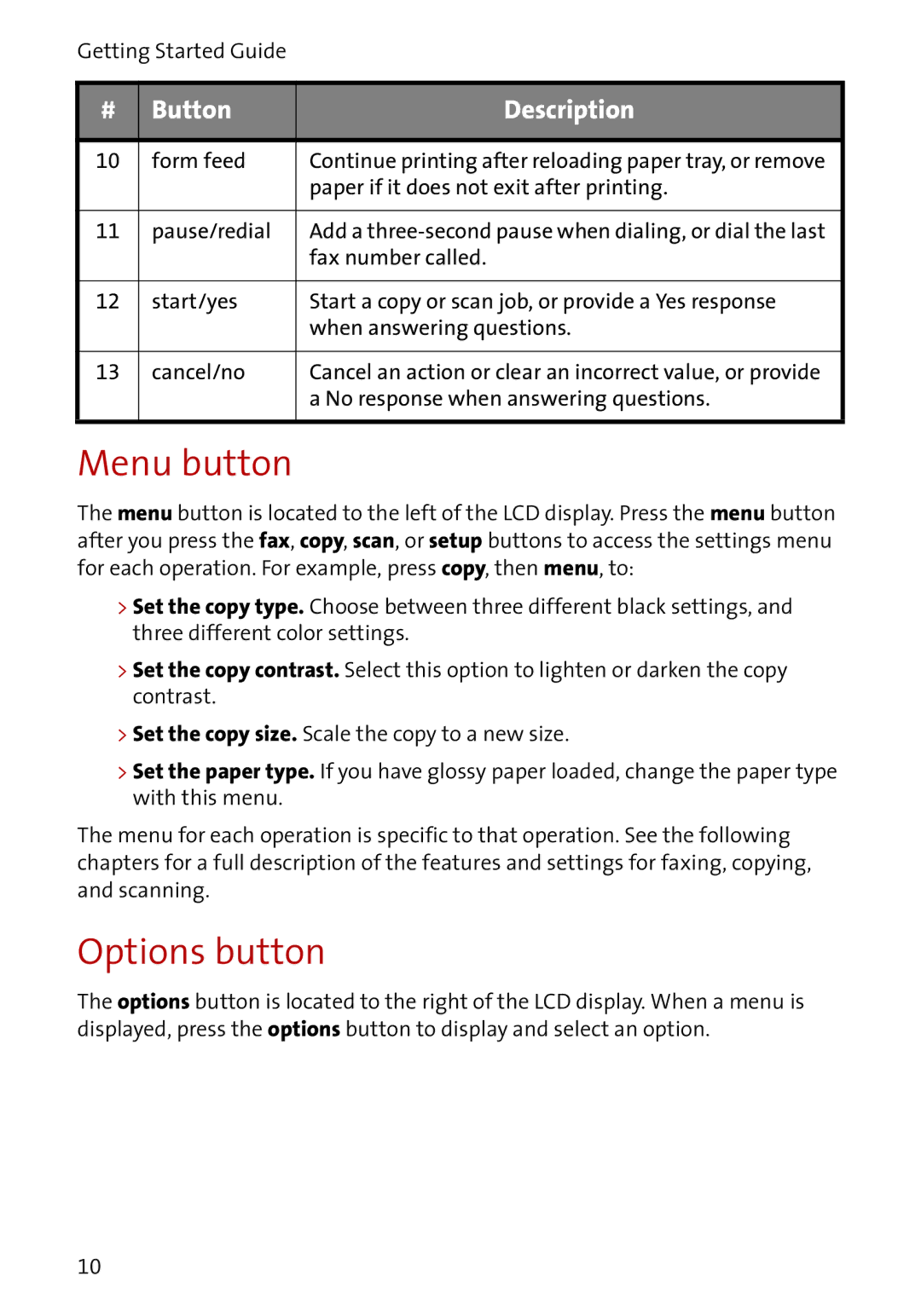Getting Started Guide
# | Button | Description |
|
|
|
10 | form feed | Continue printing after reloading paper tray, or remove |
|
| paper if it does not exit after printing. |
|
|
|
11 | pause/redial | Add a |
|
| fax number called. |
|
|
|
12 | start/yes | Start a copy or scan job, or provide a Yes response |
|
| when answering questions. |
|
|
|
13 | cancel/no | Cancel an action or clear an incorrect value, or provide |
|
| a No response when answering questions. |
|
|
|
Menu button
The menu button is located to the left of the LCD display. Press the menu button after you press the fax, copy, scan, or setup buttons to access the settings menu for each operation. For example, press copy, then menu, to:
>Set the copy type. Choose between three different black settings, and three different color settings.
>Set the copy contrast. Select this option to lighten or darken the copy contrast.
>Set the copy size. Scale the copy to a new size.
>Set the paper type. If you have glossy paper loaded, change the paper type with this menu.
The menu for each operation is specific to that operation. See the following chapters for a full description of the features and settings for faxing, copying, and scanning.
Options button
The options button is located to the right of the LCD display. When a menu is displayed, press the options button to display and select an option.
10