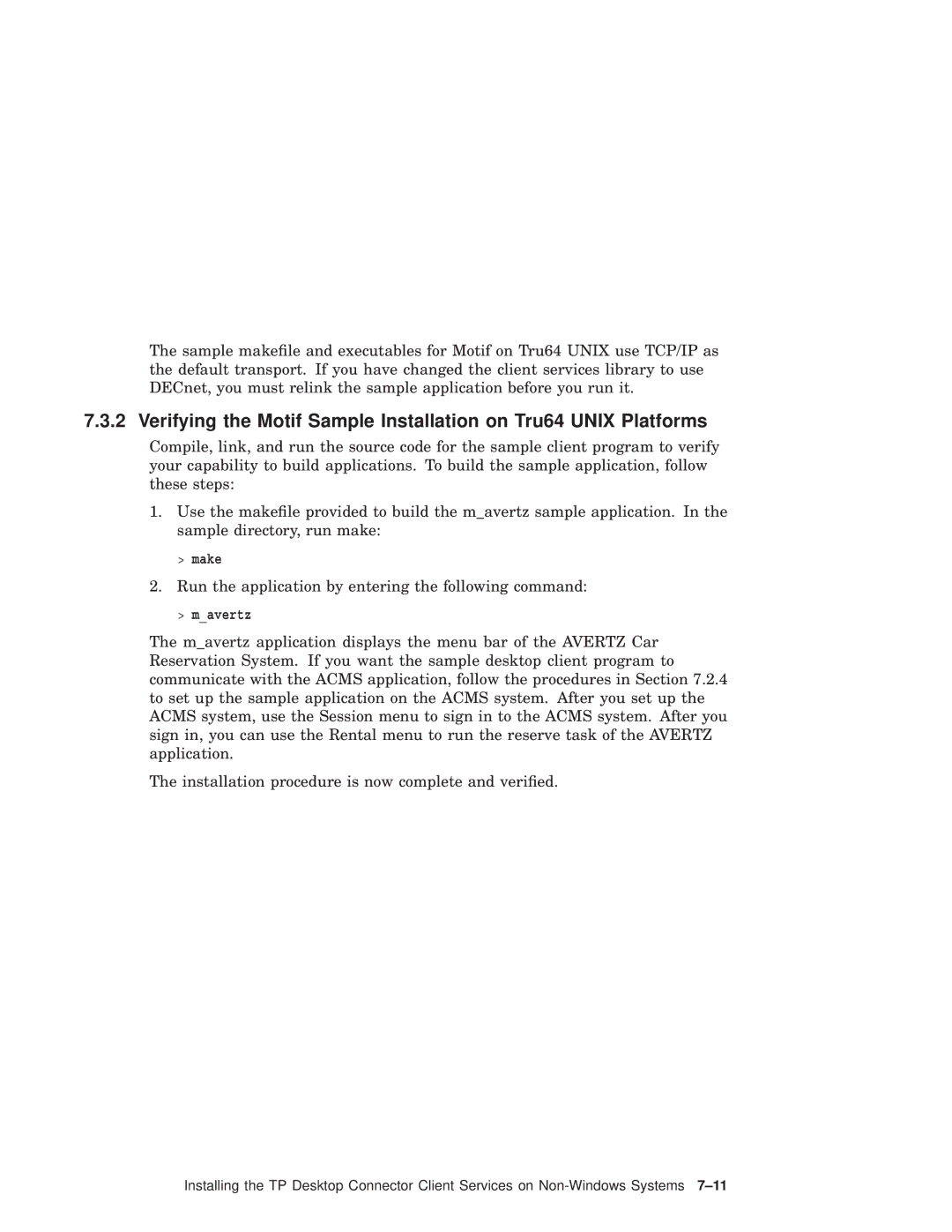AAPG9DKTE specifications
The Compaq AAPG9DKTE is a notable model within the Compaq lineup, showcasing a range of features and technologies designed for a variety of computing needs. Known for its reliability and user-friendly design, this device has carved a niche for itself in the market, appealing to both casual users and professionals alike.One of the main features of the AAPG9DKTE is its powerful performance capability. Equipped with a robust processor, it excels in multitasking and running demanding applications. This makes it suitable not only for everyday tasks such as web browsing and document editing but also for more intensive tasks like graphic design and video editing. The processor is complemented by a generous amount of RAM, ensuring smooth operation without lag, even when multiple applications are running simultaneously.
The graphics support is another standout characteristic of the AAPG9DKTE. With an integrated graphics card, it delivers sharp and vibrant visuals, making it ideal for media consumption and casual gaming. Whether users are watching movies or playing games, they can expect a satisfying experience thanks to the high-definition display and impressive color accuracy.
Storage options on the AAPG9DKTE are designed to accommodate a diverse range of needs. Users can choose from solid-state drives (SSD) for faster boot and load times or traditional hard disk drives (HDD) for larger storage capacity. This flexibility allows users to tailor their device to their specific requirements, be it speed or storage space.
Connectivity features are abundant in the AAPG9DKTE, supporting a range of ports and wireless options. Users can connect various peripherals effortlessly via USB ports, HDMI outputs, and more, while Wi-Fi and Bluetooth capabilities ensure they stay connected to the internet and other devices without hassle.
In terms of design, the AAPG9DKTE boasts a sleek and ergonomic build, which enhances portability. Its lightweight design makes it easy to carry, making it an excellent option for users on the go. Additionally, battery life is optimized for prolonged usage, allowing users to stay productive without constantly searching for an outlet.
The Compaq AAPG9DKTE is a well-rounded computing solution with impressive performance, rich features, and thoughtful design, catering to a wide range of users. Whether for home, school, or office use, this device provides the technological tools needed to tackle daily challenges with ease and efficiency.