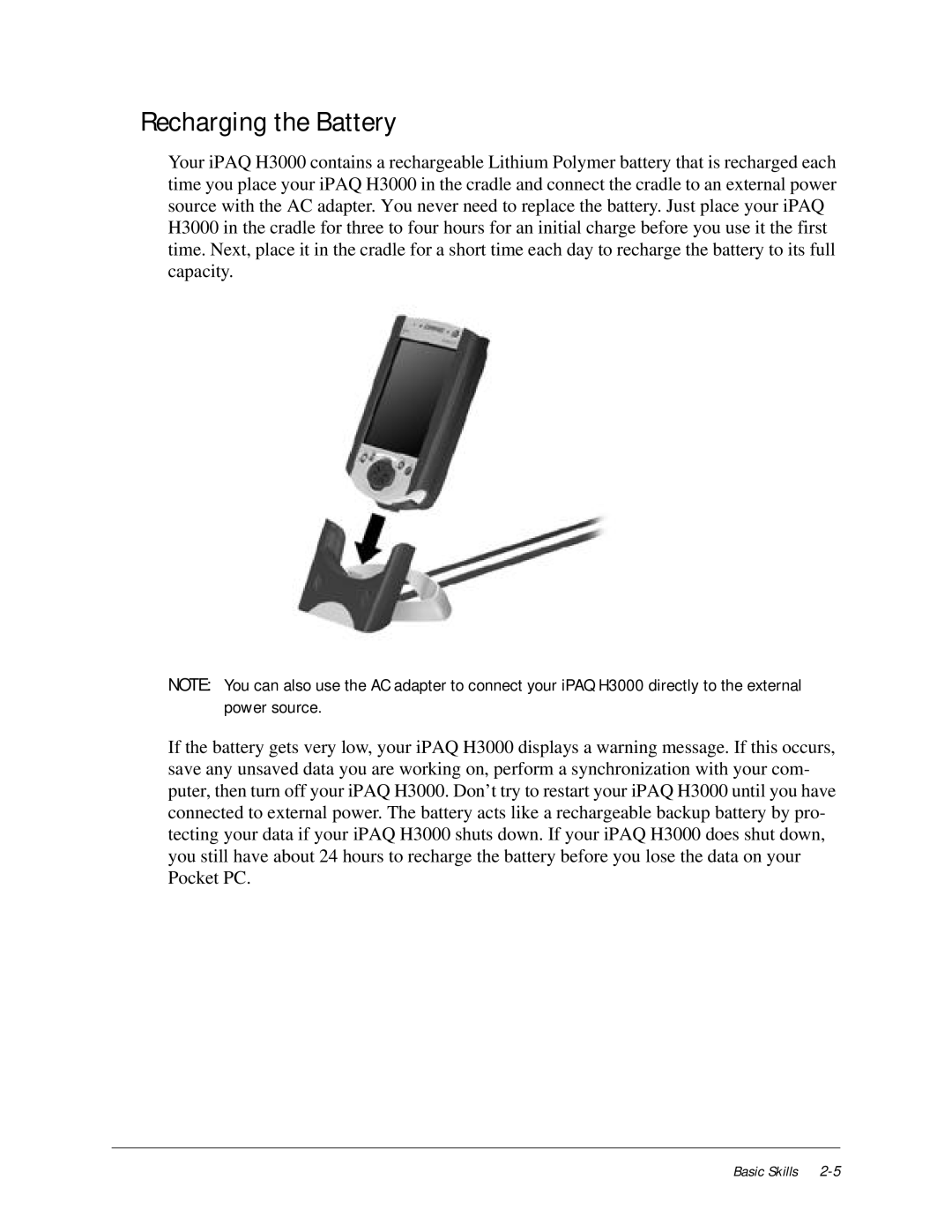Ipaq H3000 Pocket PC
IPAQ H3000 Pocket PC Reference Guide
Table of Contents
Microsoft ActiveSync Microsoft Pocket Outlook
Appendix B Character Recognizer B-1
Appendix C Regulatory Notices C-1
Welcome
Getting Started
Where to Find Information
Customer Registration
Symbols and Conventions
How to Transfer Palm-size PC Data
Front Panel Components
Basic Skills
Information, see Getting Conected
Bottom Edge Components
Mation, see Reset the iPAQ H3000 and Clear
Cradle and AC Adapter
Power source
Recharging the Battery
Compaq iPAQ Expansion Pack System
To add a Compaq iPAQ Expansion Pack
To view the Expansion Pack properties
Compaq iPAQ CF Card Expansion Pack
To remove a Compaq iPAQ Expansion Pack
To insert a CompactFlash card
To remove a CompactFlash card
Guidelines for Using CompactFlash Cards
Stylus
Today Screen
Programs
Infrared
Calendar
Contacts
Inbox
Navigation Bar and Command Bar
Notifications
Pop-up Menus
Enter Information on Your iPAQ
Typing Using the Input Panel
To type with the soft keyboard
To use Character Recognizer
To select typed text
Writing on the Screen
To write on the screen
To select writing
Tap Tools then Recognize
To convert writing to text
Or, tap the word you want to use
Drawing on the Screen
To create a drawing
To select a drawing
To create a recording
Recording a Message
Adjusting Settings
Find Information
Customize Your iPAQ H3000
Description
Setting a Password
Cally adjusts the recording volume
Tap , Settings, then Password
Adding or Removing Programs
To add programs
To add a program to the Start menu
Tap Remove Programs on the System tab
Using File Explorer on your iPAQ
Using ActiveSync on the computer
To remove programs
Tap , Settings, System, then Power
Power
To display the Power control panel
To set the power off timer
To set the backlight to reverse
Adjusting the Backlight
To adjust the backlight time-out
QStart
Tap , Programs then QStart
QUtilities and QMenu
Task Management
Tap , Programs then QMenu
Self Test
File Explorer
To read the Self Test log file on your computer
Controlling Volume
Tap , Settings, System, then Sounds & Reminders
Contrast
Backing up Data to a CF Card
Backup and Restore Data
To perform a backup
Saving Contacts
Tap Restore from CF
To restore a backup onto your iPAQ Pocket PC
Microsoft Activesync
2Microsoft ActiveSync
Microsoft Pocket Outlook
Calendar Scheduling Appointments and Meetings
To create an appointment
Using the Summary Screen
To schedule a meeting
Creating Meeting Requests
Tap to see additional phone num- bers and e-mail addresses
Contacts Tracking Friends and Colleagues
To create a contact
8Microsoft Pocket Outlook
Tasks Keeping a To Do List
To create a task
Microsoft Pocket Outlook
12Microsoft Pocket Outlook
To create a note
Connecting Directly to an E-mail Server
Inbox Sending and Receiving E-mail Messages
Synchronizing E-mail Messages
Select the service and folder you want to display
Using the Message List
16Microsoft Pocket Outlook
To compose an e-mail message
Composing E-mail Messages
Folder behavior with ActiveSync
Managing E-mail Messages and Folders
Pocket Word
Companion Programs
2Companion Programs
Typing Mode
Writing Mode
Recording Mode
Drawing Mode
Pocket Excel
Tips for Working in Pocket Excel
Microsoft Money
Getting Started
To create a new account
To navigate within Microsoft Money
Using the Account Register
Entering Transactions
Entering and Tracking Investments
Windows Media Player for Pocket PC
Using Windows Media Manager for Pocket PC
What is Packaged Content?
Microsoft Reader
Using the Playlist Manager
Using the Library
Getting Books on Your iPAQ H3000
Reading a Book
Using Reader Features
Getting Maps on Your iPAQ H3000
Installing Pocket Streets
Pocket Streets
Removing a Book
Creating Map and Pushpin Files for Your iPAQ H3000
Viewing Maps
Click Create Map For Pocket Streets on the Tools menu
Pocket Internet Explorer
Mobile Favorites Folder
Favorite Links
Mobile Favorites
To create a mobile favorite
To save iPAQ H3000 memory
Using AvantGo Channels
Channels
To sign up for AvantGo
Use Pocket Internet Explorer
Using Mobile Channels
To view mobile favorites and channels
Automatically
To browse the Web
Getting Connected
Tap , Programs, then Infrared Receive
Transfer Items Using Infrared
To send information
To receive information
Connect to an ISP
To create a modem connection to an ISP
Tap New connection
Connect to Your Network
To create a modem connection to a network
To create an Ethernet connection to a network
To set up a e-mail service
End a Connection
Connect Directly to an E-mail Server
Inbox Sending and Receiving E-mail Messages in Chapter
Get Help on Connecting
Tips and Troubleshooting
Reset the iPAQ H3000 and Clear Memory
Resetting the iPAQ
Clearing memory
Battery Loses Power
Use external power whenever possible
Shorten auto-suspend time
Turn off notification light
If You Forget Your Password
If You Run Out of iPAQ H3000 Memory
Turn off sounds you don’t need
Storage memory
Program memory
Screen Freezes or Responds Slowly
Screen is Blank
Screen is Dark
Slow or No Response
Infrared IR Connection Problems
Screen is Hard to Read
Inaccurate Response to Stylus Taps
Can’t dial out
Modem Connection Problems
Connection is unreliable
Can dial out but can’t make a proper connection
Cable Connection Problems
Network Connection Problems
Routine Maintenance
Battery Guidelines
Routine Care
Travel Guidelines
International Travel
Shipping Guidelines
Character Recognizer
Appendix b
2Character Recognizer
Character Recognizer
4Character Recognizer
Regulatory Agency Identification Numbers
Regulatory Notices
Federal Communications Commission Notice
Modifications
Cables
European Union Notice
Battery Warning
Canadian Notice
Avis Canadien
Power Cords
System Specifications
Hardware Specifications
Operating Environment
Physical Specifications