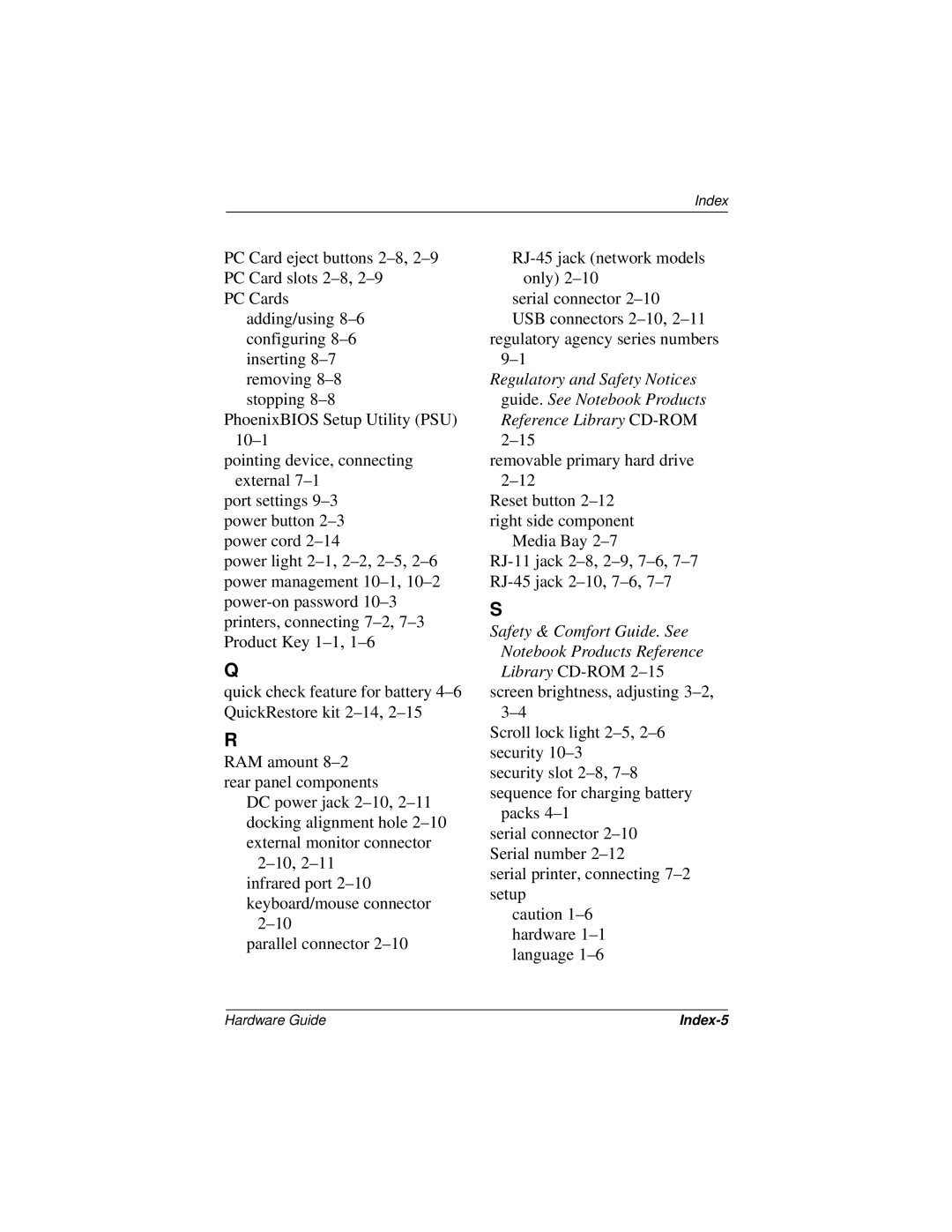PC Card eject buttons 2–8,2–9 PC Card slots 2–8,2–9
PC Cards adding/using 8–6 configuring 8–6 inserting 8–7 removing 8–8 stopping 8–8
PhoenixBIOS Setup Utility (PSU) 10–1
pointing device, connecting external 7–1
port settings 9–3 power button 2–3 power cord 2–14
power light 2–1,2–2,2–5,2–6 power management 10–1,10–2 power-on password 10–3 printers, connecting 7–2,7–3 Product Key 1–1,1–6
Q
quick check feature for battery 4–6 QuickRestore kit 2–14,2–15
R
RAM amount 8–2 rear panel components
DC power jack 2–10,2–11 docking alignment hole 2–10 external monitor connector
2–10,2–11 infrared port 2–10 keyboard/mouse connector
2–10
parallel connector 2–10
RJ-45 jack (network models only) 2–10
serial connector 2–10
USB connectors 2–10,2–11 regulatory agency series numbers
9–1
Regulatory and Safety Notices guide. See Notebook Products Reference Library CD-ROM2–15
removable primary hard drive 2–12
Reset button 2–12right side component
Media Bay 2–7
RJ-11 jack 2–8,2–9,7–6,7–7 RJ-45 jack 2–10,7–6,7–7
S
Safety & Comfort Guide. See
Notebook Products Reference
Library CD-ROM 2–15
screen brightness, adjusting 3–2,3–4
Scroll lock light 2–5,2–6 security 10–3
security slot 2–8,7–8 sequence for charging battery
packs 4–1
serial connector 2–10 Serial number 2–12
serial printer, connecting 7–2 setup
caution 1–6 hardware 1–1 language 1–6