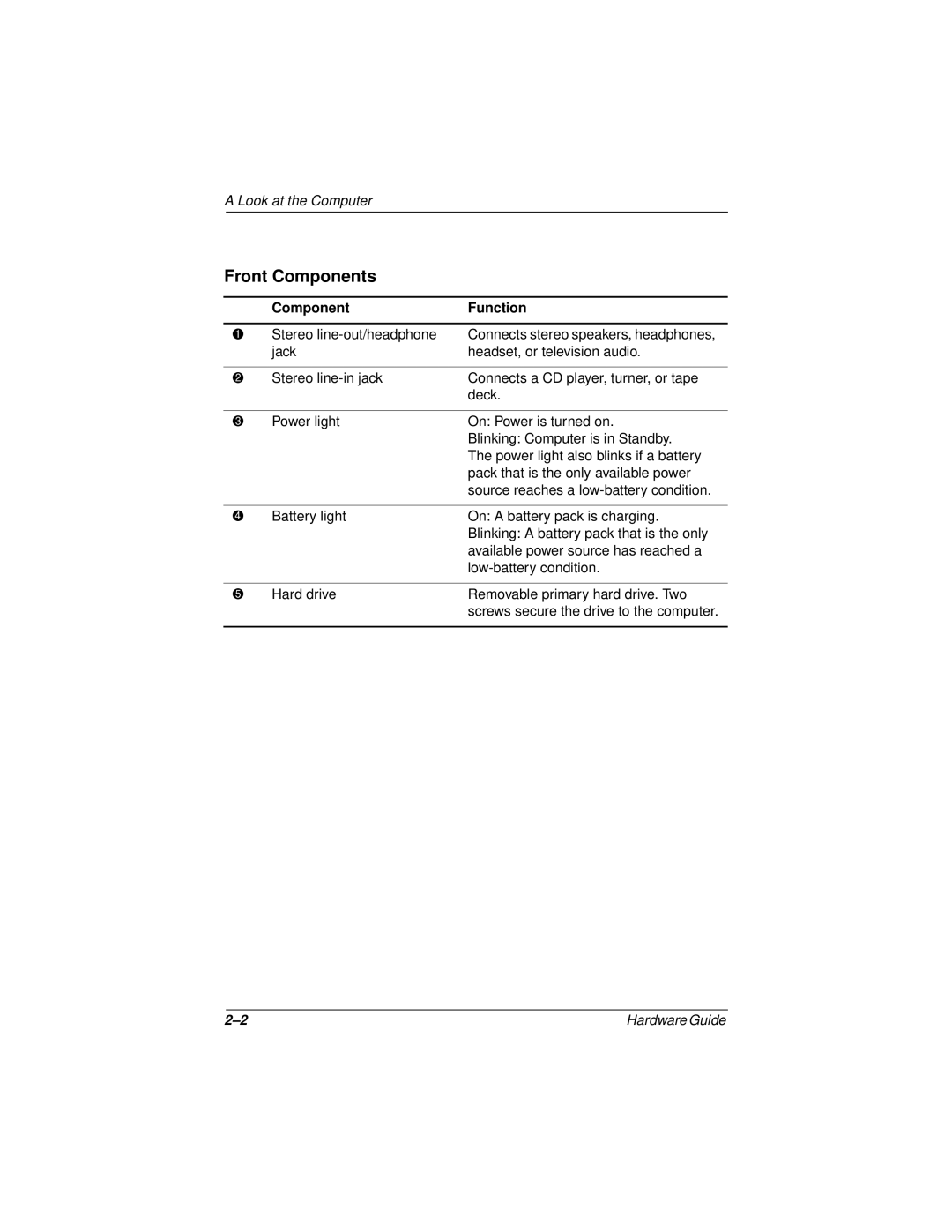A Look at the Computer
Front Components
| Component | Function |
|
|
|
1 | Stereo | Connects stereo speakers, headphones, |
| jack | headset, or television audio. |
|
|
|
2 | Stereo | Connects a CD player, turner, or tape |
|
| deck. |
|
|
|
3 | Power light | On: Power is turned on. |
|
| Blinking: Computer is in Standby. |
|
| The power light also blinks if a battery |
|
| pack that is the only available power |
|
| source reaches a |
|
|
|
4 | Battery light | On: A battery pack is charging. |
|
| Blinking: A battery pack that is the only |
|
| available power source has reached a |
|
| |
|
|
|
5 | Hard drive | Removable primary hard drive. Two |
|
| screws secure the drive to the computer. |
|
|
|
Hardware Guide |