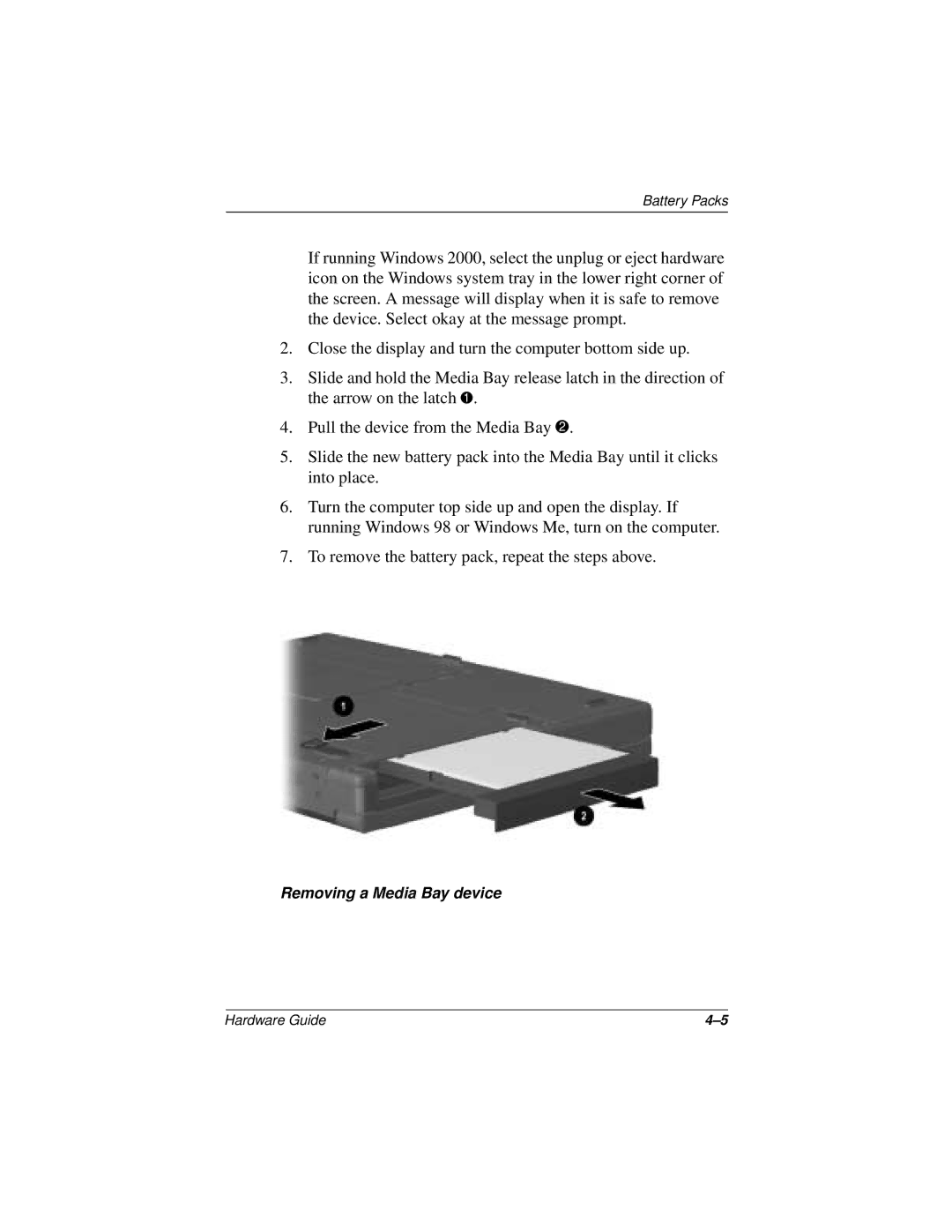Battery Packs
If running Windows 2000, select the unplug or eject hardware icon on the Windows system tray in the lower right corner of the screen. A message will display when it is safe to remove the device. Select okay at the message prompt.
2.Close the display and turn the computer bottom side up.
3.Slide and hold the Media Bay release latch in the direction of the arrow on the latch 1.
4.Pull the device from the Media Bay 2.
5.Slide the new battery pack into the Media Bay until it clicks into place.
6.Turn the computer top side up and open the display. If running Windows 98 or Windows Me, turn on the computer.
7.To remove the battery pack, repeat the steps above.
Removing a Media Bay device
Hardware Guide |