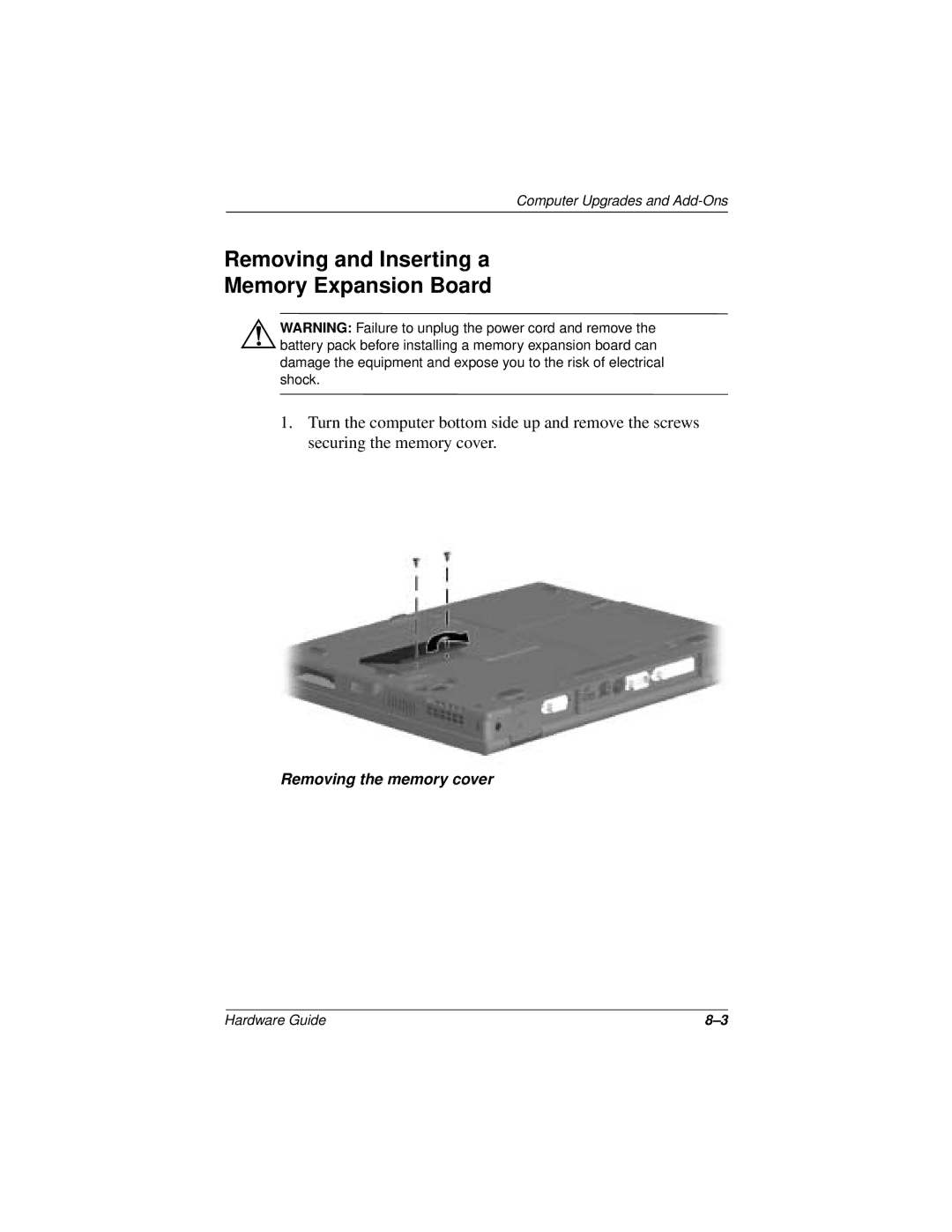Computer Upgrades and
Removing and Inserting a
Memory Expansion Board
ÅWARNING: Failure to unplug the power cord and remove the battery pack before installing a memory expansion board can damage the equipment and expose you to the risk of electrical shock.
1.Turn the computer bottom side up and remove the screws securing the memory cover.
Removing the memory cover
Hardware Guide |