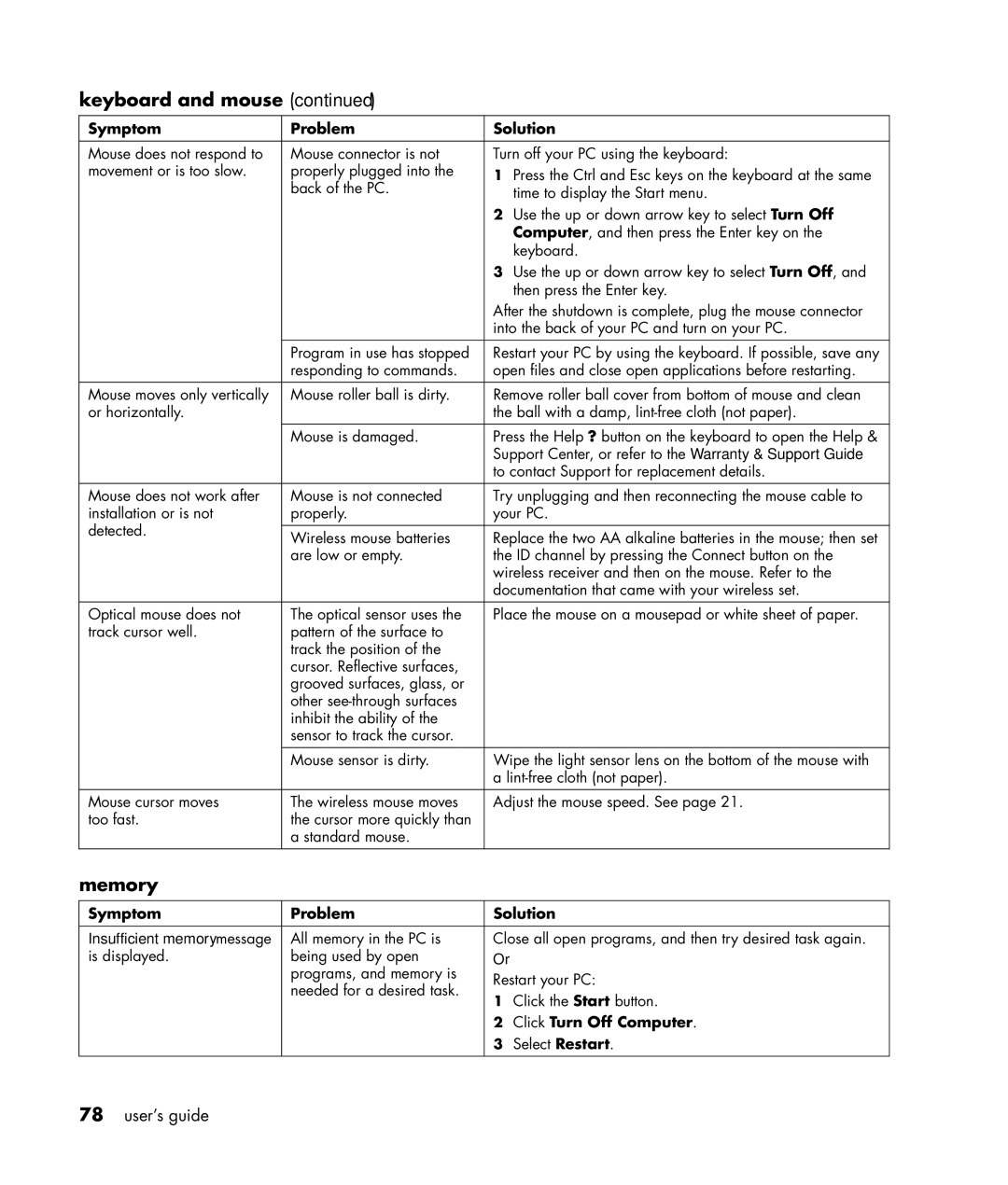keyboard and mouse (continued)
Symptom | Problem | Solution | |
|
|
| |
Mouse does not respond to | Mouse connector is not | Turn off your PC using the keyboard: | |
movement or is too slow. | properly plugged into the | 1 Press the Ctrl and Esc keys on the keyboard at the same | |
| back of the PC. | time to display the Start menu. | |
|
| ||
|
| 2 Use the up or down arrow key to select Turn Off | |
|
| Computer, and then press the Enter key on the | |
|
| keyboard. | |
|
| 3 Use the up or down arrow key to select Turn Off, and | |
|
| then press the Enter key. | |
|
| After the shutdown is complete, plug the mouse connector | |
|
| into the back of your PC and turn on your PC. | |
| Program in use has stopped | Restart your PC by using the keyboard. If possible, save any | |
| responding to commands. | open files and close open applications before restarting. | |
Mouse moves only vertically | Mouse roller ball is dirty. | Remove roller ball cover from bottom of mouse and clean | |
or horizontally. |
| the ball with a damp, | |
| Mouse is damaged. | Press the Help ? button on the keyboard to open the Help & | |
|
| Support Center, or refer to the Warranty & Support Guide | |
|
| to contact Support for replacement details. | |
Mouse does not work after | Mouse is not connected | Try unplugging and then reconnecting the mouse cable to | |
installation or is not | properly. | your PC. | |
detected. |
|
| |
Wireless mouse batteries | Replace the two AA alkaline batteries in the mouse; then set | ||
| |||
| are low or empty. | the ID channel by pressing the Connect button on the | |
|
| wireless receiver and then on the mouse. Refer to the | |
|
| documentation that came with your wireless set. | |
Optical mouse does not | The optical sensor uses the | Place the mouse on a mousepad or white sheet of paper. | |
track cursor well. | pattern of the surface to |
| |
| track the position of the |
| |
| cursor. Reflective surfaces, |
| |
| grooved surfaces, glass, or |
| |
| other |
| |
| inhibit the ability of the |
| |
| sensor to track the cursor. |
| |
| Mouse sensor is dirty. | Wipe the light sensor lens on the bottom of the mouse with | |
|
| a | |
Mouse cursor moves | The wireless mouse moves | Adjust the mouse speed. See page 21. | |
too fast. | the cursor more quickly than |
| |
| a standard mouse. |
|
memory
Symptom | Problem | Solution | |
|
|
| |
Insufficient memory message | All memory in the PC is | Close all open programs, and then try desired task again. | |
is displayed. | being used by open | Or |
|
| programs, and memory is | Restart your PC: | |
| needed for a desired task. | ||
| 1 | Click the Start button. | |
|
| ||
|
| 2 | Click Turn Off Computer. |
|
| 3 | Select Restart. |
|
|
|
|