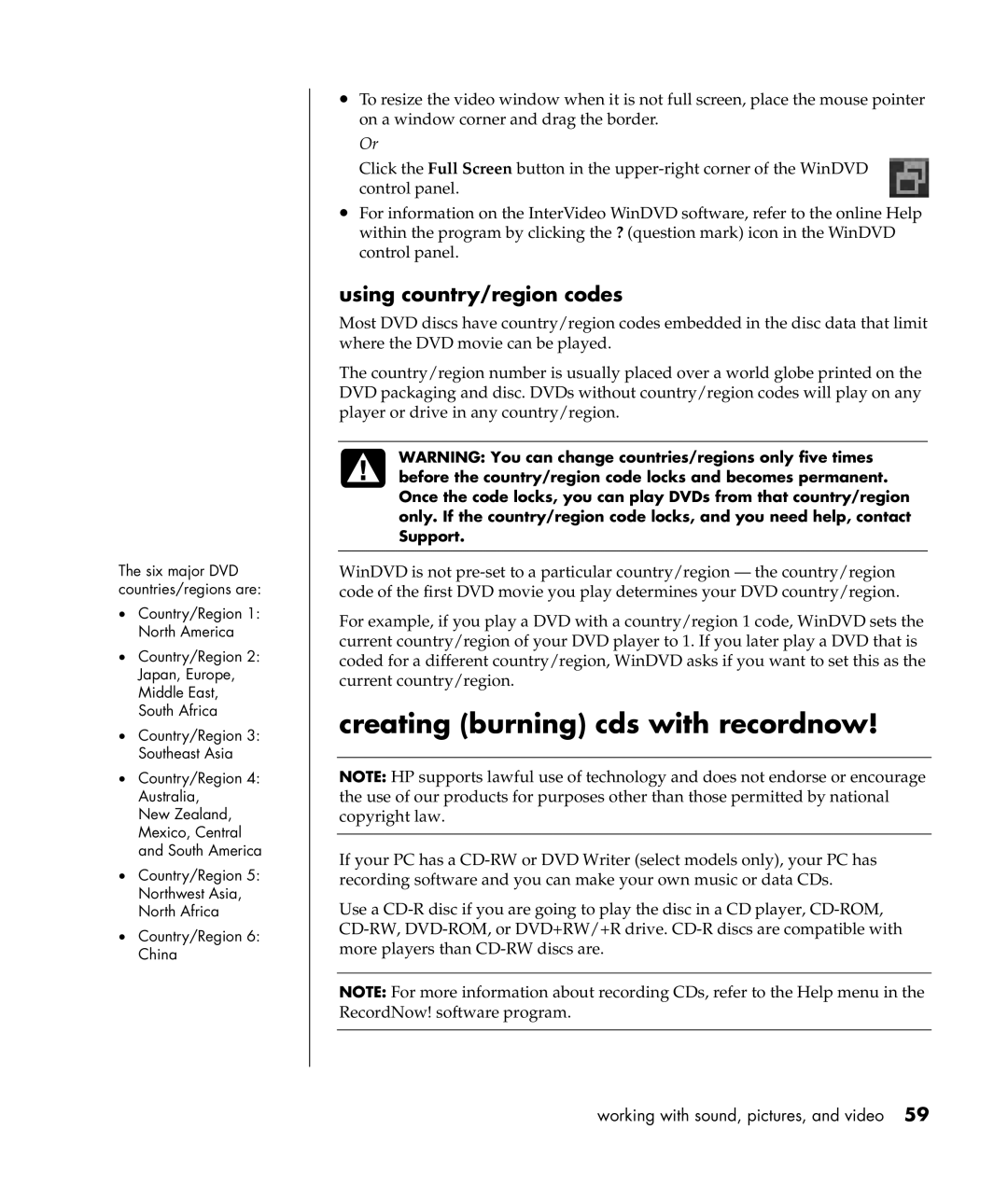The six major DVD countries/regions are:
•Country/Region 1: North America
•Country/Region 2: Japan, Europe, Middle East, South Africa
•Country/Region 3: Southeast Asia
•Country/Region 4: Australia,
New Zealand, Mexico, Central and South America
•Country/Region 5: Northwest Asia, North Africa
•Country/Region 6: China
•To resize the video window when it is not full screen, place the mouse pointer on a window corner and drag the border.
Or
Click the Full Screen button in the
•For information on the InterVideo WinDVD software, refer to the online Help within the program by clicking the ? (question mark) icon in the WinDVD control panel.
using country/region codes
Most DVD discs have country/region codes embedded in the disc data that limit where the DVD movie can be played.
The country/region number is usually placed over a world globe printed on the DVD packaging and disc. DVDs without country/region codes will play on any player or drive in any country/region.
WARNING: You can change countries/regions only five times before the country/region code locks and becomes permanent. Once the code locks, you can play DVDs from that country/region only. If the country/region code locks, and you need help, contact Support.
WinDVD is not
For example, if you play a DVD with a country/region 1 code, WinDVD sets the current country/region of your DVD player to 1. If you later play a DVD that is coded for a different country/region, WinDVD asks if you want to set this as the current country/region.
creating (burning) cds with recordnow!
NOTE: HP supports lawful use of technology and does not endorse or encourage the use of our products for purposes other than those permitted by national copyright law.
If your PC has a
Use a
NOTE: For more information about recording CDs, refer to the Help menu in the RecordNow! software program.
working with sound, pictures, and video 59