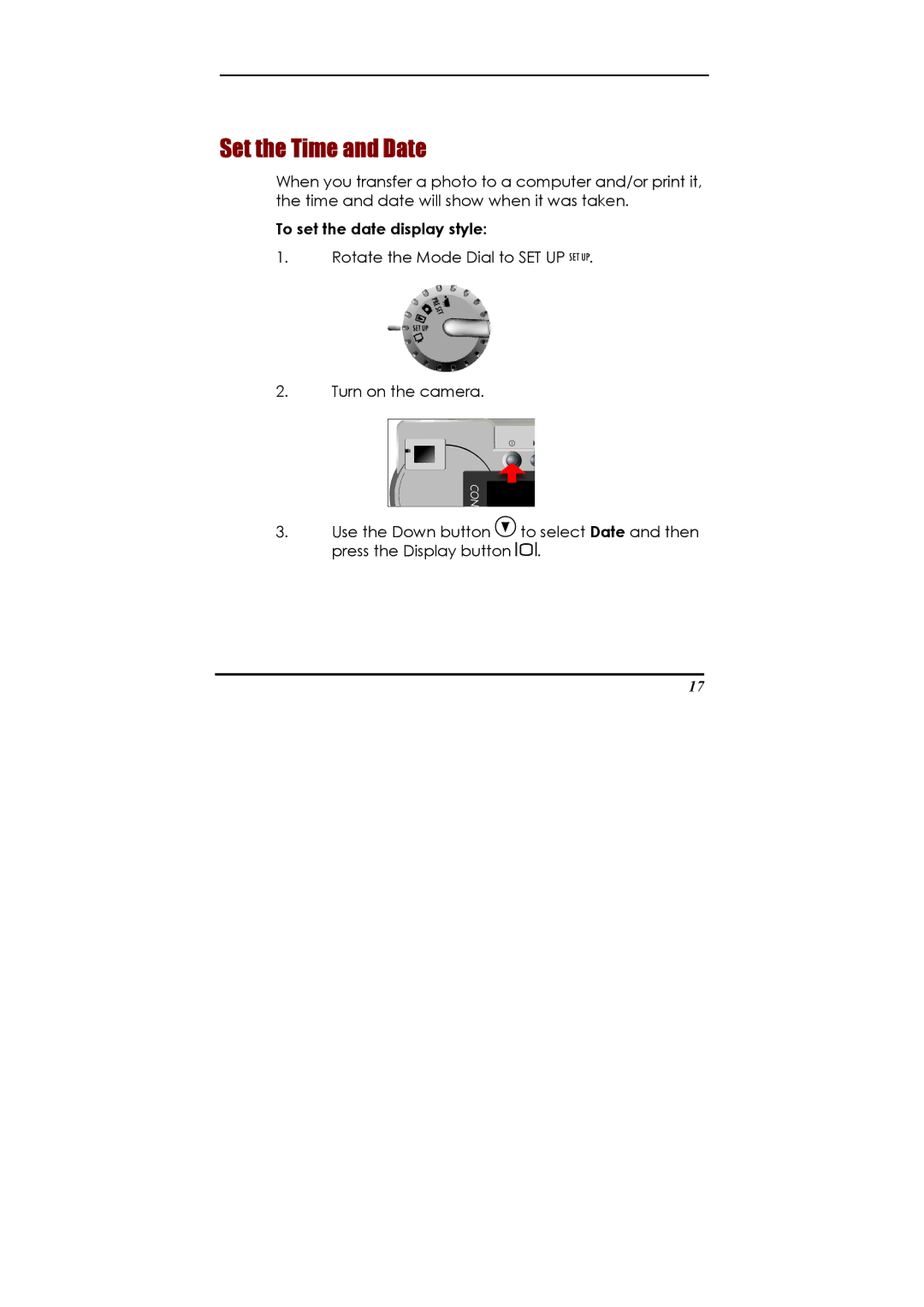Set the Time and Date
When you transfer a photo to a computer and/or print it, the time and date will show when it was taken.
To set the date display style:
1.Rotate the Mode Dial to SET UP ![]() .
.
2.Turn on the camera.
3.Use the Down button ![]() to select Date and then press the Display button
to select Date and then press the Display button ![]() .
.
17