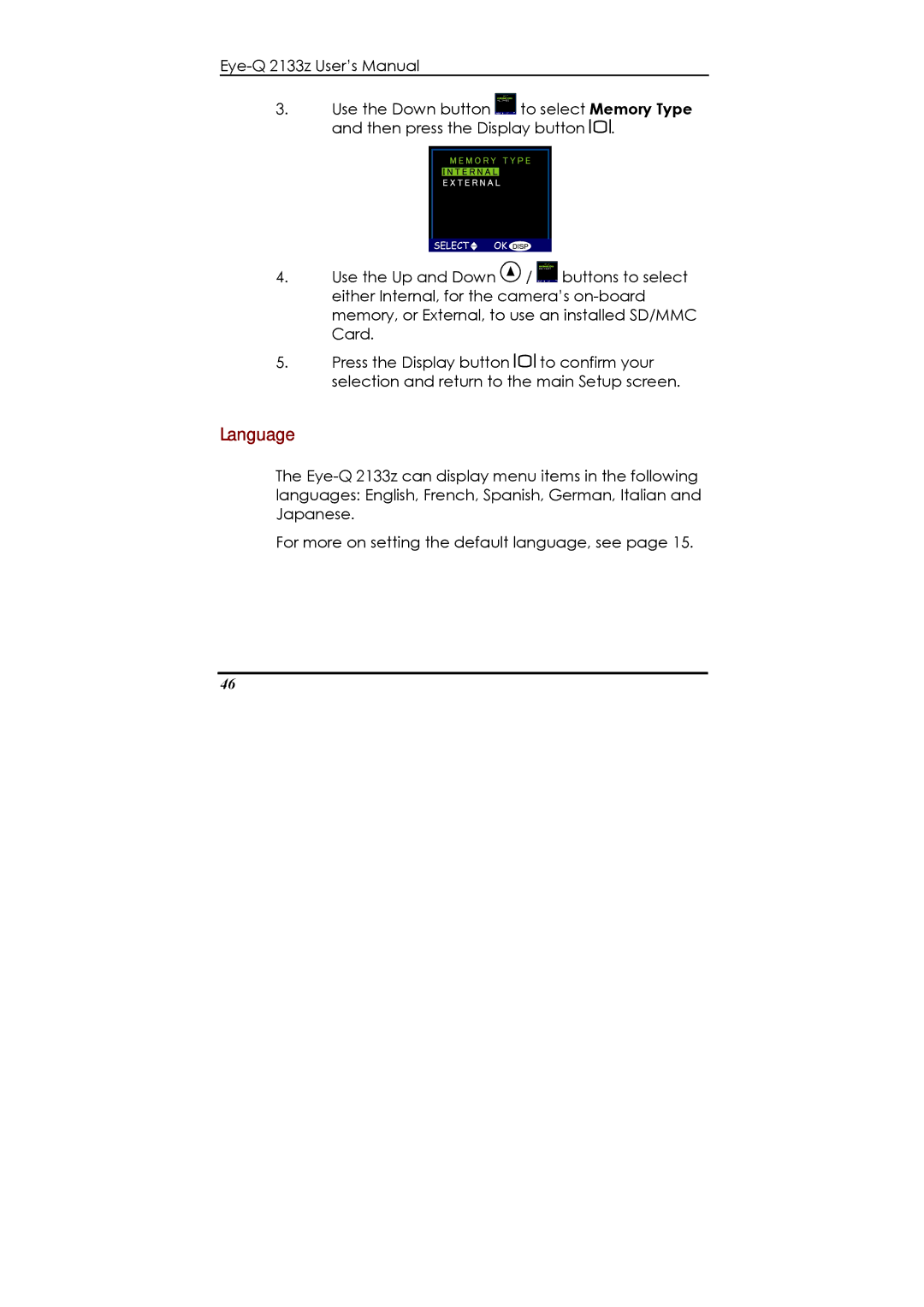3.Use the Down button ![]() to select Memory Type and then press the Display button
to select Memory Type and then press the Display button ![]() .
.
4.Use the Up and Down ![]() /
/ ![]() buttons to select either Internal, for the camera’s
buttons to select either Internal, for the camera’s
5.Press the Display button ![]() to confirm your selection and return to the main Setup screen.
to confirm your selection and return to the main Setup screen.
Language
The
For more on setting the default language, see page 15.
46