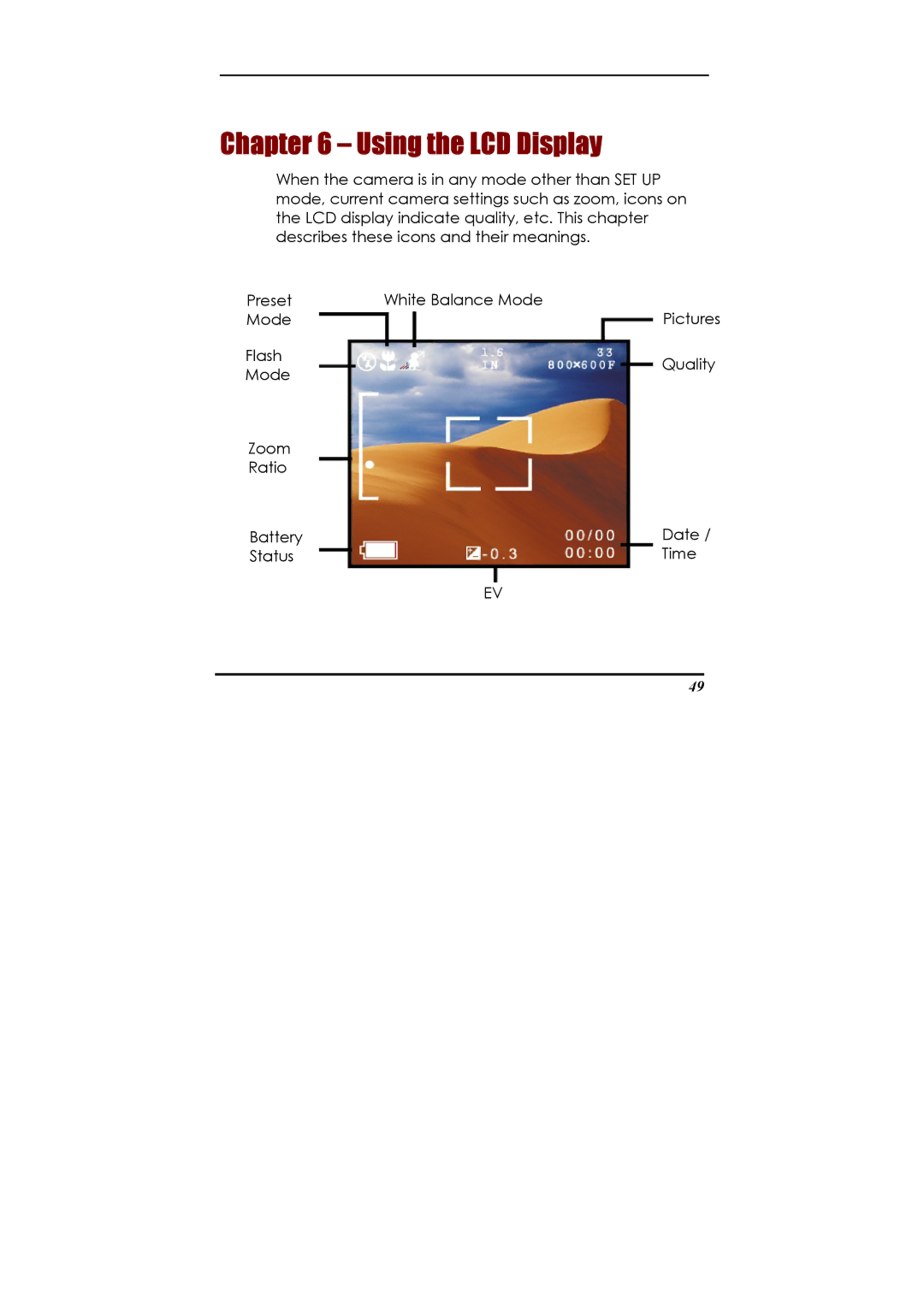Chapter 6 – Using the LCD Display
When the camera is in any mode other than SET UP mode, current camera settings such as zoom, icons on the LCD display indicate quality, etc. This chapter describes these icons and their meanings.
Preset | White Balance Mode | ||
Mode | Pictures | ||
Flash | Quality | ||
Mode | |||
|
| ||
Zoom |
|
| |
Ratio |
|
| |
Battery | Date / | ||
Status | Time | ||
| EV | ||
|
|
| |
| 49 |
| |