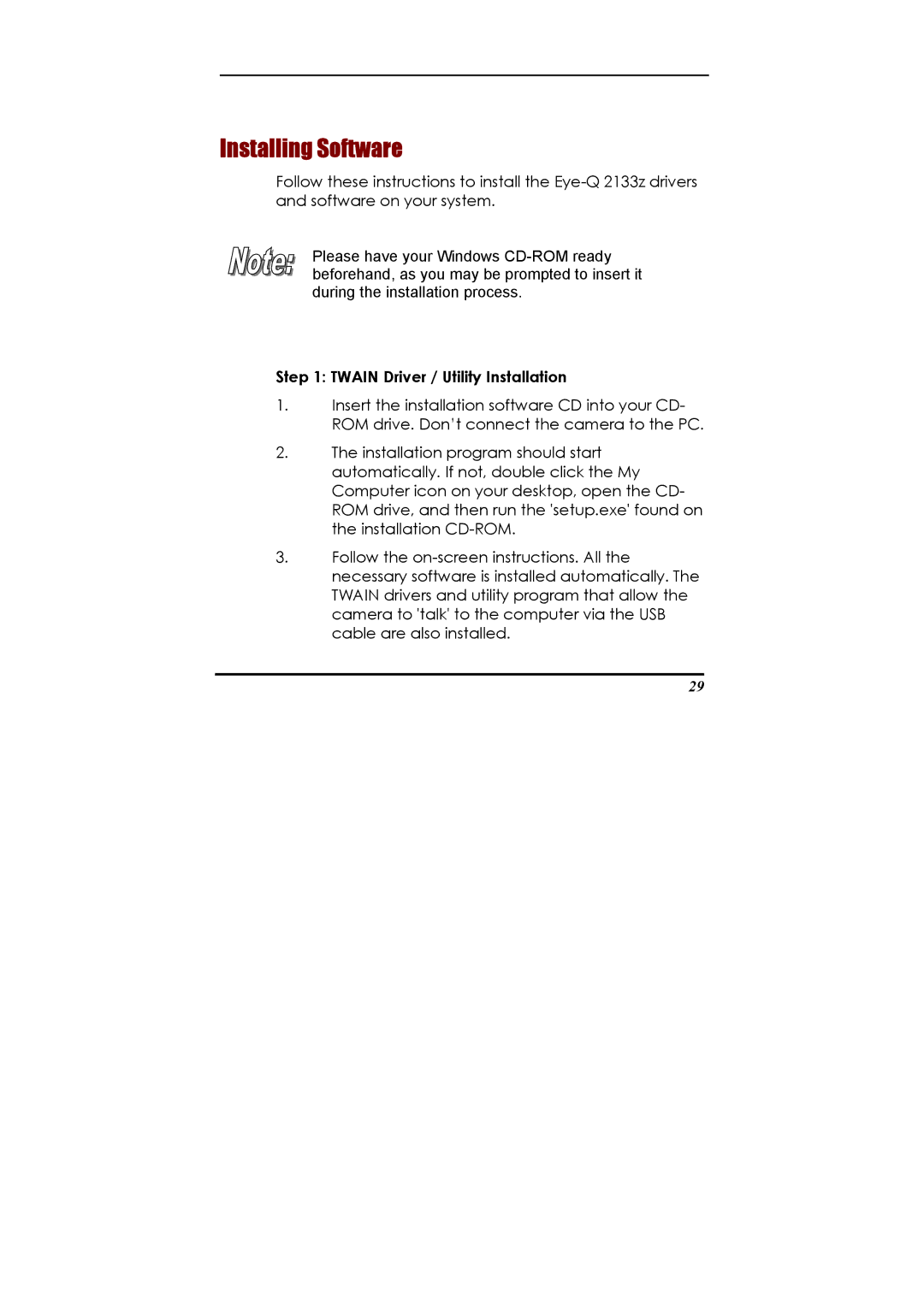Installing Software
Follow these instructions to install the
Please have your Windows
Step 1: TWAIN Driver / Utility Installation
1.Insert the installation software CD into your CD- ROM drive. Don’t connect the camera to the PC.
2.The installation program should start automatically. If not, double click the My Computer icon on your desktop, open the CD- ROM drive, and then run the 'setup.exe' found on the installation
3.Follow the
29