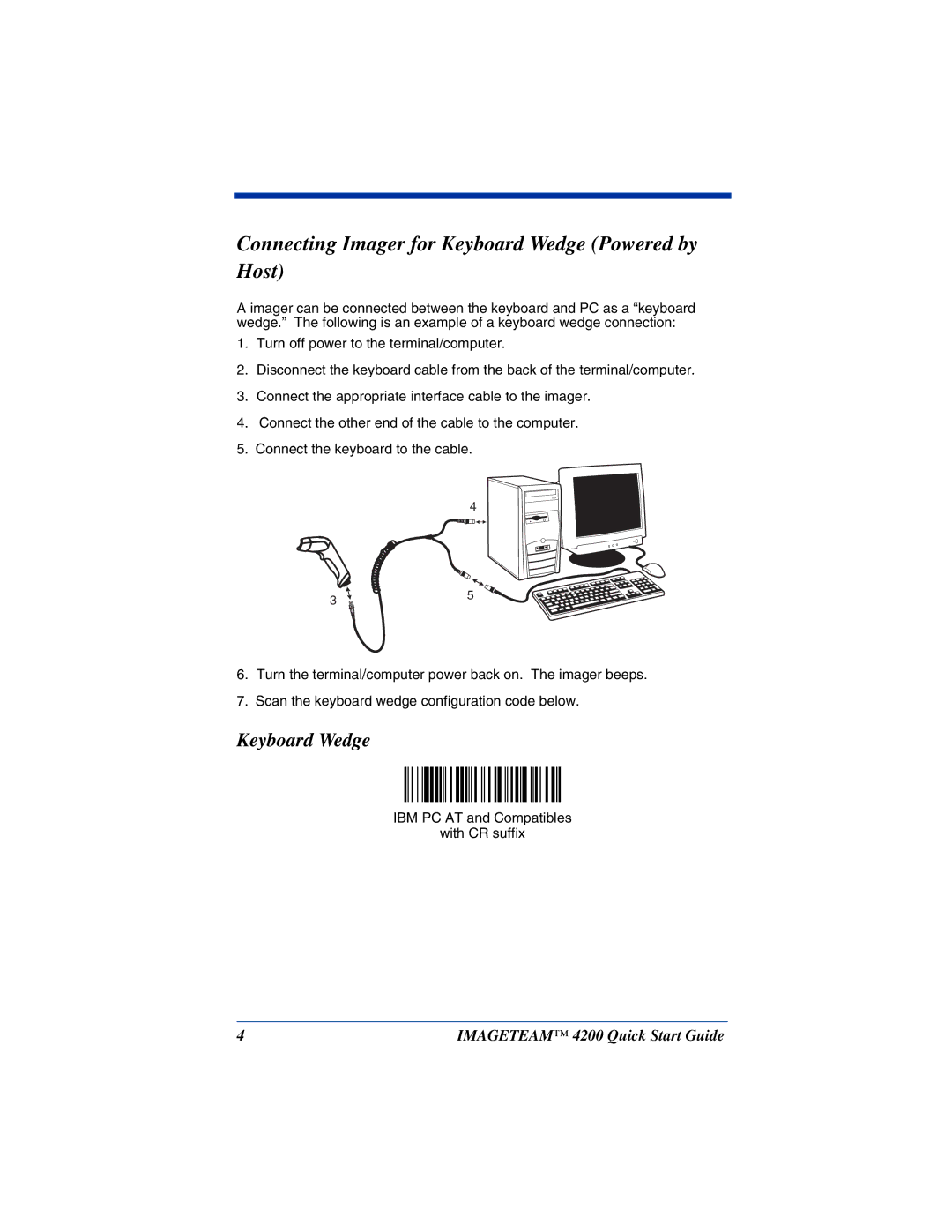Connecting Imager for Keyboard Wedge (Powered by Host)
A imager can be connected between the keyboard and PC as a “keyboard wedge.” The following is an example of a keyboard wedge connection:
1.Turn off power to the terminal/computer.
2.Disconnect the keyboard cable from the back of the terminal/computer.
3.Connect the appropriate interface cable to the imager.
4.Connect the other end of the cable to the computer.
5.Connect the keyboard to the cable.
4
3 | 5 |
|
6.Turn the terminal/computer power back on. The imager beeps.
7.Scan the keyboard wedge configuration code below.
Keyboard Wedge
IBM PC AT and Compatibles
with CR suffix
4 | IMAGETEAM™ 4200 Quick Start Guide |