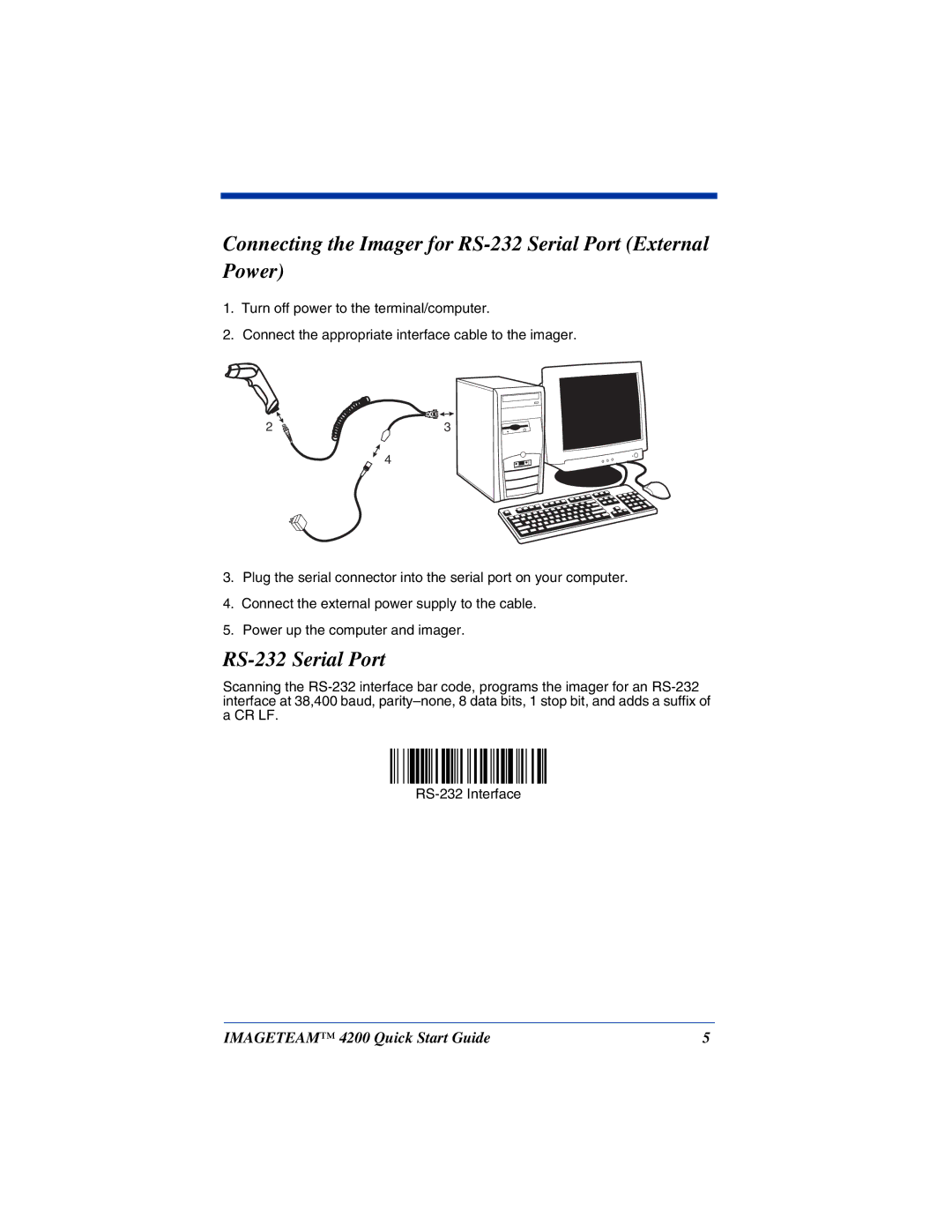Connecting the Imager for RS-232 Serial Port (External Power)
1.Turn off power to the terminal/computer.
2.Connect the appropriate interface cable to the imager.
2 ![]() 3
3
4
3.Plug the serial connector into the serial port on your computer.
4.Connect the external power supply to the cable.
5.Power up the computer and imager.
RS-232 Serial Port
Scanning the
IMAGETEAM™ 4200 Quick Start Guide | 5 |