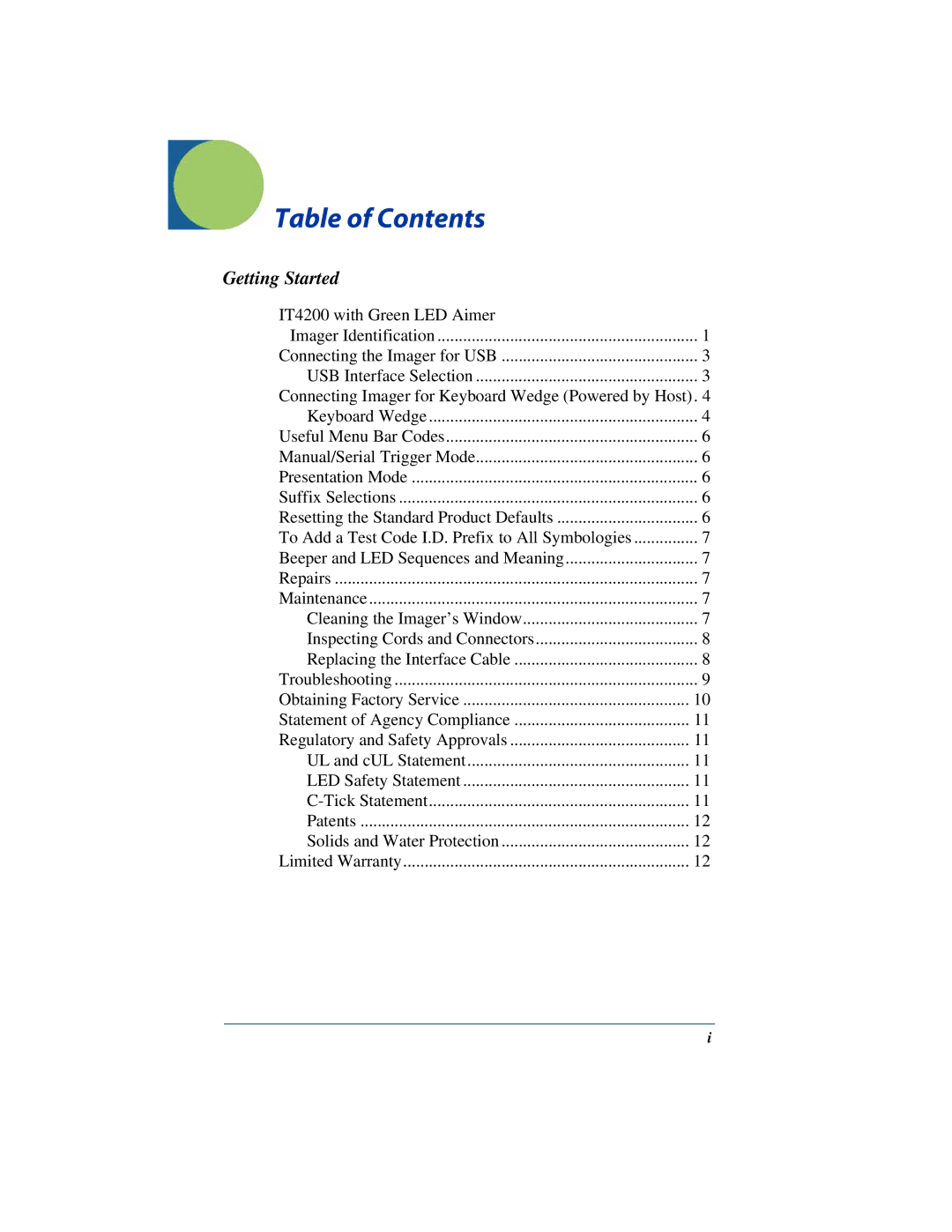Table of Contents |
|
Getting Started |
|
IT4200 with Green LED Aimer |
|
Imager Identification | 1 |
Connecting the Imager for USB | 3 |
USB Interface Selection | 3 |
Connecting Imager for Keyboard Wedge (Powered by Host). 4 | |
Keyboard Wedge | 4 |
Useful Menu Bar Codes | 6 |
Manual/Serial Trigger Mode | 6 |
Presentation Mode | 6 |
Suffix Selections | 6 |
Resetting the Standard Product Defaults | 6 |
To Add a Test Code I.D. Prefix to All Symbologies | 7 |
Beeper and LED Sequences and Meaning | 7 |
Repairs | 7 |
Maintenance | 7 |
Cleaning the Imager’s Window | 7 |
Inspecting Cords and Connectors | 8 |
Replacing the Interface Cable | 8 |
Troubleshooting | 9 |
Obtaining Factory Service | 10 |
Statement of Agency Compliance | 11 |
Regulatory and Safety Approvals | 11 |
UL and cUL Statement | 11 |
LED Safety Statement | 11 |
11 | |
Patents | 12 |
Solids and Water Protection | 12 |
Limited Warranty | 12 |
i