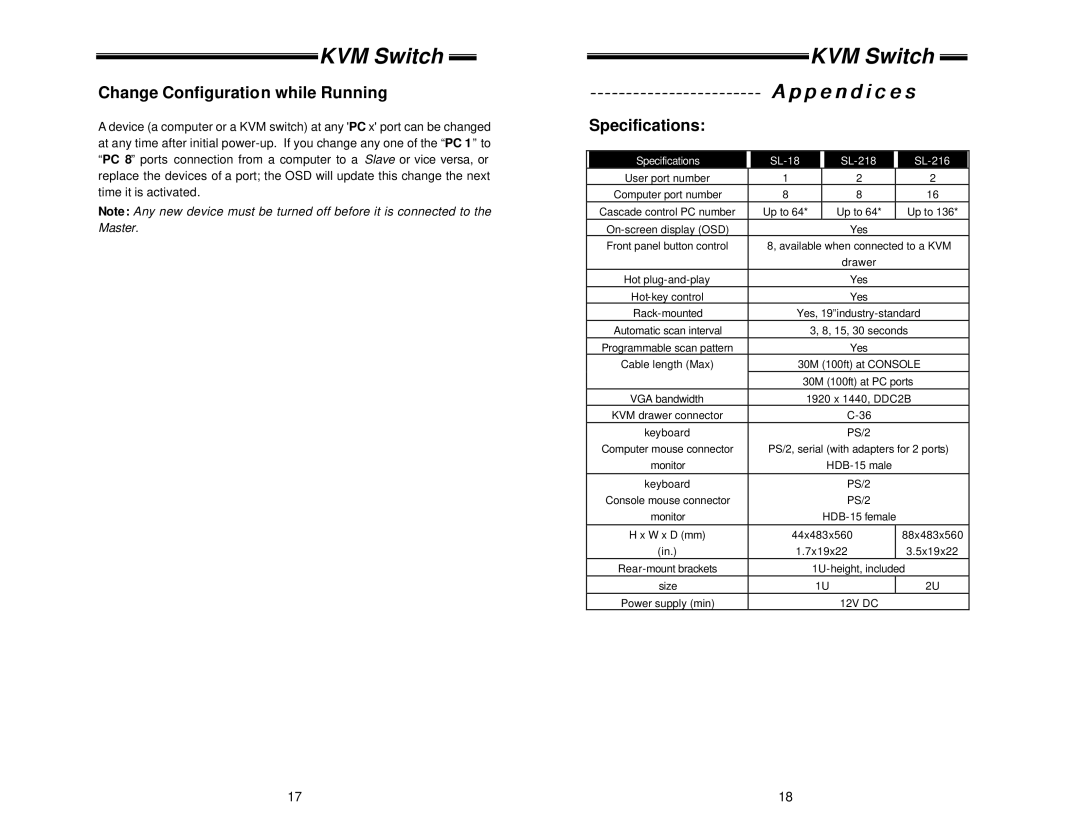KVM Switch 
Change Configuration while Running
A device (a computer or a KVM switch) at any 'PC x' port can be changed at any time after initial
Note: Any new device must be turned off before it is connected to the Master.
KVM Switch 
------------------------ Appendices
Specifications:
| Specifications |
|
|
|
|
|
|
|
| User port number | 1 |
| 2 |
| 2 | ||
| Computer port number | 8 |
| 8 |
| 16 | ||
| Cascade control PC number |
| Up to 64* |
|
| Up to 64* |
| Up to 136* |
|
|
|
|
| Yes |
| ||
| Front panel button control |
| 8, available when connected to a KVM | |||||
|
|
|
|
|
| drawer |
| |
| Hot |
|
|
|
| Yes |
| |
|
|
|
|
| Yes |
| ||
|
| Yes, | ||||||
| Automatic scan interval |
|
| 3, 8, 15, 30 seconds | ||||
| Programmable scan pattern |
|
|
|
| Yes |
| |
| Cable length (Max) |
| 30M (100ft) at CONSOLE | |||||
|
|
| 30M (100ft) at PC ports | |||||
| VGA bandwidth |
| 1920 x 1440, DDC2B | |||||
| KVM drawer connector |
|
|
|
|
| ||
| keyboard |
|
|
|
| PS/2 |
| |
| Computer mouse connector |
| PS/2, serial (with adapters for 2 ports) | |||||
| monitor |
|
|
|
|
| ||
| keyboard |
|
|
|
| PS/2 |
| |
| Console mouse connector |
|
|
|
| PS/2 |
| |
| monitor |
|
|
|
| |||
| H x W x D (mm) |
| 44x483x560 |
| 88x483x560 | |||
| (in.) |
| 1.7x19x22 |
| 3.5x19x22 | |||
|
|
| ||||||
| size |
|
| 1U |
| 2U | ||
| Power supply (min) |
|
|
|
| 12V DC |
| |
17 | 18 |