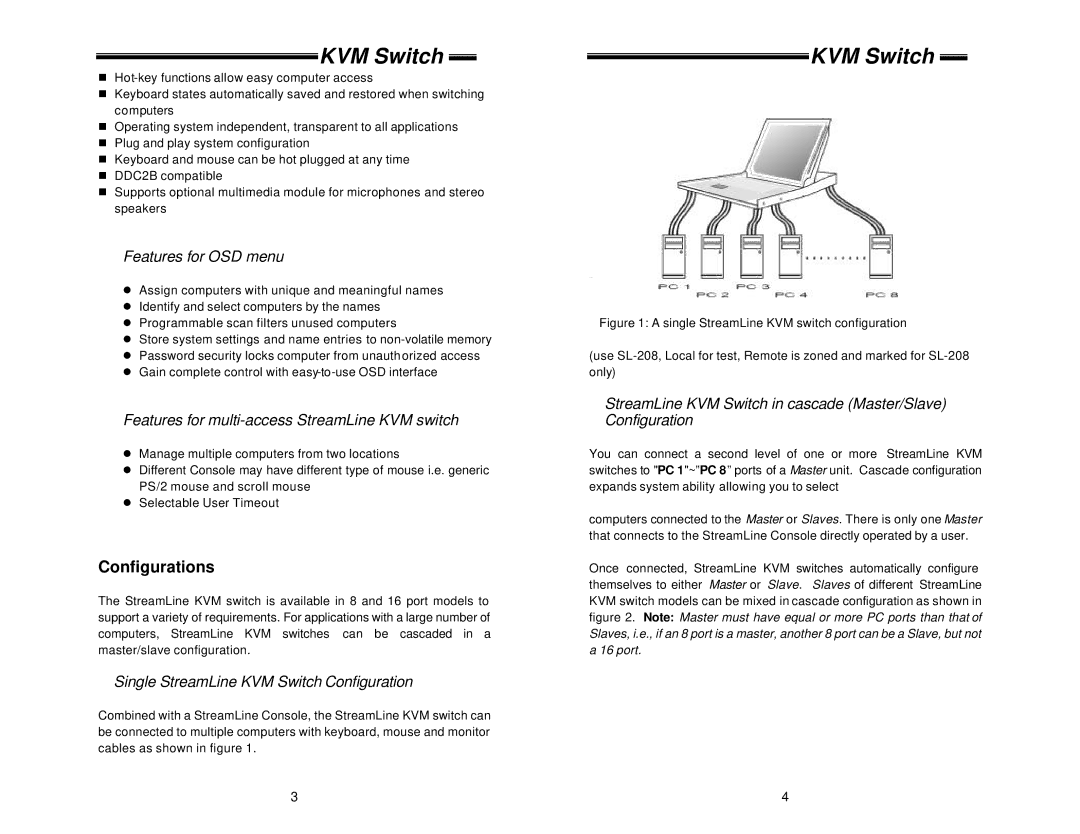KVM Switch 
n
nKeyboard states automatically saved and restored when switching computers
nOperating system independent, transparent to all applications
nPlug and play system configuration
nKeyboard and mouse can be hot plugged at any time
nDDC2B compatible
nSupports optional multimedia module for microphones and stereo speakers
Features for OSD menu
•Assign computers with unique and meaningful names
•Identify and select computers by the names
•Programmable scan filters unused computers
•Store system settings and name entries to
•Password security locks computer from unauthorized access
•Gain complete control with
Features for multi-access StreamLine KVM switch
•Manage multiple computers from two locations
•Different Console may have different type of mouse i.e. generic PS/2 mouse and scroll mouse
•Selectable User Timeout
Configurations
The StreamLine KVM switch is available in 8 and 16 port models to support a variety of requirements. For applications with a large number of computers, StreamLine KVM switches can be cascaded in a master/slave configuration.
Single StreamLine KVM Switch Configuration
Combined with a StreamLine Console, the StreamLine KVM switch can be connected to multiple computers with keyboard, mouse and monitor cables as shown in figure 1.
3
KVM Switch 
Figure 1: A single StreamLine KVM switch configuration
(use SL-208, Local for test, Remote is zoned and marked for SL-208 only)
StreamLine KVM Switch in cascade (Master/Slave) Configuration
You can connect a second level of one or more StreamLine KVM switches to "PC 1"~”PC 8” ports of a Master unit. Cascade configuration expands system ability allowing you to select
computers connected to the Master or Slaves. There is only one Master that connects to the StreamLine Console directly operated by a user.
Once connected, StreamLine KVM switches automatically configure themselves to either Master or Slave. Slaves of different StreamLine KVM switch models can be mixed in cascade configuration as shown in figure 2. Note: Master must have equal or more PC ports than that of Slaves, i.e., if an 8 port is a master, another 8 port can be a Slave, but not a 16 port.
4