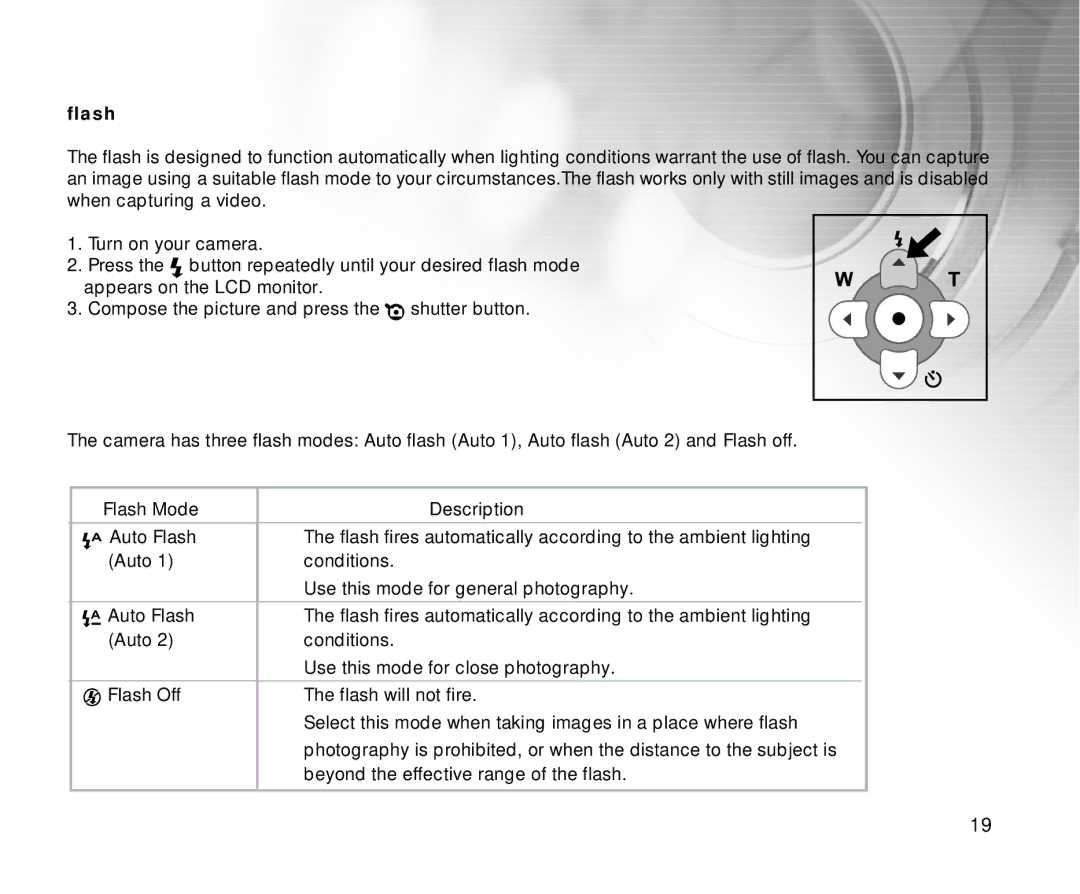flash
The flash is designed to function automatically when lighting conditions warrant the use of flash. You can capture an image using a suitable flash mode to your circumstances.The flash works only with still images and is disabled when capturing a video.
1. Turn on your camera.
2. Press the ![]() button repeatedly until your desired flash mode appears on the LCD monitor.
button repeatedly until your desired flash mode appears on the LCD monitor.
3. Compose the picture and press the ![]() shutter button.
shutter button.
The camera has three flash modes: Auto flash (Auto 1), Auto flash (Auto 2) and Flash off.
|
| Flash Mode | Description |
|
|
|
|
|
|
A Auto Flash | The flash fires automatically according to the ambient lighting |
| ||
|
| (Auto 1) | conditions. |
|
|
|
| Use this mode for general photography. |
|
|
|
|
|
|
A Auto Flash | The flash fires automatically according to the ambient lighting |
| ||
|
| (Auto 2) | conditions. |
|
|
|
| Use this mode for close photography. |
|
|
|
|
|
|
|
| Flash Off | The flash will not fire. |
|
|
|
| Select this mode when taking images in a place where flash |
|
|
|
| photography is prohibited, or when the distance to the subject is |
|
|
|
| beyond the effective range of the flash. |
|
|
|
|
|
|
19