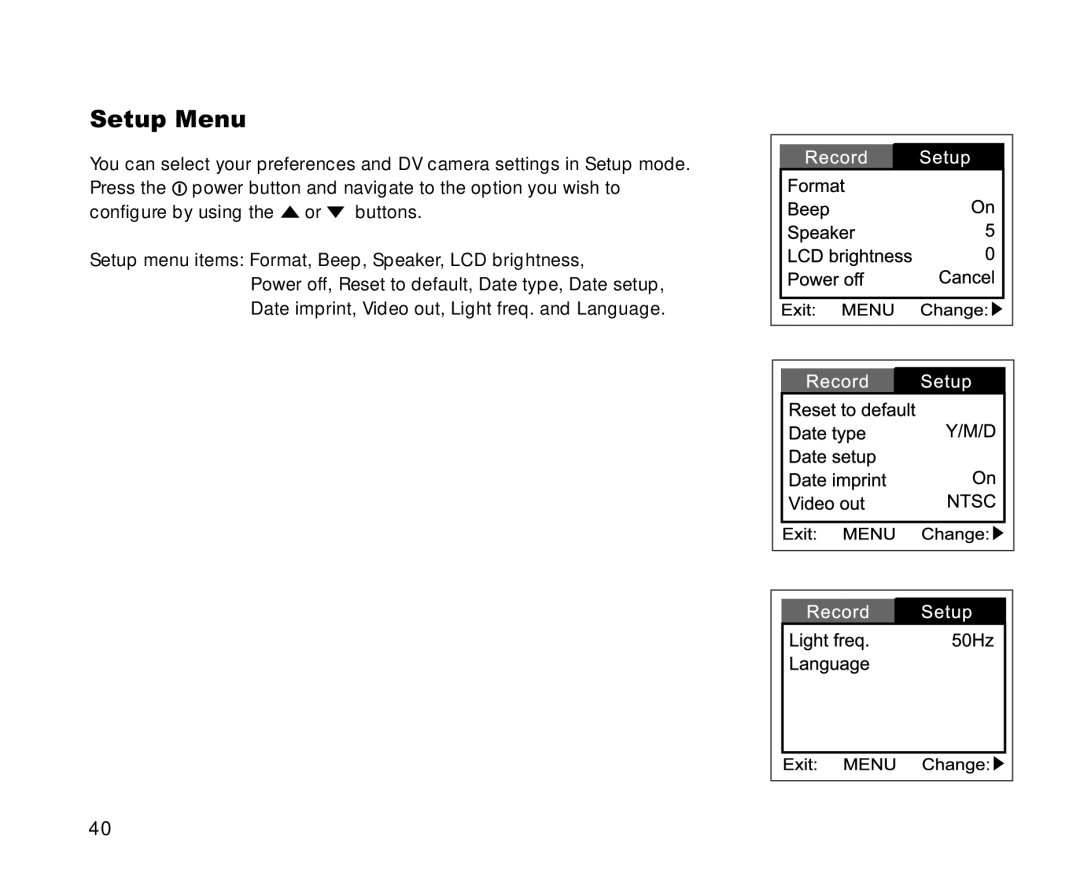Setup Menu
You can select your preferences and DV camera settings in Setup mode. Press the ![]() power button and navigate to the option you wish to configure by using the
power button and navigate to the option you wish to configure by using the ![]() or
or ![]() buttons.
buttons.
Setup menu items: Format, Beep, Speaker, LCD brightness,
Power off, Reset to default, Date type, Date setup, Date imprint, Video out, Light freq. and Language.
40