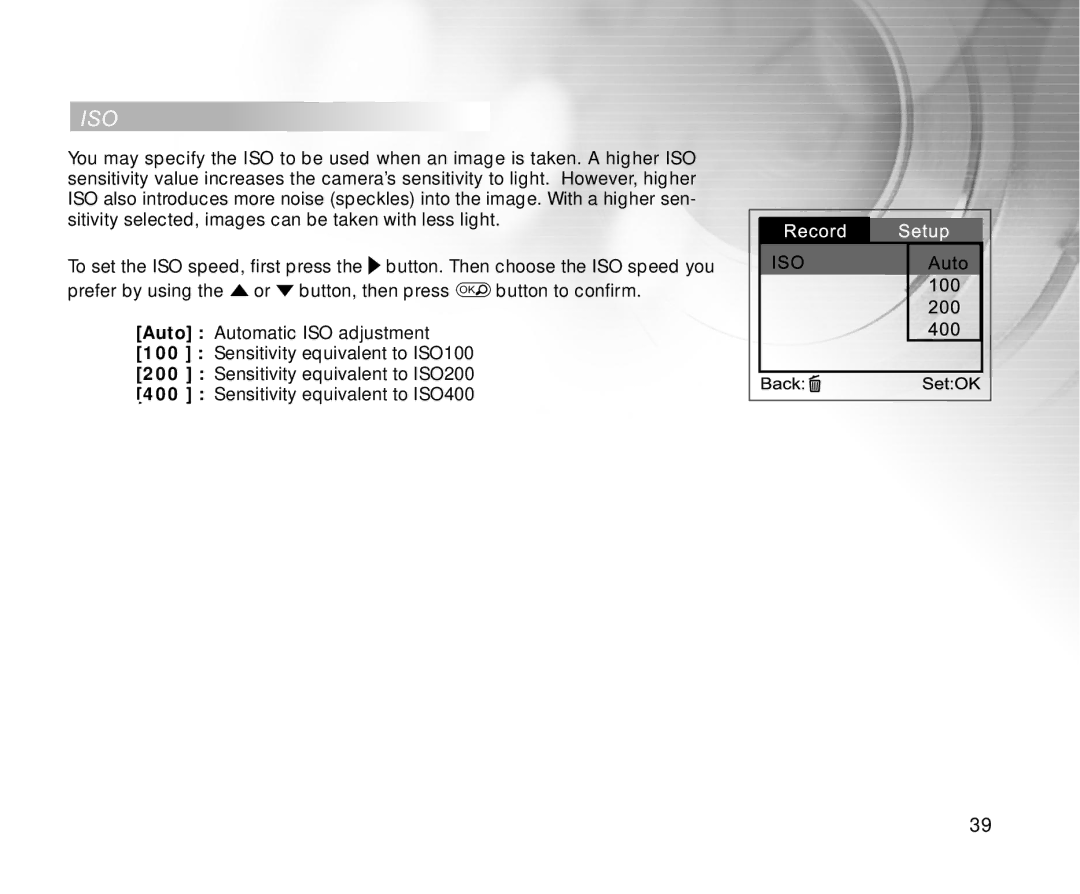ISO
You may specify the ISO to be used when an image is taken. A higher ISO sensitivity value increases the camera’s sensitivity to light. However, higher ISO also introduces more noise (speckles) into the image. With a higher sen- sitivity selected, images can be taken with less light.
To set the ISO speed, first press the ![]() button. Then choose the ISO speed you prefer by using the
button. Then choose the ISO speed you prefer by using the ![]() or
or ![]() button, then press OK
button, then press OK![]() button to confirm.
button to confirm.
[Auto] : Automatic ISO adjustment
[100 ] : Sensitivity equivalent to ISO100
[200 ] : Sensitivity equivalent to ISO200
[400 ] : Sensitivity equivalent to ISO400
Speaker
39