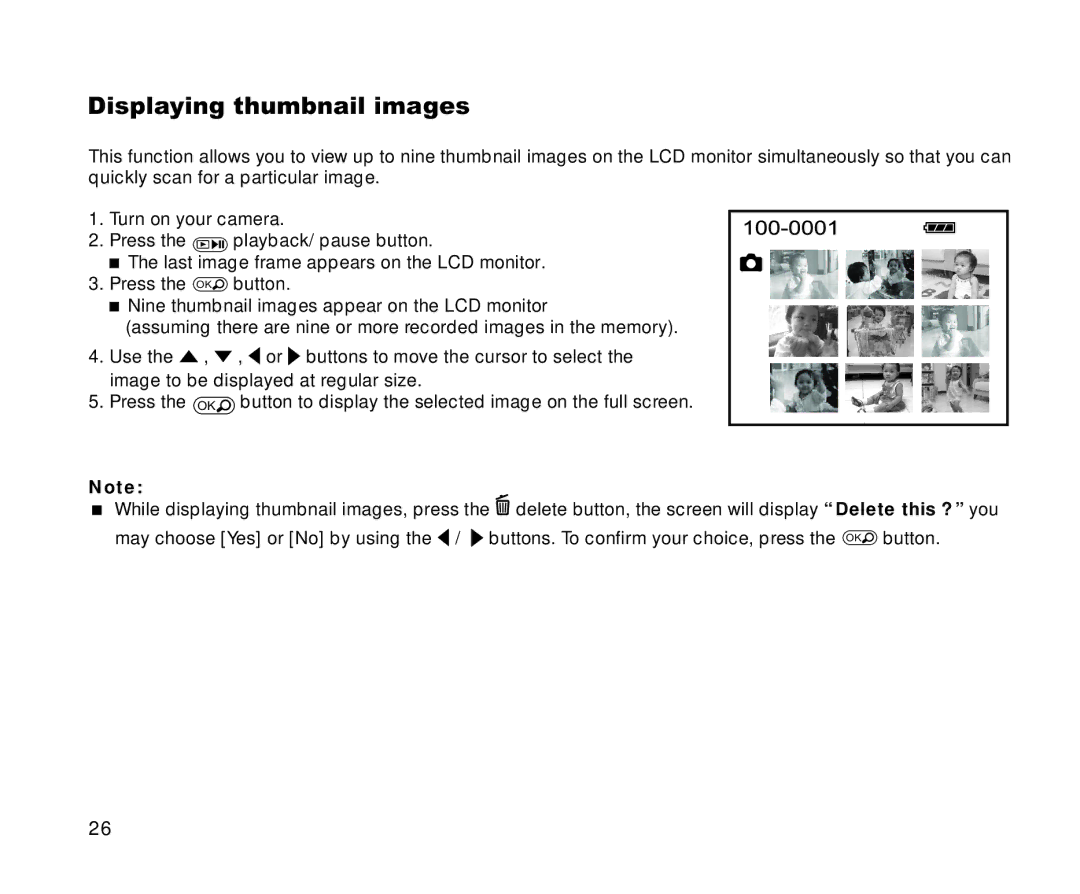Displaying thumbnail images
This function allows you to view up to nine thumbnail images on the LCD monitor simultaneously so that you can quickly scan for a particular image.
1.Turn on your camera.
2.Press the ![]() playback/ pause button.
playback/ pause button.
The last image frame appears on the LCD monitor. 3. Press the OK![]() button.
button.
Nine thumbnail images appear on the LCD monitor
(assuming there are nine or more recorded images in the memory).
4.Use the ![]() ,
, ![]() ,
, ![]() or
or ![]() buttons to move the cursor to select the image to be displayed at regular size.
buttons to move the cursor to select the image to be displayed at regular size.
5.Press the OK![]() button to display the selected image on the full screen.
button to display the selected image on the full screen.
Note:
While displaying thumbnail images, press the ![]() delete button, the screen will display “ Delete this ?” you
delete button, the screen will display “ Delete this ?” you
may choose [Yes] or [No] by using the ![]() /
/ ![]() buttons. To confirm your choice, press the OK
buttons. To confirm your choice, press the OK![]() button.
button.
26