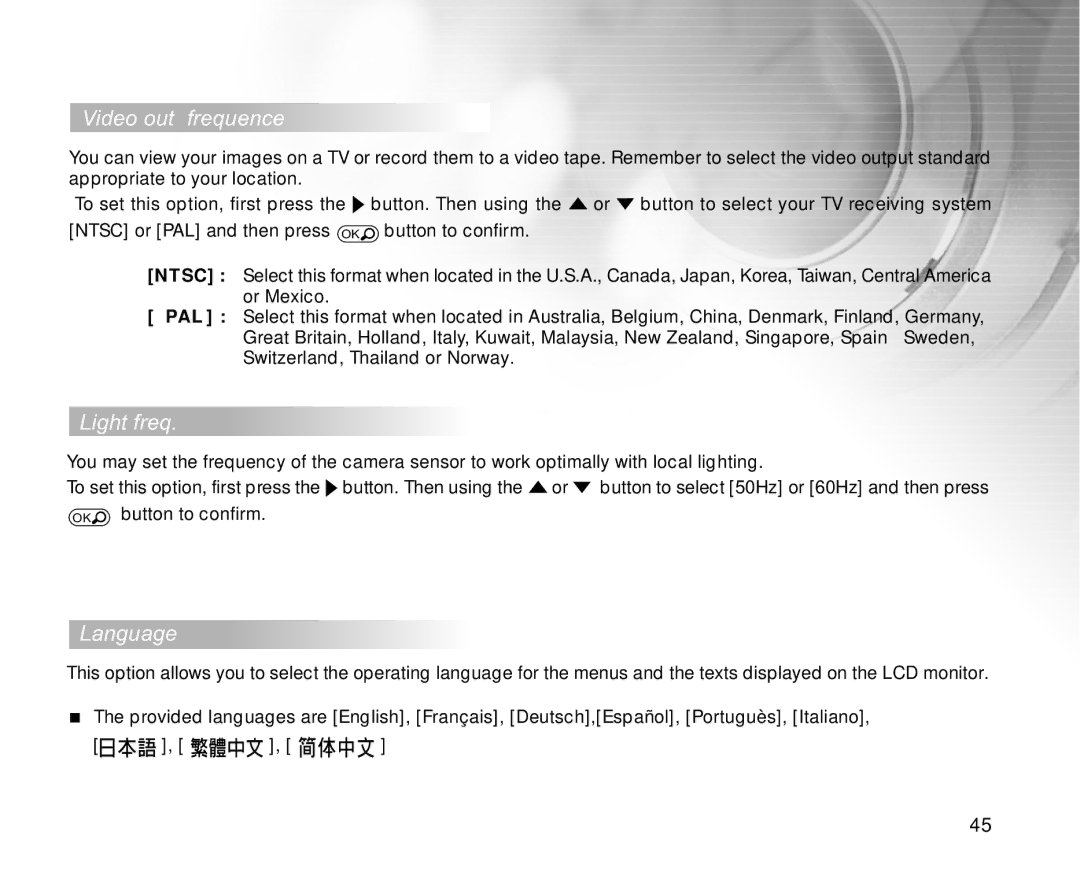Video out frequence
You can view your images on a TV or record them to a video tape. Remember to select the video output standard appropriate to your location.
To set this option, first press the ![]() button. Then using the
button. Then using the ![]() or
or ![]() button to select your TV receiving system [NTSC] or [PAL] and then press OK
button to select your TV receiving system [NTSC] or [PAL] and then press OK![]() button to confirm.
button to confirm.
[NTSC] : Select this format when located in the U.S.A., Canada, Japan, Korea, Taiwan, Central America or Mexico.
[ PAL ] : Select this format when located in Australia, Belgium, China, Denmark, Finland, Germany, Great Britain, Holland, Italy, Kuwait, Malaysia, New Zealand, Singapore, Spain Sweden, Switzerland, Thailand or Norway.
Light freq.
You may set the frequency of the camera sensor to work optimally with local lighting.
To set this option, first press the ![]() button. Then using the
button. Then using the ![]() or
or ![]() button to select [50Hz] or [60Hz] and then press OK
button to select [50Hz] or [60Hz] and then press OK![]() button to confirm.
button to confirm.
Language
This option allows you to select the operating language for the menus and the texts displayed on the LCD monitor.
The provided languages are [English], [Français], [Deutsch],[Español], [Portuguès], [Italiano],
[![]()
![]()
![]() ], [
], [ ![]()
![]()
![]() ], [
], [ ![]()
![]()
![]()
![]() ]
]
45