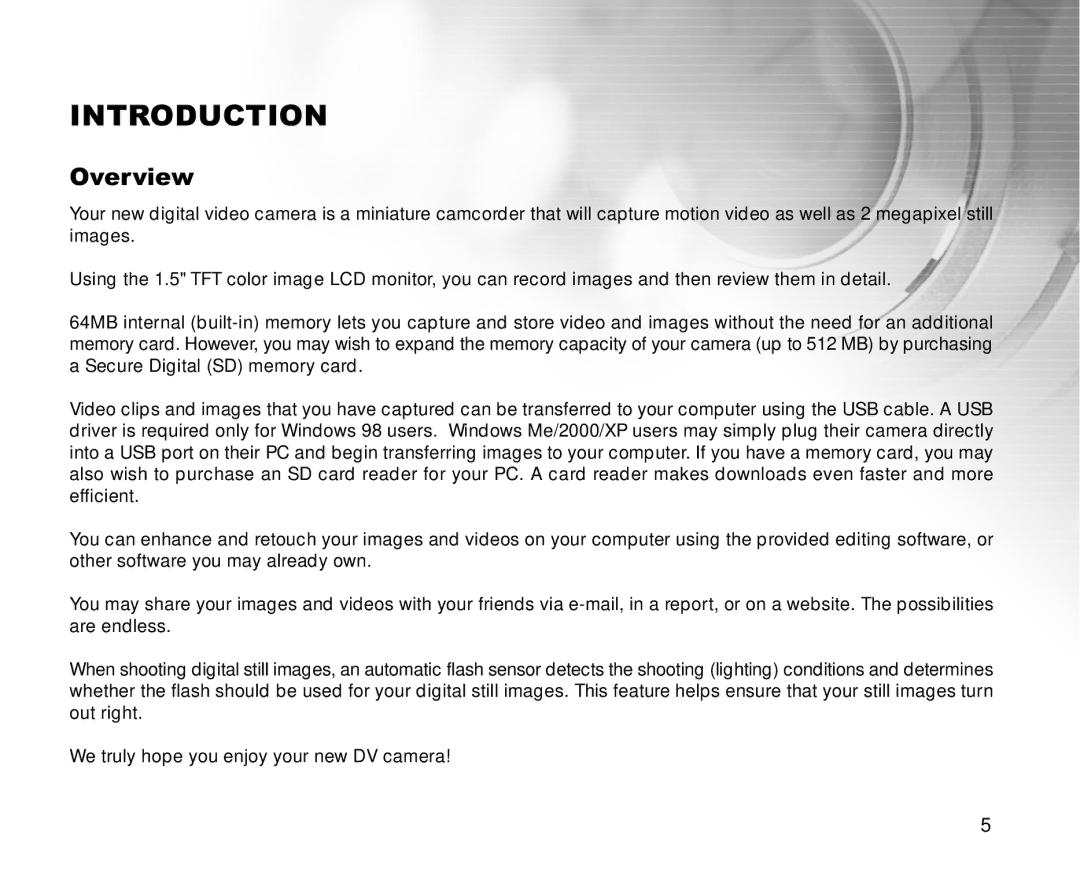INTRODUCTION
Overview
Your new digital video camera is a miniature camcorder that will capture motion video as well as 2 megapixel still images.
Using the 1.5" TFT color image LCD monitor, you can record images and then review them in detail.
64MB internal
Video clips and images that you have captured can be transferred to your computer using the USB cable. A USB driver is required only for Windows 98 users. Windows Me/2000/XP users may simply plug their camera directly into a USB port on their PC and begin transferring images to your computer. If you have a memory card, you may also wish to purchase an SD card reader for your PC. A card reader makes downloads even faster and more efficient.
You can enhance and retouch your images and videos on your computer using the provided editing software, or other software you may already own.
You may share your images and videos with your friends via
When shooting digital still images, an automatic flash sensor detects the shooting (lighting) conditions and determines whether the flash should be used for your digital still images. This feature helps ensure that your still images turn out right.
We truly hope you enjoy your new DV camera!
5