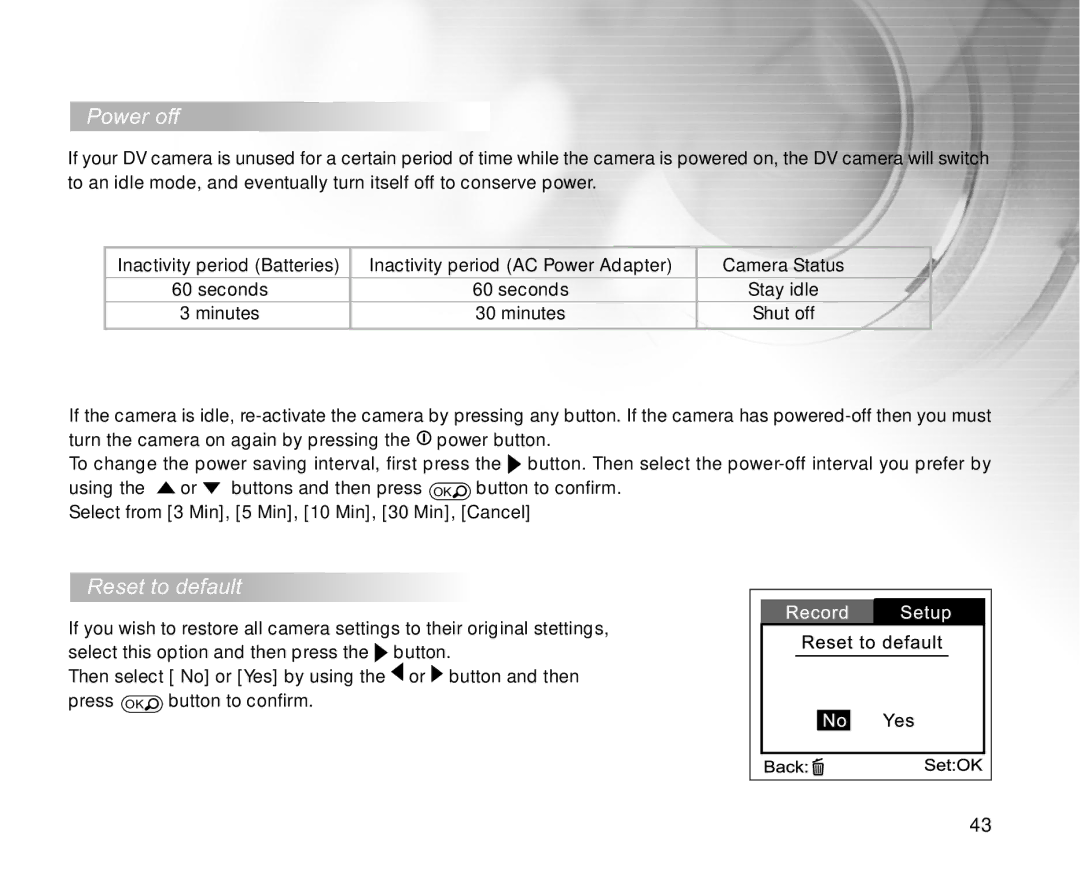Power off
If your DV camera is unused for a certain period of time while the camera is powered on, the DV camera will switch to an idle mode, and eventually turn itself off to conserve power.
Inactivity period (Batteries) | Inactivity period (AC Power Adapter) | Camera Status |
60 seconds | 60 seconds | Stay idle |
3 minutes | 30 minutes | Shut off |
|
|
|
If the camera is idle, ![]() power button.
power button.
To change the power saving interval, first press the ![]() button. Then select the
button. Then select the ![]() or
or ![]() buttons and then press OK
buttons and then press OK![]() button to confirm.
button to confirm.
Select from [3 Min], [5 Min], [10 Min], [30 Min], [Cancel]
Reset to default
If you wish to restore all camera settings to their original stettings,
select this option and then press the | button. |
Then select [ No] or [Yes] by using the | or button and then |
press OK button to confirm. |
|
43 |