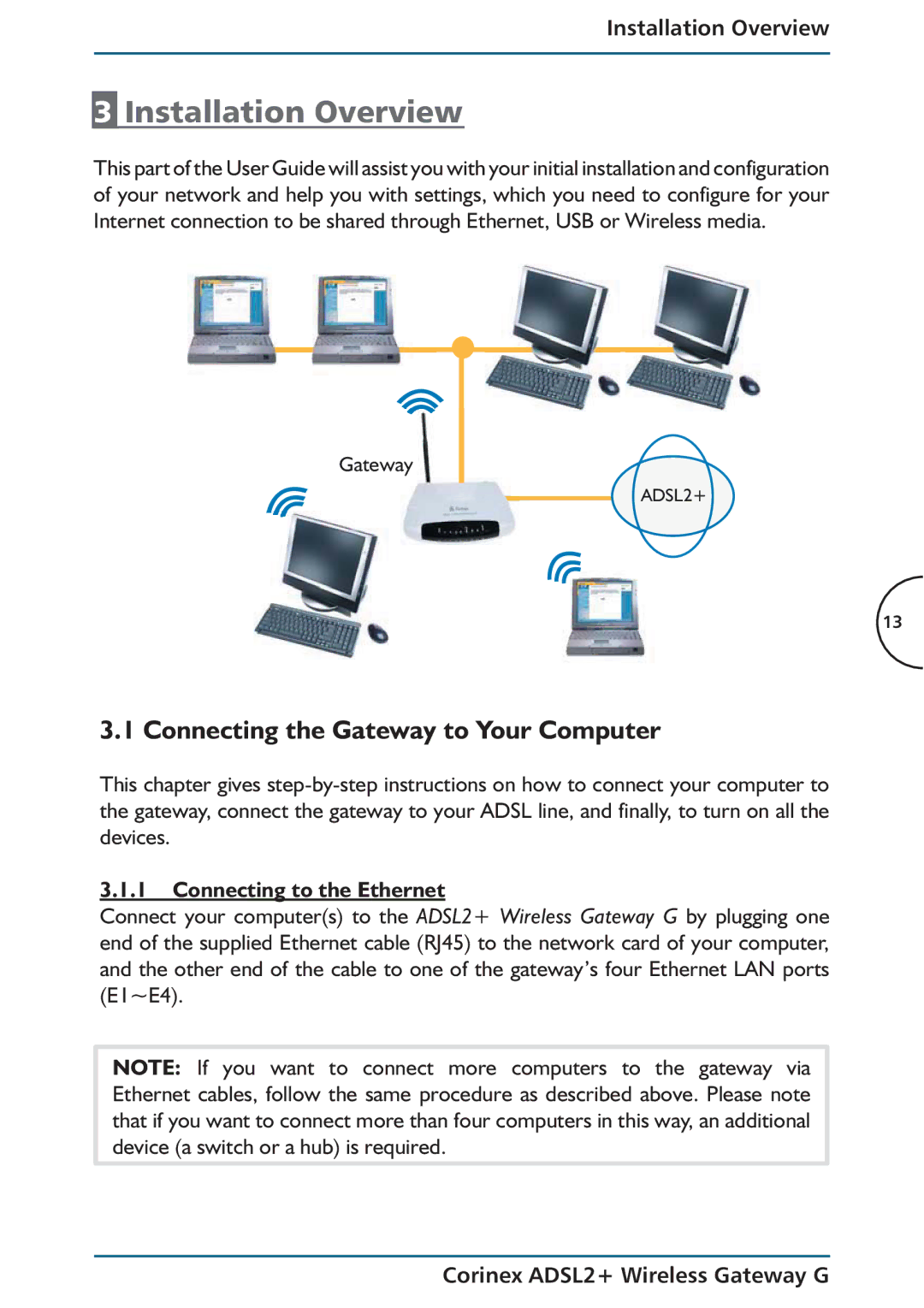Corinex
Corinex ADSL2+ Wireless Gateway G
Copyright
End User License Agreement
Corinex Communications Corporation
End User License Agreement
Contents
Introduction
Corinex ADSL2+ Wireless Gateway G Features
Overview
Main Functions ADSL/ATM Support
Wlan Support
Encapsulation Support
Network Support
Management Support
CD with documentation and drivers
Package Content
Security Support
Minimum System Requirements
Hardware Parameters
Hardware Features
Product Specification
Ethernet E1 ~ E4
Physical Details
Front Panel
Green
Internet green
Back Panel
Safety Labels
To activate the factory default reset function
Connecting to the Ethernet
Connecting the Gateway to Your Computer
Installation Overview
Configuring Your Ethernet Network Card
Installation Overview Connecting to the Adsl Line
Connecting to the Power Outlet and Powering On
Gateway G, and click Properties
Installation Overview
Installing the USB Device Driver
Installation Overview
Connecting to the Internet
Installation Overview
Installation Overview
Installation Overview
Corinex ADSL2+ Wireless Gateway G Configuration
Password admin in order to get to the main screen
Main tab
Setup tab
Wide Area Network connection
Quick Start
LAN Configuration
Physical Network Interface Description
Corinex ADSL2+ Wireless Gateway G Configuration
Off
Corinex ADSL2+ Wireless Gateway G
WAN Setup
Bridged
New Connection
Corinex ADSL2+ Wireless Gateway G
Corinex ADSL2+ Wireless Gateway G Configuration
Username
Your DSL service provider or your ISP Password
DSL service provider or your ISP Idle Timeout
Maximum Transmit Unit that the DSL connection can
Field Description
Typical PPPoA configuration
Cal layer, followed by a header from the network layer
Your DSL service provider or your ISP Idle Timeout
Encapsulation
Followed by the application protocol data. Two options
Read about debugging in the following text PPP UNnumbered
Maximum Transmit Unit the DSL connection can trans
To the Internet Debug
Static Connection Setup
Corinex ADSL2+ Wireless Gateway G Configuration
Virtual Channel VC
To the Internet
Dhcp Connection Setup
Corinex ADSL2+ Wireless Gateway G Configuration
Dhcp options are described in the following table
ATM switch. It is sometimes called virtual channel
QoS Quality of Service, a feature of data transmission that
Undefined Bit Rate UBR, Constant Bit Rate CBR
Bridged gateway profile and Connection
Cell Delay Variation Tolerance
Auto PVC Auto Permanent Virtual Circuit, see PVC
Followed by a header from the transport layer TCP, fol
Adds header information to the protocol data unit PDU
Layer, followed by a header from the network layer IP
Lowed by the application protocol data. Two options are
PVC
Corinex ADSL2+ Wireless Gateway G Configuration
IP Address
Modem
Active connections
Corinex ADSL2+ Wireless Gateway G Configuration
Main Screen
Corinex ADSL+ Gateway G Configuration
Advanced Tab
Corinex ADSL+ Gateway G Configuration UPnP
Sntp
IP address or the host name of the secondary Sntp
Snmp
Community
Authenticated as a member of that commu
Field Definition/ Description
Eration permitted to the object. In the Linux
DNS Proxy
Community Name
READ-ONLY in the MIB ReadWrite Allows a GET or a Getnext
Servers Corinex ADSL2+ Wireless Gateway G
DNS Server Priority Meaning
Corinex ADSL+ Gateway G Configuration Dynamic DNS Client
IP QoS
Name Password
Word After setting up, please click on Apply
Is equal to 100 percent Enable IPQoS
Choose a connection
Corinex ADSL+ Gateway G Configuration
Port Forwarding
Service
Apply the port forwarding feature
Port forwarding feature
WAN Connection
NEW IP
TCorinex ADSL+ Gateway G Configuration
DMZ Settings
Select the WAN Group, LAN Group, and LAN IP Address. DMZ is
Custom Port Forwarding
IP Filters
UDP
For all Destination IP
Specific IP address Block Outgoing
Going to apply the IP Filters feature Block All Traffic
Table below describes the IP Filters screen
Ping
Custom IP Filters Screen
Protocol
UDP, Icmp , and Any
Corinex ADSL+ Gateway G Configuration Field Description
Destination Net
LAN Clients
You can delete this entry using the Delete checkbox
Select LAN
Corinex ADSL+ Gateway G Configuration LAN Isolation
LAN Bridge Filters
Check Enable Bridge Filters
Web Filters
Corinex ADSL+ Gateway G Configuration URL Filter
Keyword from the list, select it and click on Remove
For example, if you want to block advertisements from
Into this field and click Add
Multicasts
Corinex ADSL+ Gateway G Configuration Static Routing
Dynamic Routing
Routing table to other routers connected to that Interface
Table below you can see the description of this
RIP is expected to learn and distribute routing informa
Corinex ADSL2+ Wireless Gateway G
Secure Shell SSH
Corinex ADSL+ Gateway G Configuration Routing Table
Access Control
Corinex ADSL+ Gateway G Configuration
Wireless tab
Setup
String for your wireless access point Hidden Ssid
AP access point. Disabling of AP will prevent
Signal
Channel B/G You can select the channel for transmission
Configuration
To Send/Clear to Send function to control access
Value. Access point clients hear and awaken to
Default Dtim period is ‘2’ RTS Threshold
Wireless stations to the wireless medium. If
Security
Losses in the wireless media, the value should be
Unfragmented packet. Any frame larger than that
Both
Point will authenticate it
Shared
Following screen appears
Tab as shown below and click on Restart Access Point
802.1x
WPA
Secret
WPA Mode Description
Address of the Radius server, its port 1812 by default
Long
Ban
Corinex ADSL2+ Wireless Gateway G Configuration Access List
Method Description Allow
To the Gateway
Corinex ADSL2+ Wireless Gateway G
Corinex ADSL2+ Wireless Gateway G
System Commands
Tools Tab
Point
Back to the previously saved configuration Restart
Save All
Remote Log
Update Gateway Corinex ADSL2+ Wireless Gateway G
Ping Test
Modem Test
Status Tab
Network Statistics
Connection Status
Dhcp Clients
Modem Status
Product Information
Corinex ADSL+ Gateway G Configuration System Log
With the latest information
Help Tab
Log out
Be logged out and the authentication screen appears
Save Settings
Check the AC cord
Troubleshooting Guide
Appendices
Wireless part…
Have got all that, it still doesn’t work
Can’t connect to the Gateway
DSL Link LED is always off
Frequently Asked Questions
Gateway will support up to 253 IP addresses
Gateway allows Pptp packets to pass through
Yes. The Gateway has Dhcp server software
What is the Ieee 802.11g standard?
What is DSSS?
How do I resolve issues with signal loss?
Our technology lowers the costs, and adds manageability
Brief Overview
What Are The Risks?
Passive Attacks
Jamming Attacks
Man-in-the-Middle Attacks
Appendices Active Attacks
Dictionary-Building or Table Attacks
Network Layout
Maximizing Wireless Security
Common Sense Solutions Network Content
MAC addresses
Administrator passwords
Appendices Network Devices
Appendices Firewalls
123
Appendix C Glossary
125
Data transfer that is used to prevent data loss in a network
127
128
129
130
131
132
133
134
TX Rate Transmission Rate
136
Appendix D How to Ping Your ISP’s Email Web Addresses
Step One Pinging an IP Address
Step Two Pinging for a Web Address
139
For Windows 95, 98, and ME
For Windows NT, 2000, and XP
Command prompt, enter ipconfig /all. Then press Enter key
For Linux PC
For Macintosh OS X computer
Applications open Utilities
144