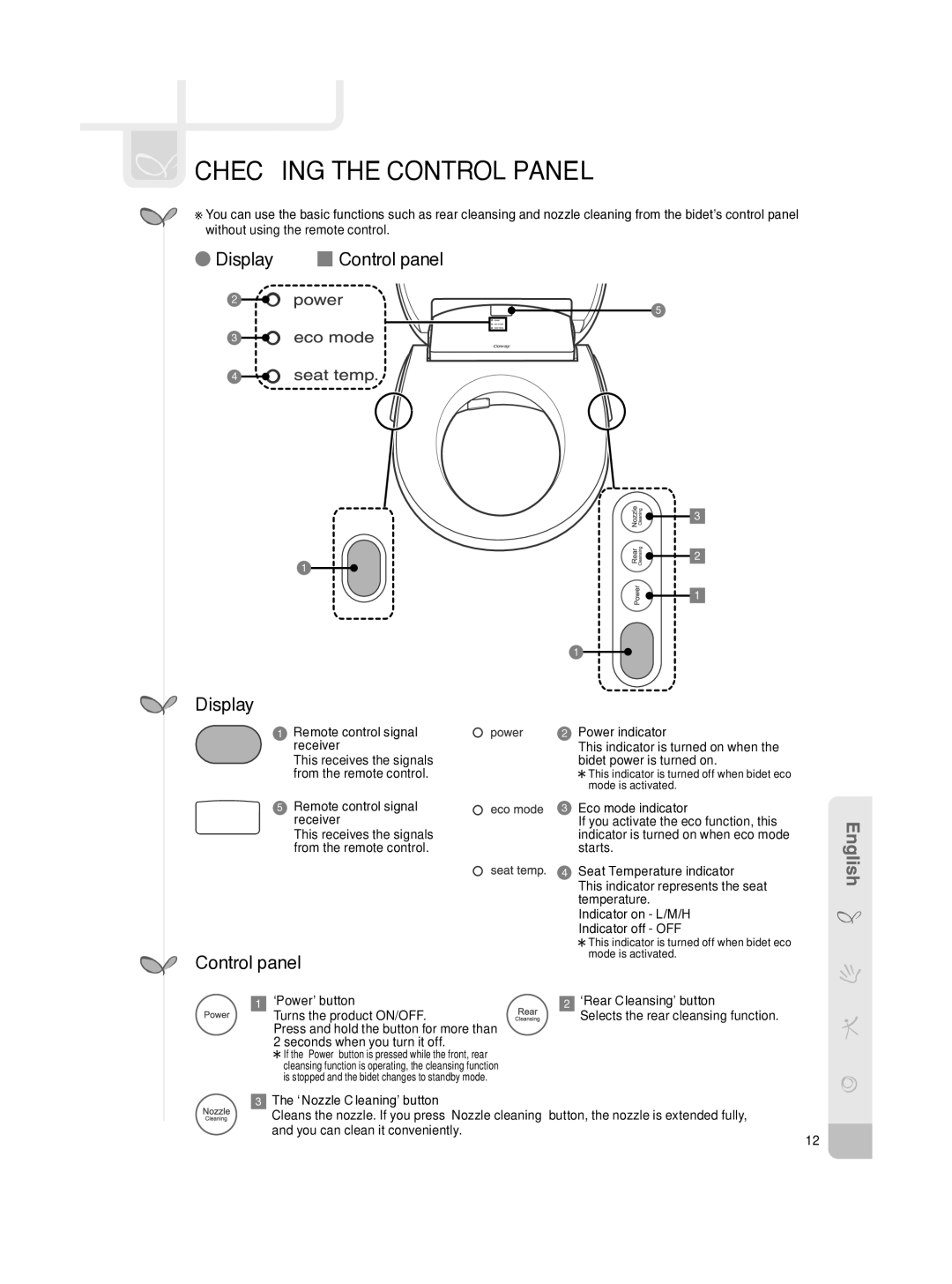BA13-AR, BA13-AE, BA13-BR, BA13-BE specifications
The Coway BA13 series air purifiers, including the BA13-BE, BA13-BR, BA13-AE, and BA13-AR models, are designed for efficient air purification and aesthetic appeal, catering to diverse consumer needs. These purifiers utilize advanced filtration technologies that ensure high performance while maintaining user-friendly features.One of the standout features of the Coway BA13 series is its multi-stage filtration system, which combines a pre-filter, a HEPA filter, and an activated carbon filter. The pre-filter captures larger particles like dust and pet hair, while the HEPA filter effectively removes 99.97% of airborne pollutants as small as 0.3 microns, including allergens and fine dust. The activated carbon filter absorbs odors and harmful gases, providing cleaner and fresher air in indoor environments.
The BA13 models are equipped with Coway’s proprietary Air Quality Indicator, which monitors the air quality in real-time using pollutant sensors. This intelligent feature adjusts the fan speed automatically based on the detected air quality, ensuring optimal performance. The sleek digital display makes it easy for users to track the air quality status and control the settings effortlessly.
In terms of design, the Coway BA13 series is known for its modern and compact aesthetics, making them suitable for various interior styles. The units are lightweight and portable, allowing easy relocation around the home or office. The user-friendly interface includes convenient buttons and indicators for easy operation.
Another key characteristic of the Coway BA13 series is its energy efficiency. These air purifiers are designed to consume minimal energy, making them eco-friendly choices for continuous use. Additionally, they operate quietly, helping to create a peaceful environment without noisy interruptions.
The Coway BA13 series also comes with filter replacement indicators to remind users when it’s time for maintenance, ensuring consistent air quality. With an ideal coverage area for small to medium-sized rooms, these air purifiers effectively reduce allergens, pollutants, and unpleasant odors, promoting better indoor air quality and overall wellness.
In conclusion, the Coway BA13-BE, BA13-BR, BA13-AE, and BA13-AR models embody advanced filtration technology, user-centric design, and energy efficiency, making them reliable solutions for improving indoor air quality in various settings.