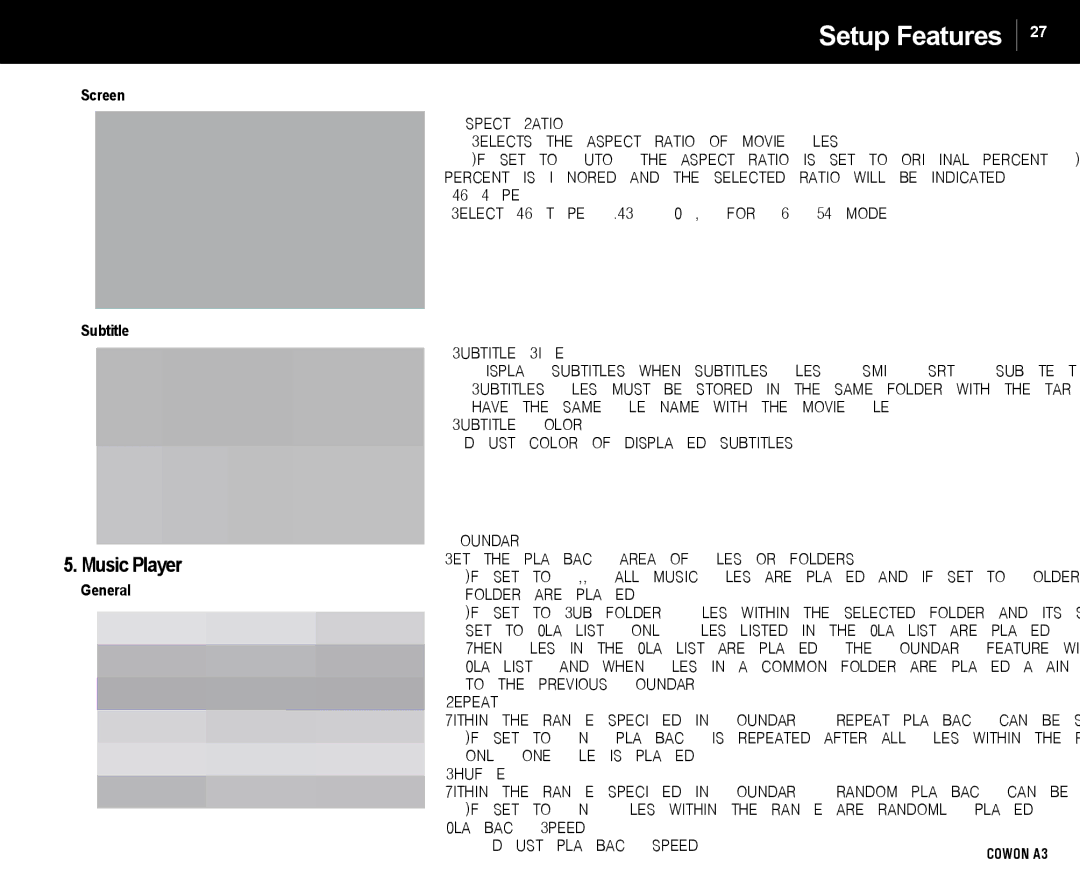Screen
Subtitle
5. Music Player
General
Setup Features 27
•Aspect Ratio
Selects the aspect ratio of movie files.
If set to Auto, the aspect ratio is set to original percent. If set to either 16:9 or 4:3, original
percent is ignored and the selected ratio will be indicated.
•TV Type
Select TV type (NTSC, PAL) for AV OUT mode.
•Subtitle Size
Display subtitles when subtitles files (.smi, .srt, .sub(text format))are present. Subtitles files must be stored in the same folder with the target movie file, and it must have the same file name with the movie file..
•Subtitle Color
Adjust color of displayed subtitles
•Boundary
Set the playback area of files or folders.
If set to ALL, all music files are played and if set to Folder, only files within the selected folder are played.
If set to
When files in the Playlist are played, the Boundary feature will automatically change to Playlist, and when files in a common folder are played again, feature automatically returns to the previous Boundary.
•Repeat
Within the range specified in Boundary, repeat playback can be set.
If set to On, playback is repeated after all files within the range are played. If set to Current, only one file is played.
•Shuffle
Within the range specified in Boundary, random playback can be set. If set to On, files within the range are randomly played.
•Playback Speed
Adjust playback speed. | COWON A3 |
|