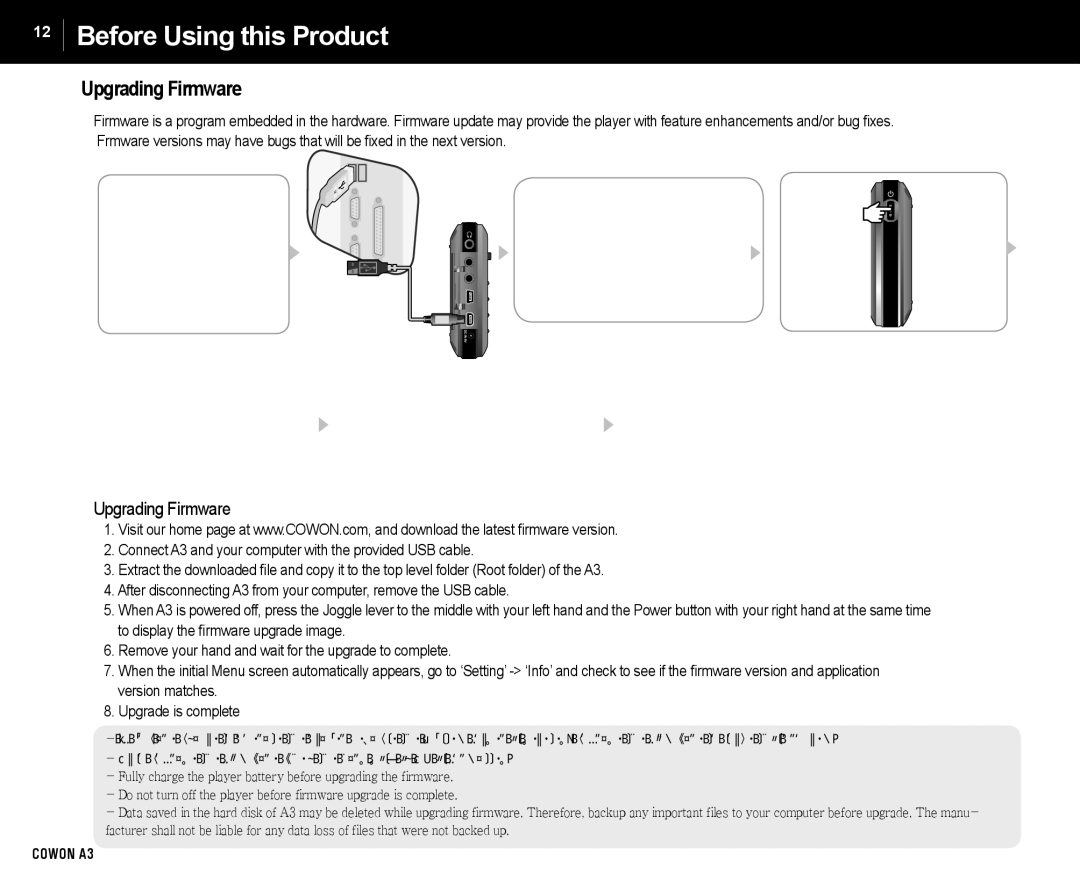12
Before Using this Product
Upgrading Firmware
Firmware is a program embedded in the hardware. Firmware update may provide the player with feature enhancements and/or bug fixes. Frmware versions may have bugs that will be fixed in the next version.
Upgrading Firmware
1.Visit our home page at www.COWON.com, and download the latest firmware version.
2.Connect A3 and your computer with the provided USB cable.
3.Extract the downloaded file and copy it to the top level folder (Root folder) of the A3.
4.After disconnecting A3 from your computer, remove the USB cable.
5.When A3 is powered off, press the Joggle lever to the middle with your left hand and the Power button with your right hand at the same time to display the firmware upgrade image.
6.Remove your hand and wait for the upgrade to complete.
7.When the initial Menu screen automatically appears, go to ‘Setting’
8.Upgrade is complete
-If you are unable to operate the player because the System folder is deleted, upgrade the firmware to solve this problem.
-Also upgrade the firmware when the hard disk in A3 is formatted.
-Fully charge the player battery before upgrading the firmware.
-Do not turn off the player before firmware upgrade is complete.
-Data saved in the hard disk of A3 may be deleted while upgrading firmware. Therefore, backup any important files to your computer before upgrade. The manu- facturer shall not be liable for any data loss of files that were not backed up.
COWON A3