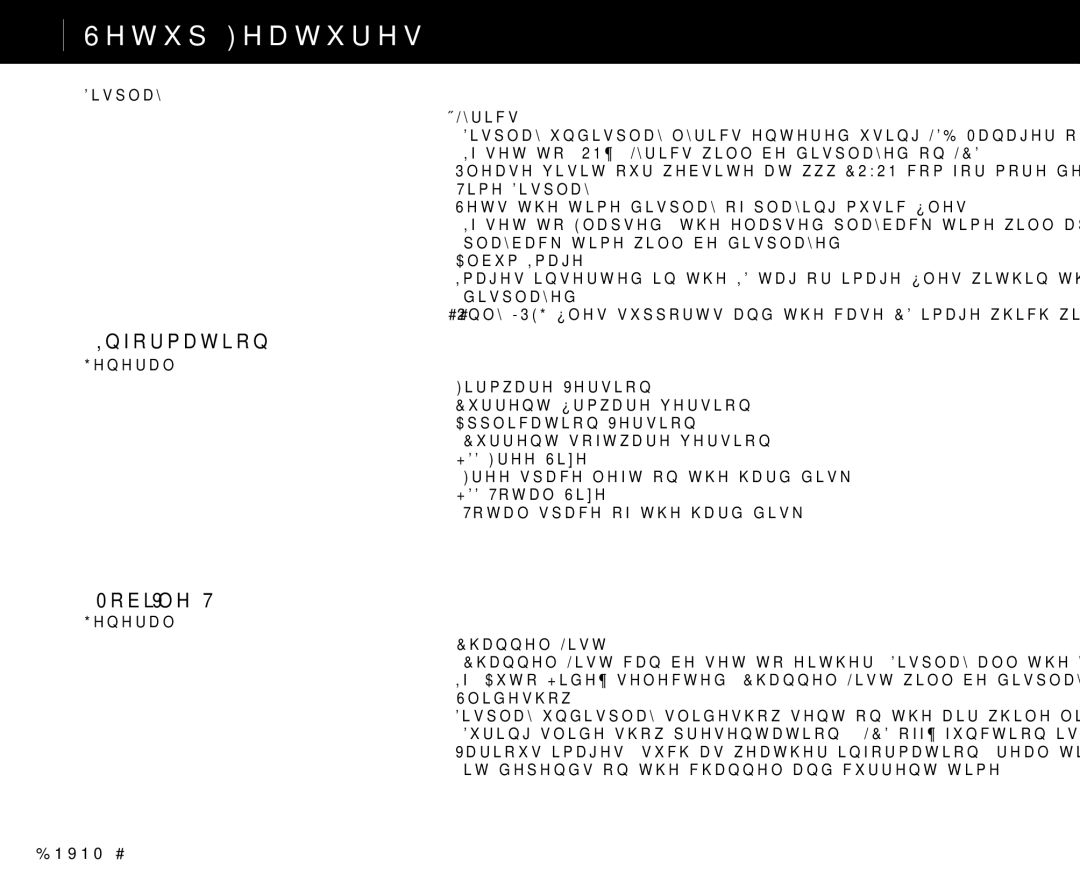28
Setup Features
Display
•Lyrics
Display/undisplay lyrics entered using LDB Manager on the LCD screen. If set to ‘ON’, Lyrics will be displayed on LCD.
Please visit our website at www.COWON.com for more details on Lyrics.
•Time Display
Sets the time display of playing music files.
If set to Elapsed, the elapsed playback time will appear and if set to Remain, the remaining playback time will be displayed.
•Album Image
Images inserted in the ID tag or image files within the folder(saved under the same name) will be displayed.
Only JPEG files supports and the case CD image which will not be image file appears.
6. Information
General
•Firmware Version Current firmware version.
•Application Version Current software version.
•HDD Free Size
Free space left on the hard disk.
•HDD Total Size
Total space of the hard disk.
7. Mobile TV
General
•Channel List
Channel List can be set to either ‘Display all the time’ or ‘Auto Hide’ If ‘Auto Hide’ selected, Channel List will be displayed on full screen.
•Slideshow
Display/undisplay slideshow sent on the air while listening DMB Radio (DAB). During slide show presentation, ‘LCD off’ function is disabled.
Various images (such as weather information,
COWON A3