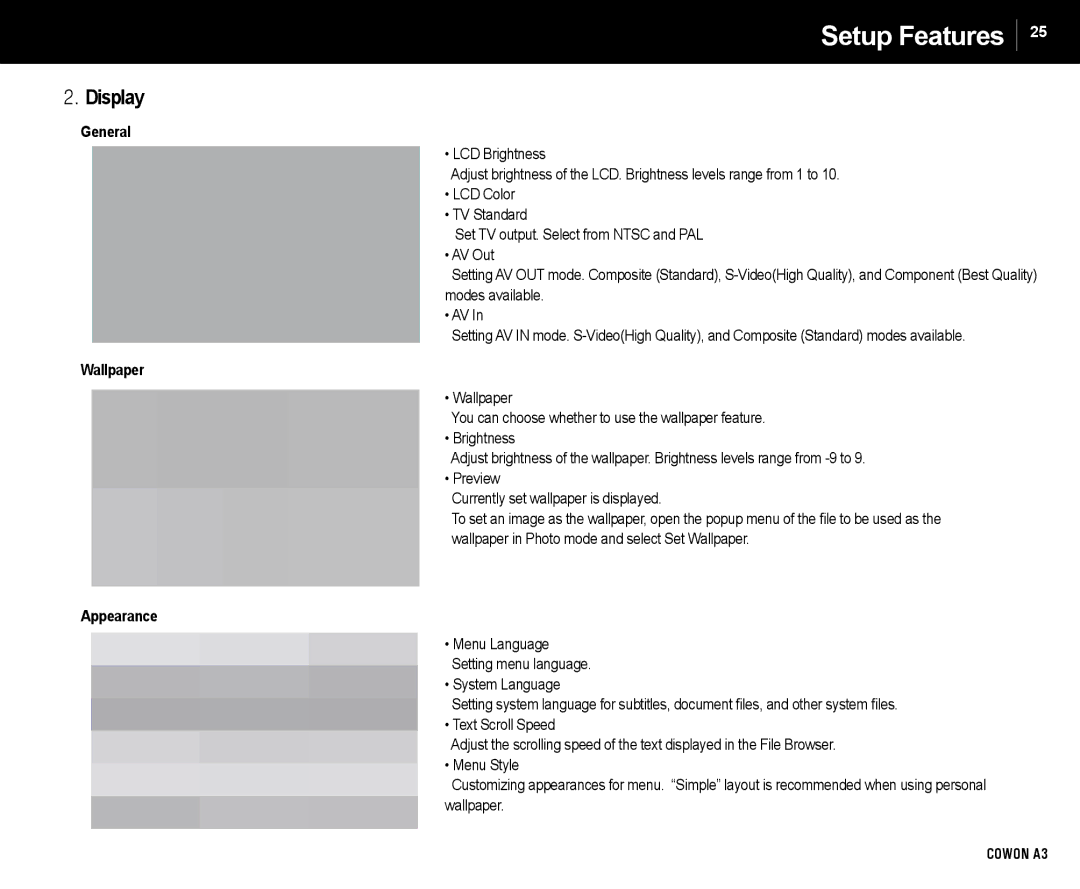Setup Features
2.Display
25
General
•LCD Brightness
Adjust brightness of the LCD. Brightness levels range from 1 to 10.
•LCD Color
•TV Standard
Set TV output. Select from NTSC and PAL
•AV Out
Setting AV OUT mode. Composite (Standard),
modes available.
•AV In
Setting AV IN mode.
Wallpaper
•Wallpaper
You can choose whether to use the wallpaper feature.
•Brightness
Adjust brightness of the wallpaper. Brightness levels range from
•Preview
Currently set wallpaper is displayed.
To set an image as the wallpaper, open the popup menu of the file to be used as the wallpaper in Photo mode and select Set Wallpaper.
Appearance
•Menu Language Setting menu language.
•System Language
Setting system language for subtitles, document files, and other system files.
•Text Scroll Speed
Adjust the scrolling speed of the text displayed in the File Browser.
•Menu Style
Customizing appearances for menu. “Simple” layout is recommended when using personal
wallpaper.
COWON A3