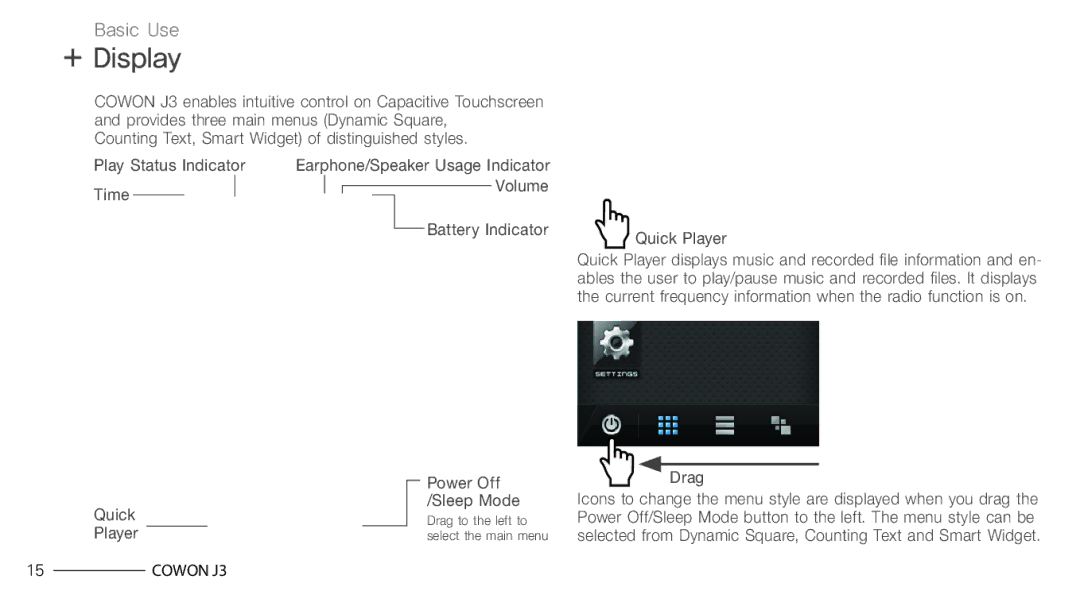Basic Use
+ Display
COWON J3 enables intuitive control on Capacitive Touchscreen and provides three main menus (Dynamic Square,
Counting Text, Smart Widget) of distinguished styles.
Play Status Indicator | Earphone/Speaker Usage Indicator | |||||||||
Time |
|
|
|
|
|
|
|
|
| Volume |
|
|
|
|
|
|
|
|
| ||
|
|
|
|
|
|
|
|
| Battery Indicator | |
|
|
|
|
|
|
|
|
| ||
 Quick Player
Quick Player
Quick Player displays music and recorded file information and en- ables the user to play/pause music and recorded files. It displays the current frequency information when the radio function is on.
Quick
Player
15COWON J3
Power Off /Sleep Mode
Drag to the left to select the main menu
Drag
Icons to change the menu style are displayed when you drag the Power Off/Sleep Mode button to the left. The menu style can be selected from Dynamic Square, Counting Text and Smart Widget.