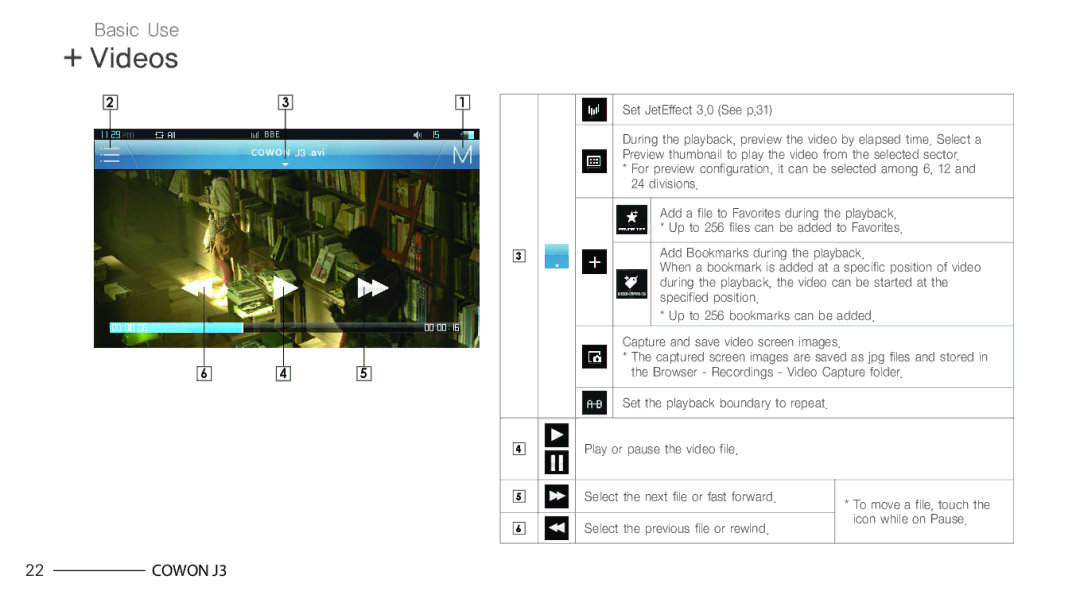Basic Use
+ Videos
2
6
3
4
5
1 | Set JetEffect 3.0 (See p.31) |
|
During the playback, preview the video by elapsed time. Select a
Preview thumbnail to play the video from the selected sector.
*For preview configuration, it can be selected among 6, 12 and 24 divisions.
Add a file to Favorites during the playback. * Up to 256 files can be added to Favorites.
3Add Bookmarks during the playback.
When a bookmark is added at a specific position of video during the playback, the video can be started at the specified position.
* Up to 256 bookmarks can be added.
Capture and save video screen images.
*The captured screen images are saved as jpg files and stored in the Browser - Recordings - Video Capture folder.
Set the playback boundary to repeat.
4 | Play or pause the video file. |
|
|
|
|
5 | Select the next file or fast forward. | * To move a file, touch the |
|
| |
6 | Select the previous file or rewind. | icon while on Pause. |
| ||
|
|
|
22COWON J3