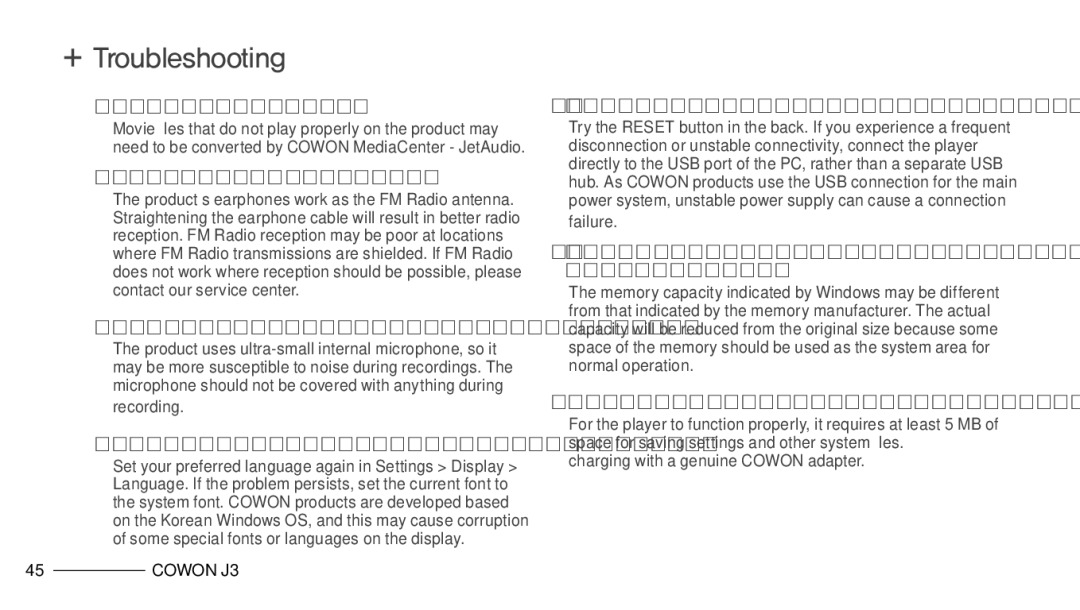+ Troubleshooting
+ Video won’t play.
Movie files that do not play properly on the product may need to be converted by COWON MediaCenter - JetAudio.
+ FM Radio does not work.
The product’s earphones work as the FM Radio antenna. Straightening the earphone cable will result in better radio reception. FM Radio reception may be poor at locations where FM Radio transmissions are shielded. If FM Radio does not work where reception should be possible, please contact our service center.
+ There is too much noise in my recordings.
The product uses
recording.
+ Characters on the display are corrupted.
Set your preferred language again in Settings > Display > Language. If the problem persists, set the current font to the system font. COWON products are developed based on the Korean Windows OS, and this may cause corruption of some special fonts or languages on the display.
45COWON J3
+Computer cannot recognize the player when connected.
Try the RESET button in the back. If you experience a frequent disconnection or unstable connectivity, connect the player directly to the USB port of the PC, rather than a separate USB hub. As COWON products use the USB connection for the main power system, unstable power supply can cause a connection failure.
+Memory capacity of the player is different or smaller than specified.
The memory capacity indicated by Windows may be different from that indicated by the memory manufacturer. The actual capacity will be reduced from the original size because some space of the memory should be used as the system area for normal operation.
+The player does not play properly when memory is full.
For the player to function properly, it requires at least 5 MB of space for saving settings and other system files.