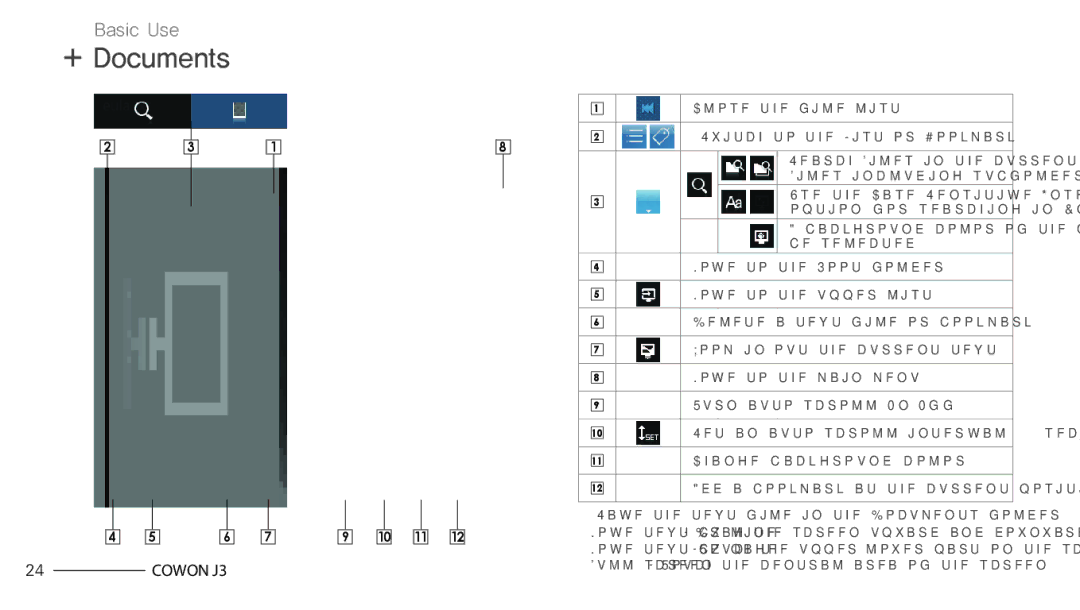Basic Use
+ Documents
23
1
8
1 |
| Close the file list. | ||
|
|
|
|
|
2 |
| Switch to the List or Bookmark. | ||
|
|
|
|
|
|
|
|
| Search Files in the current folder / |
|
|
|
| Files including subfolders. |
3 |
|
|
| Use the Case Sensitive/Insensitive |
|
|
| option for searching in English. | |
|
|
|
| |
|
|
|
| A background color of the file list can |
|
|
|
| be selected. |
4 |
| Move to the Root folder. | ||
|
|
| ||
5 |
| Move to the upper list. | ||
|
|
| ||
6 |
| Delete a text file or bookmark. | ||
|
|
| ||
7 |
| Zoom in/out the current text. | ||
|
|
| ||
8 |
| Move to the main menu. | ||
|
|
| ||
9 |
| Turn auto scroll On/Off. | ||
|
|
| ||
10 |
| Set an auto scroll interval. (3 sec~25 sec) | ||
|
|
| ||
11 |
| Change background color. | ||
|
|
| ||
12 |
| Add a bookmark at the current position. | ||
|
|
|
|
|
4 | 5 | 6 | 7 | 9 | 10 | 11 | 12 |
24COWON J3
*Save the text file in the Documents folder.
*Move text by line – Drag the screen upward and downward. Move text by page