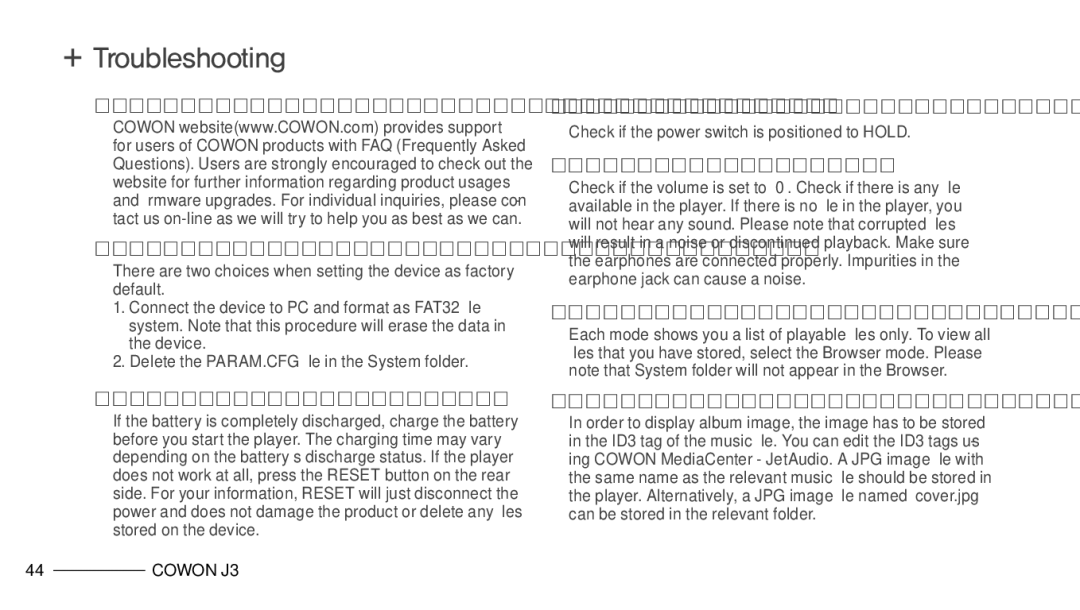+Troubleshooting
+I am still confused even after reading the manual.
COWON website(www.COWON.com) provides support for users of COWON products with FAQ (Frequently Asked Questions). Users are strongly encouraged to check out the website for further information regarding product usages and firmware upgrades. For individual inquiries, please con- tact us
+I would like to set the device as factory default.
There are two choices when setting the device as factory default.
1.Connect the device to PC and format as FAT32 file system. Note that this procedure will erase the data in the device.
2.Delete the PARAM.CFG file in the System folder.
+The player does not turn on.
If the battery is completely discharged, charge the battery before you start the player. The charging time may vary depending on the battery’s discharge status. If the player does not work at all, press the RESET button on the rear side. For your information, RESET will just disconnect the power and does not damage the product or delete any files stored on the device.
44COWON J3
+The touch pad and buttons do not work properly. Check if the power switch is positioned to HOLD.
+I can’t hear any sound.
Check if the volume is set to “0”. Check if there is any file available in the player. If there is no file in the player, you will not hear any sound. Please note that corrupted files will result in a noise or discontinued playback. Make sure the earphones are connected properly. Impurities in the earphone jack can cause a noise.
+Files that I have stored do not appear in the list.
Each mode shows you a list of playable files only. To view all files that you have stored, select the Browser mode. Please note that System folder will not appear in the Browser.
+Album image is not displayed in Music Mode.
In order to display album image, the image has to be stored in the ID3 tag of the music file. You can edit the ID3 tags us- ing COWON MediaCenter - JetAudio. A JPG image file with the same name as the relevant music file should be stored in the player. Alternatively, a JPG image file named “cover.jpg” can be stored in the relevant folder.