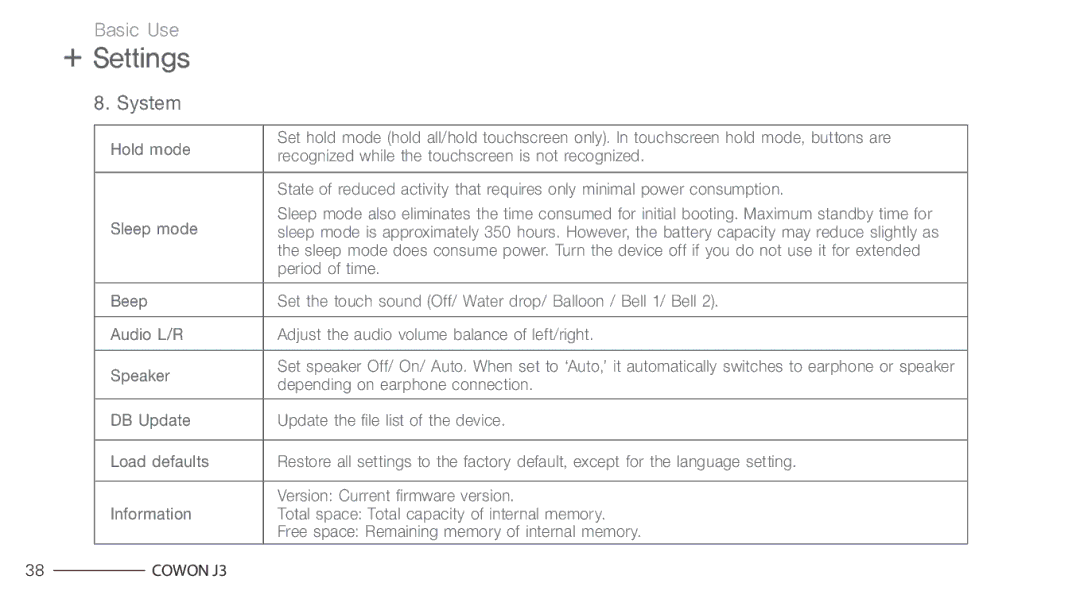Basic Use
+ Settings
8. System
Hold mode | Set hold mode (hold all/hold touchscreen only). In touchscreen hold mode, buttons are | |
recognized while the touchscreen is not recognized. | ||
| ||
|
| |
| State of reduced activity that requires only minimal power consumption. | |
Sleep mode | Sleep mode also eliminates the time consumed for initial booting. Maximum standby time for | |
sleep mode is approximately 350 hours. However, the battery capacity may reduce slightly as | ||
| the sleep mode does consume power. Turn the device off if you do not use it for extended | |
| period of time. | |
|
| |
Beep | Set the touch sound (Off/ Water drop/ Balloon / Bell 1/ Bell 2). | |
|
| |
Audio L/R | Adjust the audio volume balance of left/right. | |
|
| |
Speaker | Set speaker Off/ On/ Auto. When set to ‘Auto,’ it automatically switches to earphone or speaker | |
depending on earphone connection. | ||
| ||
|
| |
DB Update | Update the file list of the device. | |
|
| |
Load defaults | Restore all settings to the factory default, except for the language setting. | |
|
| |
| Version: Current firmware version. | |
Information | Total space: Total capacity of internal memory. | |
| Free space: Remaining memory of internal memory. |
38COWON J3