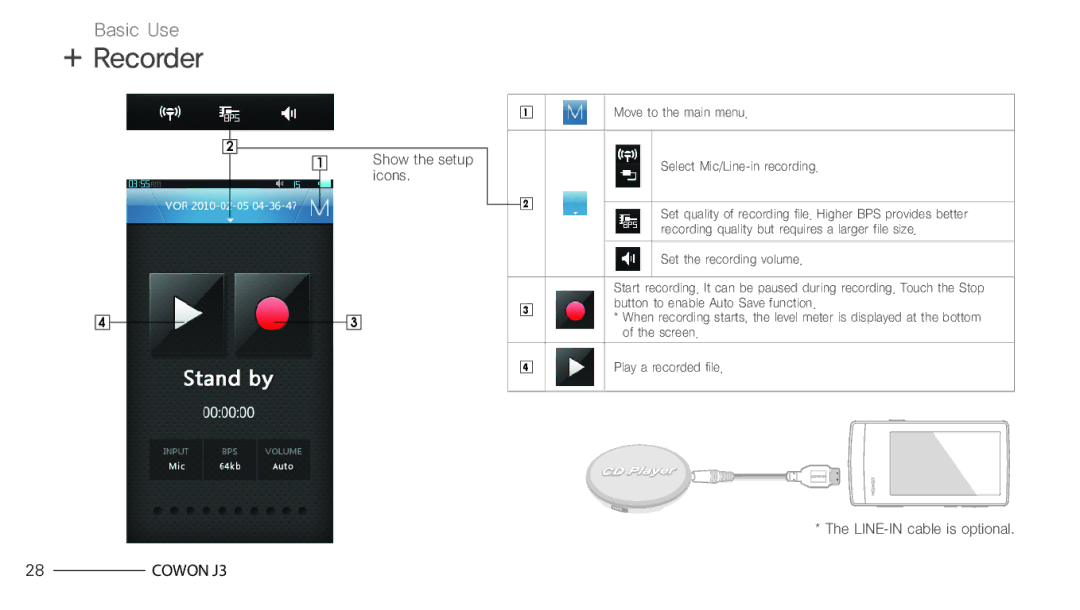Basic Use
+ Recorder
2
4
1
Show the setup icons.
3
| 1 |
|
| Move to the main menu. | |||||||
|
|
|
|
|
|
|
|
|
|
|
|
|
|
|
|
|
| Select | |||||
|
|
|
|
|
| ||||||
|
|
|
|
|
|
|
|
|
|
|
|
| 2 |
|
|
|
|
|
|
|
|
| |
|
| Set quality of recording file. Higher BPS provides better | |||||||||
|
|
|
|
| |||||||
|
|
|
|
|
| recording quality but requires a larger file size. | |||||
|
|
|
|
|
|
|
|
|
|
|
|
|
|
|
|
|
| Set the recording volume. | |||||
|
|
|
|
|
|
|
|
|
|
|
|
|
|
|
|
| Start recording. It can be paused during recording. Touch the Stop | ||||||
| 3 |
|
| button to enable Auto Save function. | |||||||
|
|
| * When recording starts, the level meter is displayed at the bottom | ||||||||
|
|
|
|
| |||||||
|
|
|
|
| of the screen. | ||||||
| 4 |
|
| Play a recorded file. | |||||||
|
|
|
|
|
|
|
|
|
|
|
|
|
|
|
|
|
|
|
|
|
|
|
|
|
|
|
|
|
|
|
|
|
|
|
|
|
|
|
|
|
|
|
|
|
|
|
|
|
|
|
|
|
|
|
|
|
|
|
|
|
|
|
|
|
|
|
|
|
|
|
|
* The
28COWON J3