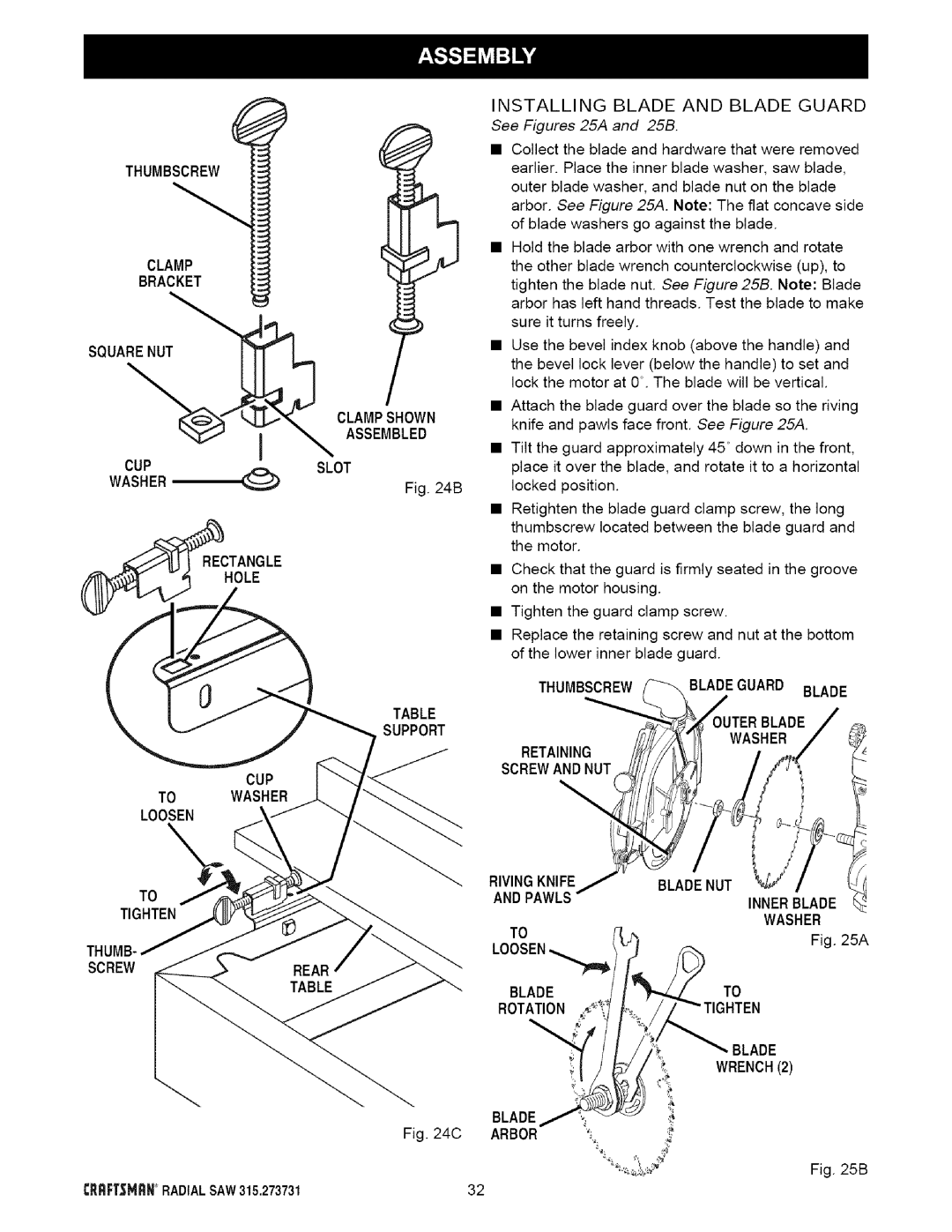THUMBSCREW
CLAMP
BRACKET
SQUARENUT
CLAMPSHOWN
I ASSEMBLED
CUPSLOT
WASHER_)
Fig. 24B
RECTANGLE
HOLE
INSTALLING BLADE AND BLADE GUARD
See Figures 25A and 25B.
•Collect the blade and hardware that were removed earlier. Place the inner blade washer, saw blade, outer blade washer, and blade nut on the blade arbor. See Figure 25A. Note: The flat concave side of blade washers go against the blade.
•Hold the blade arbor with one wrench and rotate the other blade wrench counterclockwise (up), to
tighten the blade nut. See Figure 25B. Note: Blade arbor has left hand threads. Test the blade to make
sure it turns freely.
•Use the bevel index knob (above the handle) and
the bevel lock lever (below the handle) to set and lock the motor at 0°. The blade will be vertical.
•Attach the blade guard over the blade so the riving knife and pawls face front. See Figure 25A.
•Tilt the guard approximately 45 °down in the front, place it over the blade, and rotate it to a horizontal locked position.
•Retighten the blade guard clamp screw, the long thumbscrew located between the blade guard and the motor.
•Check that the guard is firmly seated in the groove on the motor housing.
•Tighten the guard clamp screw.
•Replace the retaining screw and nut at the bottom of the lower inner blade guard.
|
| THUMBSCREW | BLADEGUARD BLADE |
| TABLE |
|
|
| SUPPORT |
|
|
|
| RETAINING |
|
| CUP | SCREWAND NUT |
|
|
|
| |
TO | WASHER |
|
|
LOOSEN |
|
|
|
TO |
| RIVINGKNIFE | BLADE NUT |
| ANDPAWLS | ||
| INNERBLADE | ||
TIGHTEN |
|
| |
|
| WASHER | |
|
| TO | |
|
| Fig. 25A | |
THUMB |
|
| |
| LOOSEN |
| |
SCREW |
|
| |
|
| BLADE | TO |
|
| ROTATION | _HTEN |
|
|
| • BLADE |
|
|
| WRENCH(2) |
|
| BLADE |
|
| Fig. 24C | ARBOR |
|
Fig. 25B
CRRFT_HRN° RADIALSAW 315.273731 | 32 |