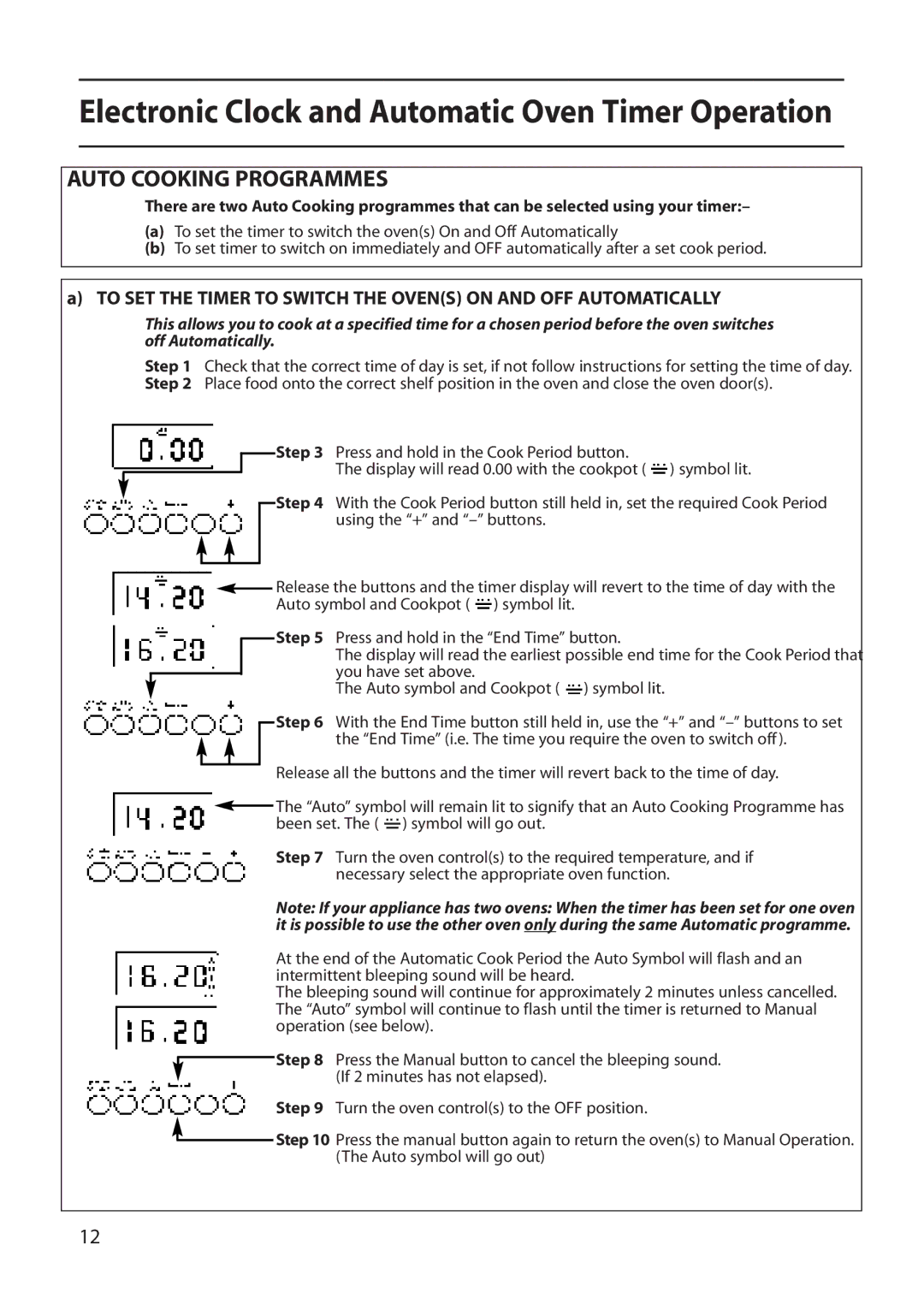E530E/R530E specifications
The Creda E530E/R530E is a modern electric cooker that combines functionality, style, and adaptability, making it an excellent choice for today’s kitchens. This appliance is designed to meet the demands of diverse cooking needs, accommodating both everyday meals and special gourmet dishes.One of the standout features of the Creda E530E/R530E is its dual oven design. The cooker incorporates two compartments, allowing users to prepare multiple dishes simultaneously at different temperatures. This is particularly advantageous for families or individuals who enjoy meal prepping or hosting dinner parties. The ovens are equipped with fan-assisted technology, ensuring that heat is circulated evenly for perfect baking and roasting results.
The ceramic hob on the top of the cooker features four high-performance cooking zones, providing ample space for pots and pans of various sizes. The smooth surface not only enhances the aesthetic appeal but also makes cleaning quick and easy. The rapid heat-up times reduce cooking durations, contributing to energy efficiency, an increasingly important factor for modern consumers aware of their environmental footprint.
Another notable characteristic of the Creda E530E/R530E is its intuitive control panel with easy-to-read dials and a digital display. This user-friendly interface simplifies the cooking process, allowing users to effortlessly set timers, adjust temperatures, and switch between different cooking modes.
Safety is a crucial aspect of any kitchen appliance, and the Creda E530E/R530E does not disappoint. Features such as automatic shut-off, residual heat indicators, and a child lock enhance safety for families with young children.
With its stylish design, the Creda E530E/R530E fits seamlessly into any contemporary kitchen decor. Available in multiple color options, it can easily complement existing appliances and is designed with durable materials that ensure longevity.
In summary, the Creda E530E/R530E electric cooker is a versatile appliance that offers efficient cooking solutions, advanced features, and safety functionalities, making it an ideal choice for both everyday cooking and special occasions. With its combination of practicality and elegance, it stands out as a valuable addition to any modern kitchen.