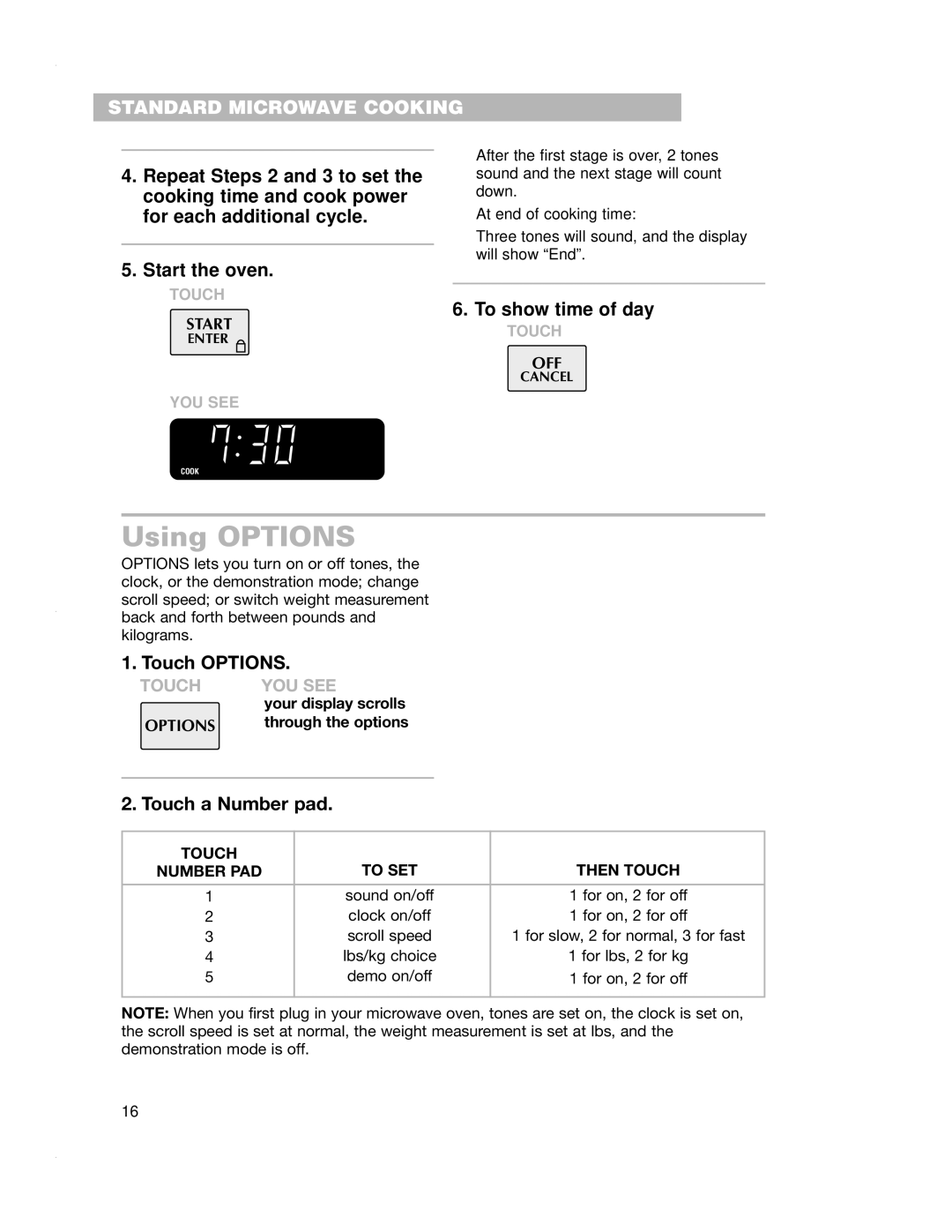CMT135SG specifications
The Crosley CMT135SG is a retro-inspired music center that beautifully combines modern technology with a vintage aesthetic. Designed to appeal to both audiophiles and casual listeners alike, this all-in-one unit is perfect for anyone looking to enjoy their favorite tunes while adding a stylish touch to their home decor.At the heart of the CMT135SG is a fully automatic turntable that plays both 33 1/3 and 45 RPM records. This feature not only allows you to enjoy classic vinyl records but also boosts the nostalgia factor for those who cherish the sound quality and warmth that vinyl provides. The turntable is complemented by a built-in pitch control mechanism, enabling users to adjust the playback speed for a personalized listening experience.
One of the standout features of the Crosley CMT135SG is its CD player, which offers the convenience of listening to compact discs. This dual functionality makes it a versatile addition to your music collection, catering to fans of both vinyl and digital formats. The integrated cassette player is another nod to nostalgia, allowing users to explore earlier music formats with ease.
In terms of sound quality, the Crosley CMT135SG boasts built-in stereo speakers that deliver rich and vibrant sound. For those who prefer a more private experience, the device includes a headphone jack for personal listening without disturbing others. Additionally, the music center is equipped with an AM/FM radio tuner, providing access to a wide range of radio stations, further enhancing its versatility.
The CMT135SG is designed with user-friendliness in mind. The straightforward interface, with easy-to-use controls, allows users to switch between different playback modes effortlessly. Its compact design makes it suitable for any room, whether it's a living room, bedroom, or home office.
For music lovers who want to modernize their listening experience, the Crosley CMT135SG features Bluetooth technology, enabling users to connect their smartphones or tablets wirelessly. This connectivity allows users to stream music directly from their devices, incorporating contemporary music services into their listening habits.
Overall, the Crosley CMT135SG is a multifunctional music center that beautifully marries vintage charm with modern technology. Its combination of a turntable, CD player, cassette deck, and Bluetooth capability makes it a remarkable choice for anyone serious about enjoying music in various formats while appreciating an iconic design.