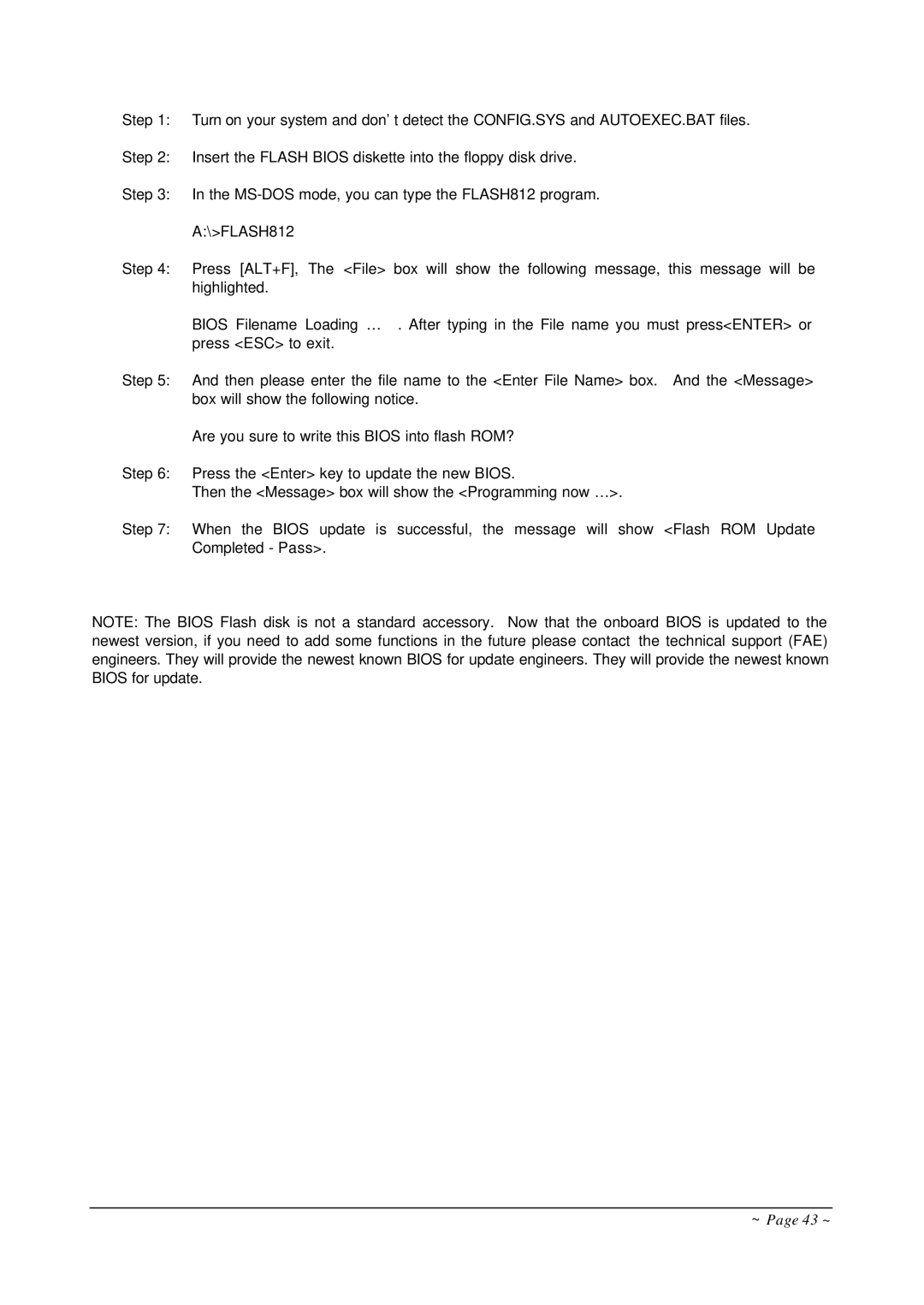Step 1: Turn on your system and don’t detect the CONFIG.SYS and AUTOEXEC.BAT files.
Step 2: Insert the FLASH BIOS diskette into the floppy disk drive.
Step 3: In the
A:\>FLASH812
Step 4: Press [ALT+F], The <File> box will show the following message, this message will be highlighted.
BIOS Filename Loading … . After typing in the File name you must press<ENTER> or press <ESC> to exit.
Step 5: And then please enter the file name to the <Enter File Name> box. And the <Message> box will show the following notice.
Are you sure to write this BIOS into flash ROM?
Step 6: Press the <Enter> key to update the new BIOS.
Then the <Message> box will show the <Programming now … >.
Step 7: When the BIOS update is successful, the message will show <Flash ROM Update Completed - Pass>.
NOTE: The BIOS Flash disk is not a standard accessory. Now that the onboard BIOS is updated to the newest version, if you need to add some functions in the future please contact the technical support (FAE) engineers. They will provide the newest known BIOS for update engineers. They will provide the newest known BIOS for update.