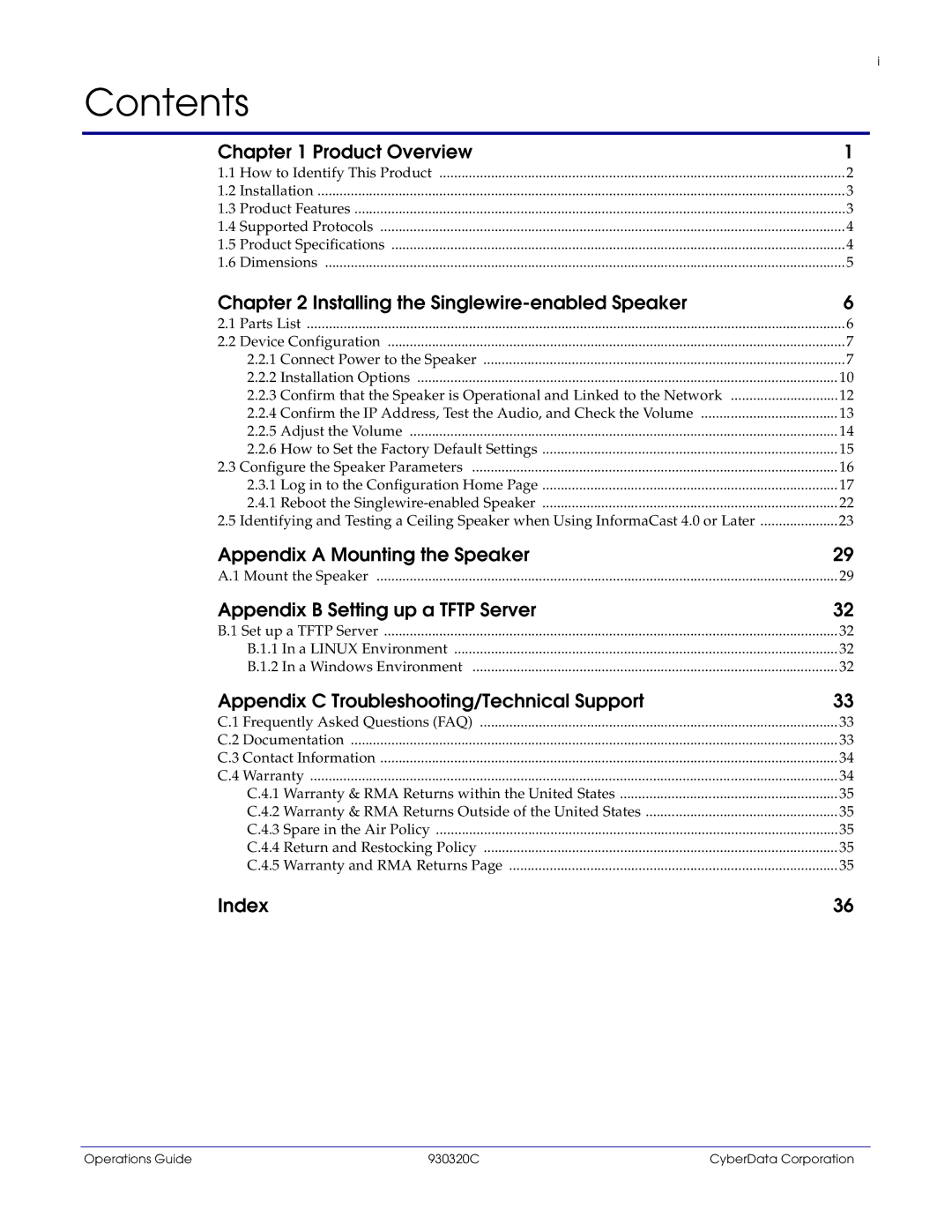11103 specifications
The CyberData 11103 is a versatile VoIP speaker designed primarily for use in various business environments. As a part of CyberData’s extensive range of communication solutions, the 11103 model stands out due to its high-quality audio performance, reliability, and ease of integration with existing systems.One of the main features of the CyberData 11103 is its ability to deliver exceptional audio clarity. It utilizes advanced speaker technology, providing loud and clear announcements, making it an ideal choice for schools, warehouses, hospitals, and other facilities requiring effective communication. The integrated 2W speaker is capable of delivering attention-grabbing notifications and emergency alerts, ensuring that critical messages are heard loud and clear.
Connectivity is another hallmark of the CyberData 11103. The device is equipped with Power over Ethernet (PoE), allowing it to receive power and data through a single Ethernet cable. This feature simplifies installation since there's no need for a separate power source, making setup quick and efficient. Furthermore, the 11103 supports SIP (Session Initiation Protocol), enabling seamless integration into existing VoIP networks, which enhances its compatibility with various phone systems and platforms.
The speaker also boasts an array of programmable features. Users can customize various settings to suit specific needs, such as volume control, alert tones, and scheduled announcements. This flexibility makes the CyberData 11103 a great asset for environments that require customized notifications, especially in fast-paced or sensitive settings.
Durability and design are equally important characteristics of the CyberData 11103. The speaker is constructed from high-quality materials designed to withstand the rigors of daily use. Additionally, its sleek and compact design allows it to blend unobtrusively into any environment, whether mounted on a wall or placed on a surface.
Security is a priority with the CyberData 11103, as it includes several features to protect against unauthorized access. The speaker supports encrypted connections, ensuring that communications are secure and protected from potential threats.
In summary, the CyberData 11103 VoIP speaker is a powerful communication tool that combines high-quality audio performance, easy installation, and robust security features. Its versatility, coupled with its ability to integrate seamlessly into various environments, makes it a top choice for businesses seeking efficient and effective communication solutions.