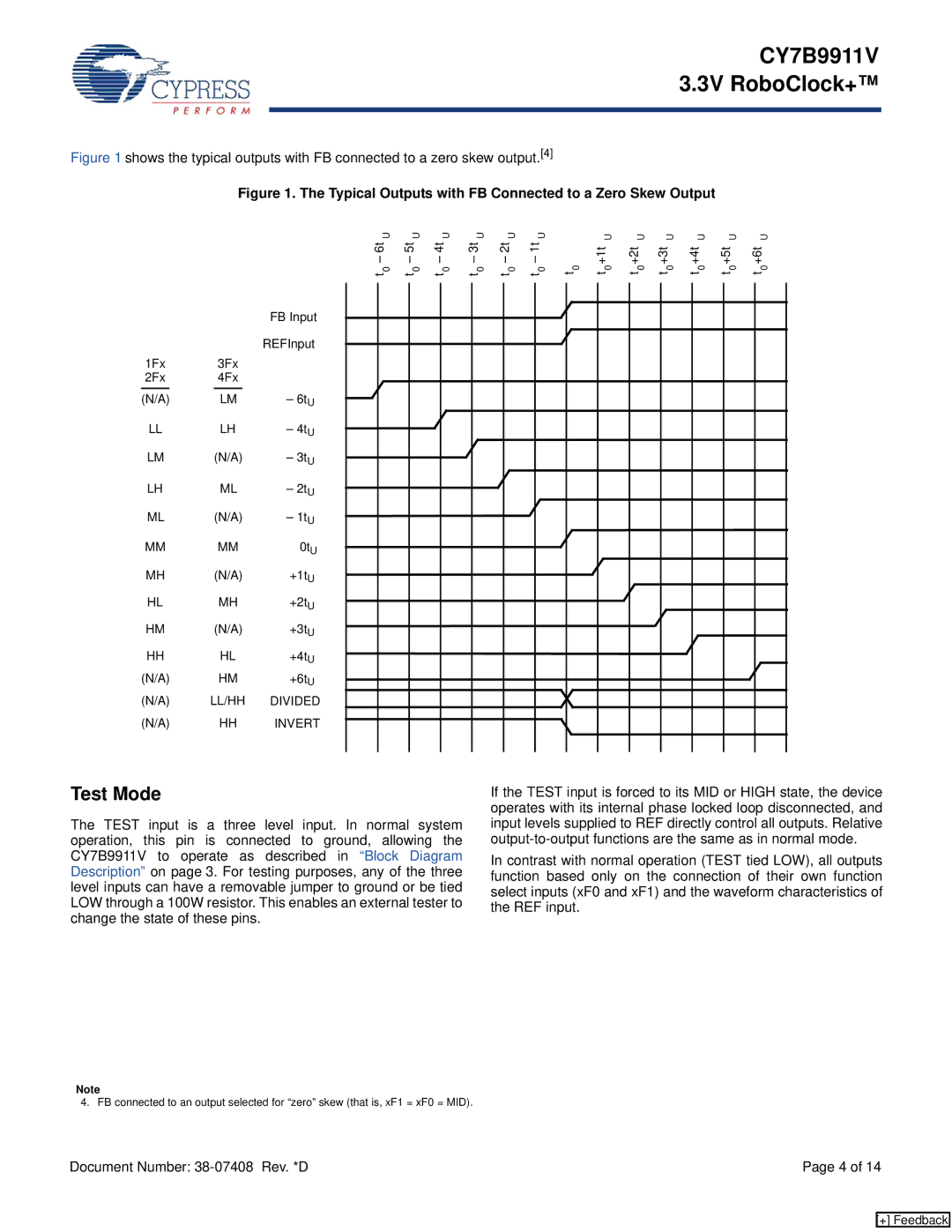CY7B9911V 3.3V RoboClock+™
Figure 1 shows the typical outputs with FB connected to a zero skew output.[4]
Figure 1. The Typical Outputs with FB Connected to a Zero Skew Output
|
| U | U | U | U | U | U |
| U | U | U | U | U | U |
|
| – 6t | – 5t | – 4t | – 3t | – 2t | – 1t |
| +1t | +2t | +3t | +4t | +5t | +6t |
|
| 0 | 0 | 0 | 0 | 0 | 0 | 0 | 0 | 0 | 0 | 0 | 0 | 0 |
|
| t | t | t | t | t | t | t | t | t | t | t | t | t |
|
| FB Input |
|
|
|
|
|
|
|
|
|
|
|
|
|
| REFInput |
|
|
|
|
|
|
|
|
|
|
|
|
1Fx | 3Fx |
|
|
|
|
|
|
|
|
|
|
|
|
|
2Fx | 4Fx |
|
|
|
|
|
|
|
|
|
|
|
|
|
(N/A) | LM | – 6tU |
|
|
|
|
|
|
|
|
|
|
|
|
LL | LH | – 4tU |
|
|
|
|
|
|
|
|
|
|
|
|
LM | (N/A) | – 3tU |
|
|
|
|
|
|
|
|
|
|
|
|
LH | ML | – 2tU |
|
|
|
|
|
|
|
|
|
|
|
|
ML | (N/A) | – 1tU |
|
|
|
|
|
|
|
|
|
|
|
|
MM | MM | 0tU |
|
|
|
|
|
|
|
|
|
|
|
|
MH | (N/A) | +1tU |
|
|
|
|
|
|
|
|
|
|
|
|
HL | MH | +2tU |
|
|
|
|
|
|
|
|
|
|
|
|
HM | (N/A) | +3tU |
|
|
|
|
|
|
|
|
|
|
|
|
HH | HL | +4tU |
|
|
|
|
|
|
|
|
|
|
|
|
(N/A) | HM | +6tU |
|
|
|
|
|
|
|
|
|
|
|
|
(N/A) | LL/HH | DIVIDED |
|
|
|
|
|
|
|
|
|
|
|
|
(N/A) | HH | INVERT |
|
|
|
|
|
|
|
|
|
|
|
|
Test Mode
The TEST input is a three level input. In normal system operation, this pin is connected to ground, allowing the CY7B9911V to operate as described in “Block Diagram Description” on page 3. For testing purposes, any of the three level inputs can have a removable jumper to ground or be tied LOW through a 100W resistor. This enables an external tester to change the state of these pins.
If the TEST input is forced to its MID or HIGH state, the device operates with its internal phase locked loop disconnected, and input levels supplied to REF directly control all outputs. Relative
In contrast with normal operation (TEST tied LOW), all outputs function based only on the connection of their own function select inputs (xF0 and xF1) and the waveform characteristics of the REF input.
Note
4. FB connected to an output selected for “zero” skew (that is, xF1 = xF0 = MID).
Document Number: | Page 4 of 14 |
[+] Feedback