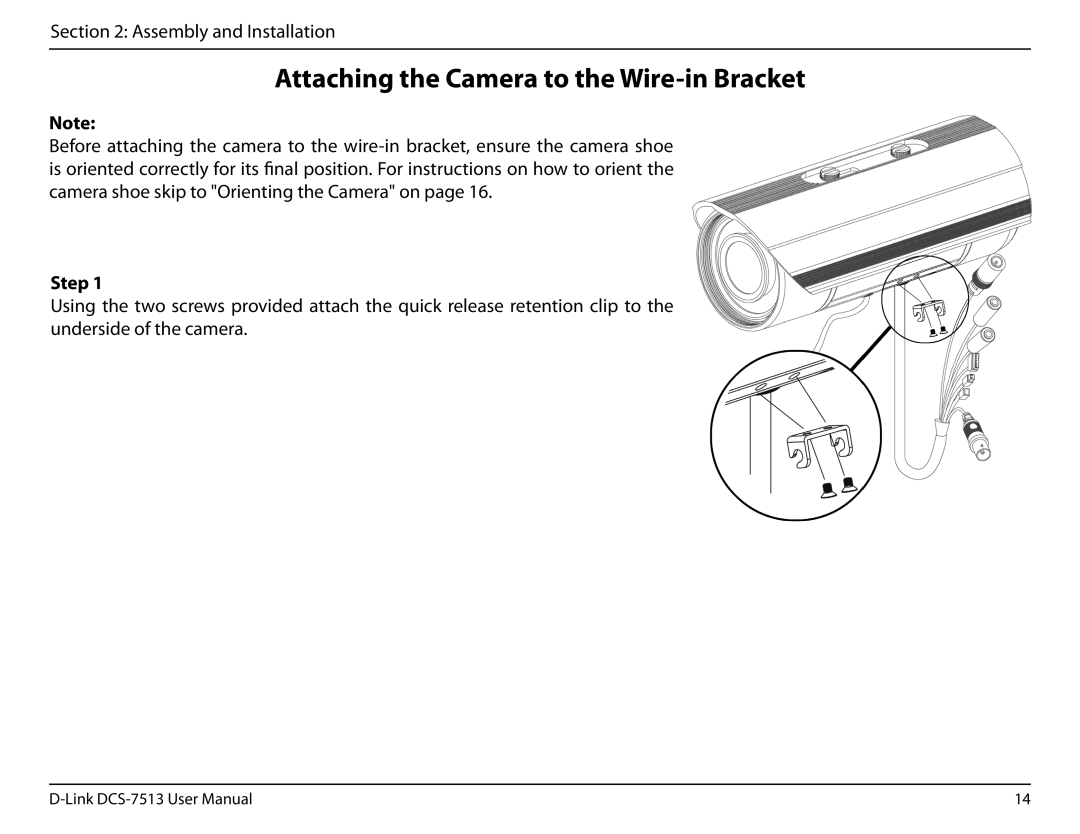Section 2: Assembly and Installation
Attaching the Camera to the Wire-in Bracket
Note:
Before attaching the camera to the
Step 1
Using the two screws provided attach the quick release retention clip to the underside of the camera.
14 |