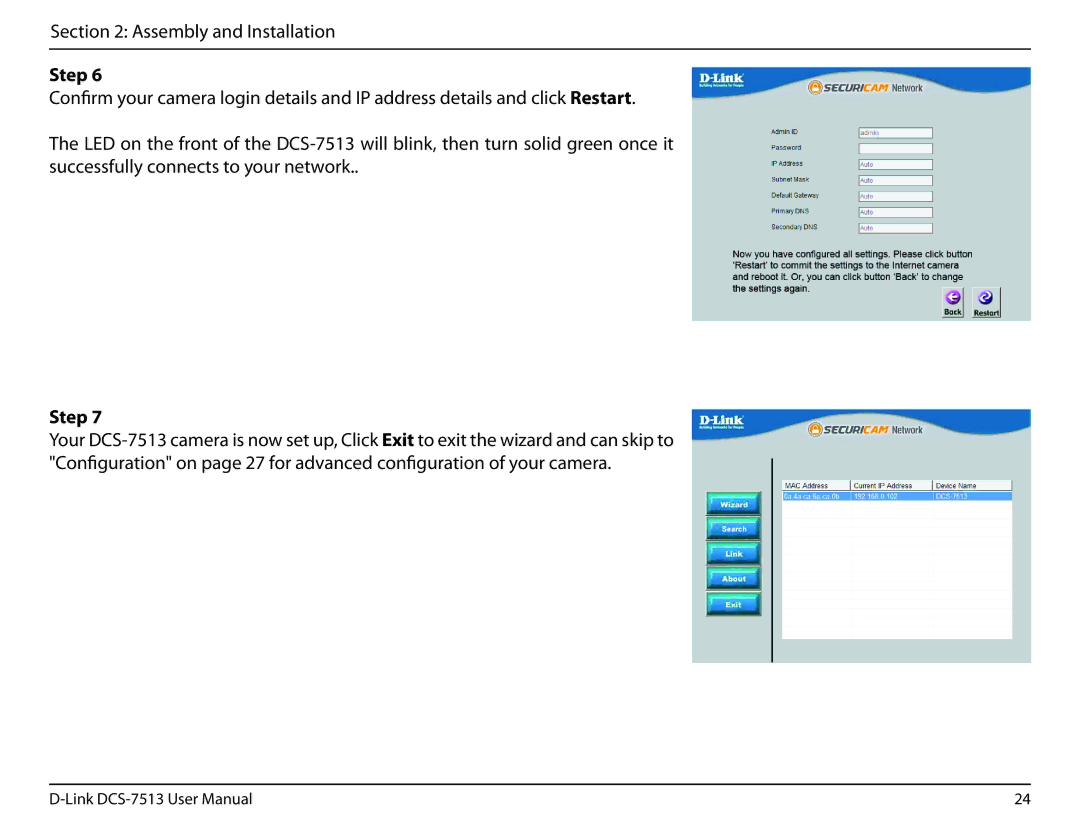Section 2: Assembly and Installation
Step 6
Confirm your camera login details and IP address details and click Restart.
The LED on the front of the DCS‑7513 will blink, then turn solid green once it successfully connects to your network..
Step 7
Your DCS‑7513 camera is now set up, Click Exit to exit the wizard and can skip to "Configuration" on page 27 for advanced configuration of your camera.
24 |