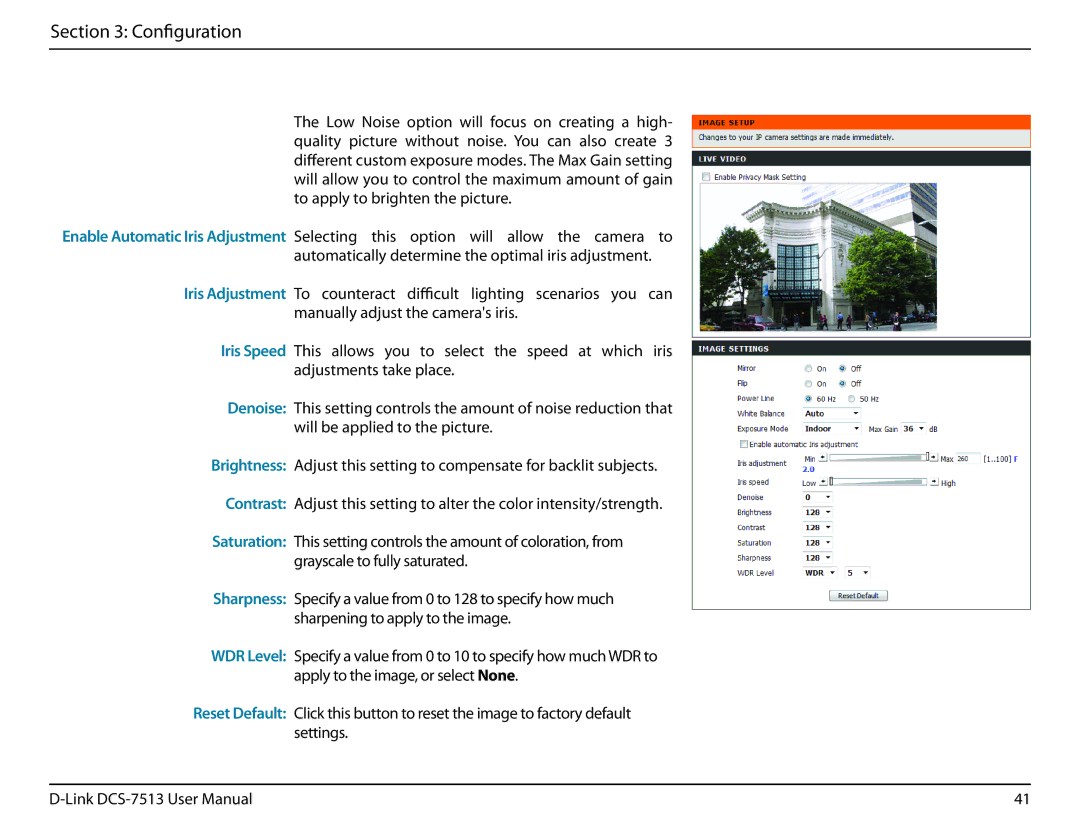Section 3: Configuration
The Low Noise option will focus on creating a high- quality picture without noise. You can also create 3 different custom exposure modes. The Max Gain setting will allow you to control the maximum amount of gain to apply to brighten the picture.
Enable Automatic Iris Adjustment Selecting this option will allow the camera to automatically determine the optimal iris adjustment.
Iris Adjustment To counteract difficult lighting scenarios you can manually adjust the camera's iris.
Iris Speed This allows you to select the speed at which iris adjustments take place.
Denoise: This setting controls the amount of noise reduction that will be applied to the picture.
Brightness: Adjust this setting to compensate for backlit subjects.
Contrast: Adjust this setting to alter the color intensity/strength.
Saturation: This setting controls the amount of coloration, from grayscale to fully saturated.
Sharpness: Specify a value from 0 to 128 to specify how much sharpening to apply to the image.
WDR Level: Specify a value from 0 to 10 to specify how much WDR to apply to the image, or select None.
Reset Default: Click this button to reset the image to factory default settings.
41 |